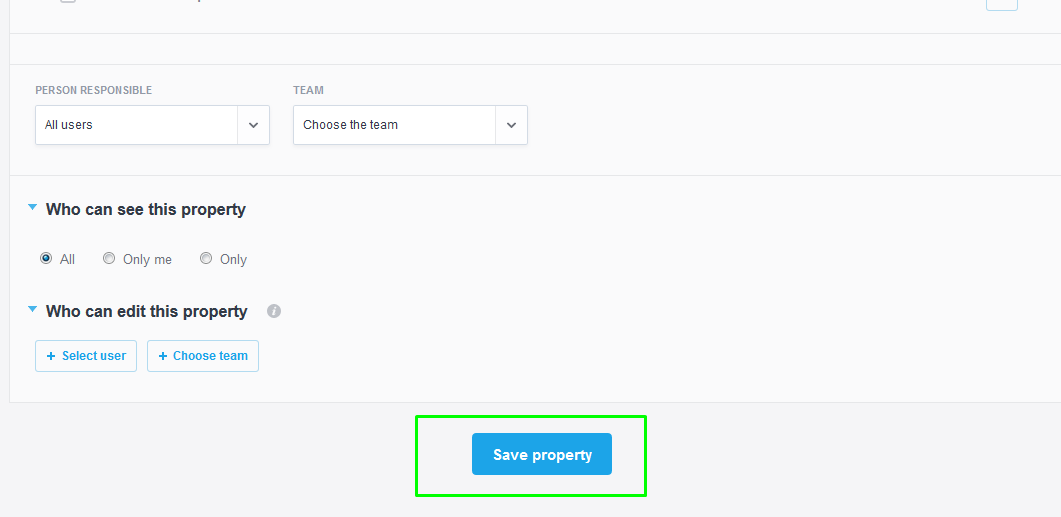In order to so just follow the steps listed below:
Please, locate ‘Properties’ in the functions bar on the left and select it. Then, on the top right-hand side of your window, select ‘New Property’;
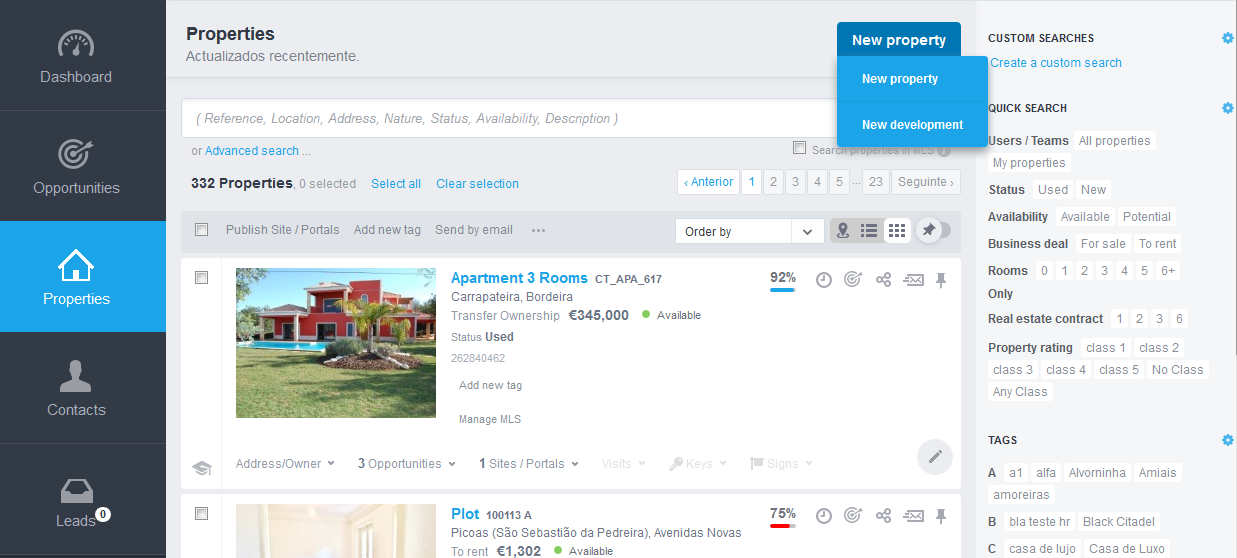
On the next section, please fill-in all the general information about your property. You can start by adding the Property type, its Location and the Business type;
Contacts
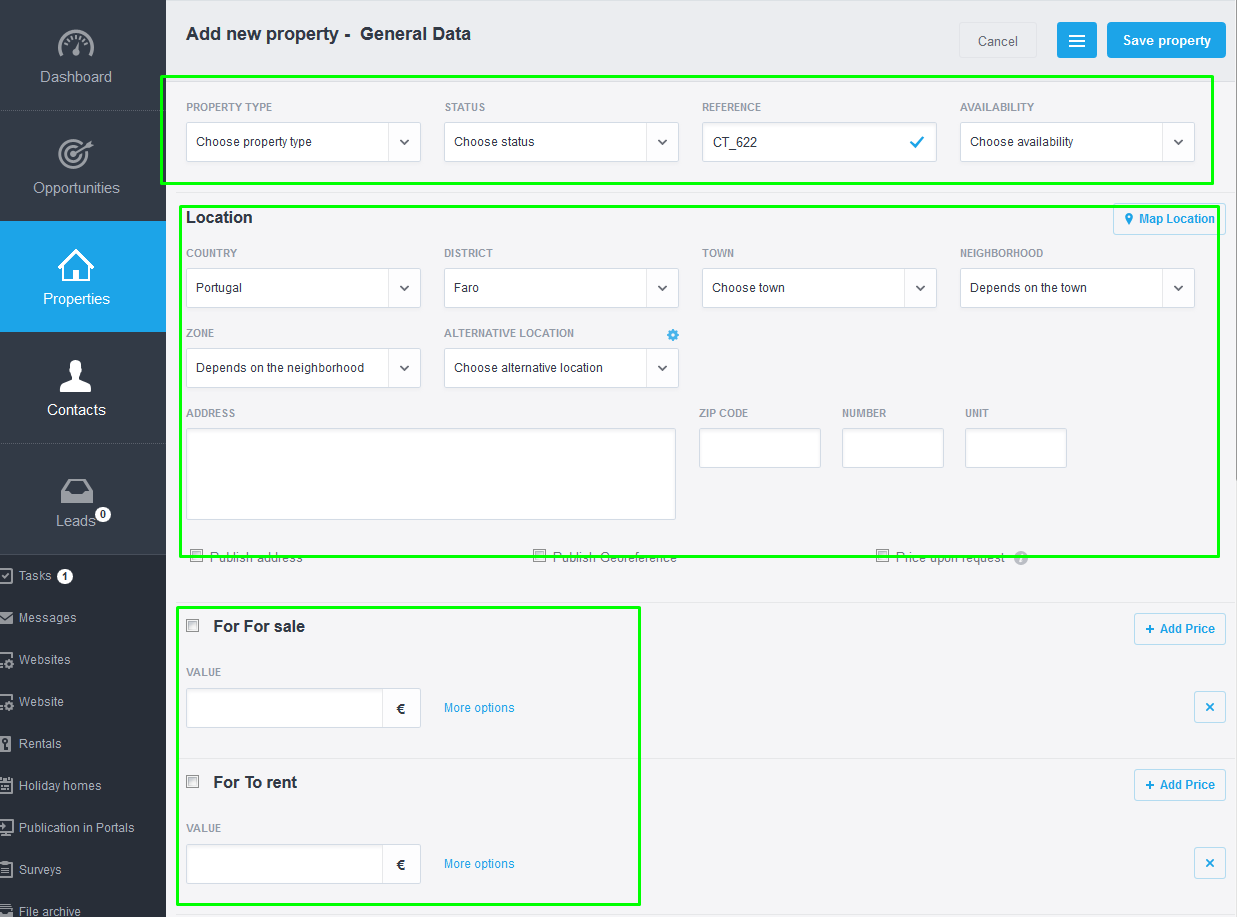
When you scroll down the page, you can add ‘More Business’ and fill-in the ‘Property Description’ field.
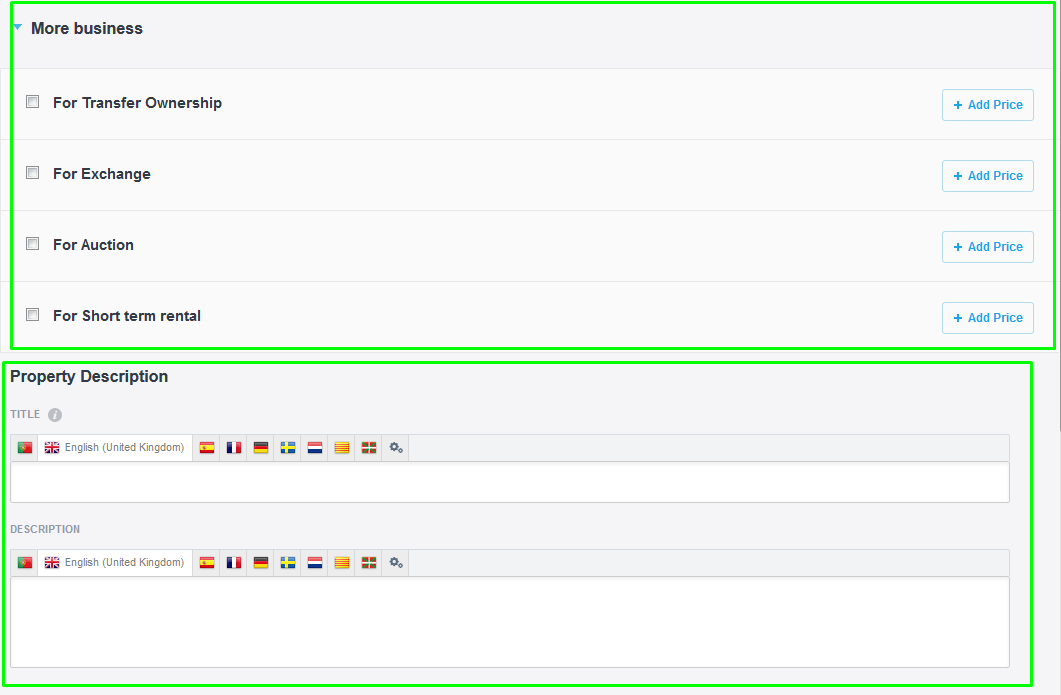
In this next section, add ‘Photos’ and ‘More Multimedia’ (here you will have a wide variety of options such as: Panoramic Photos, Logos, Plans, and more);
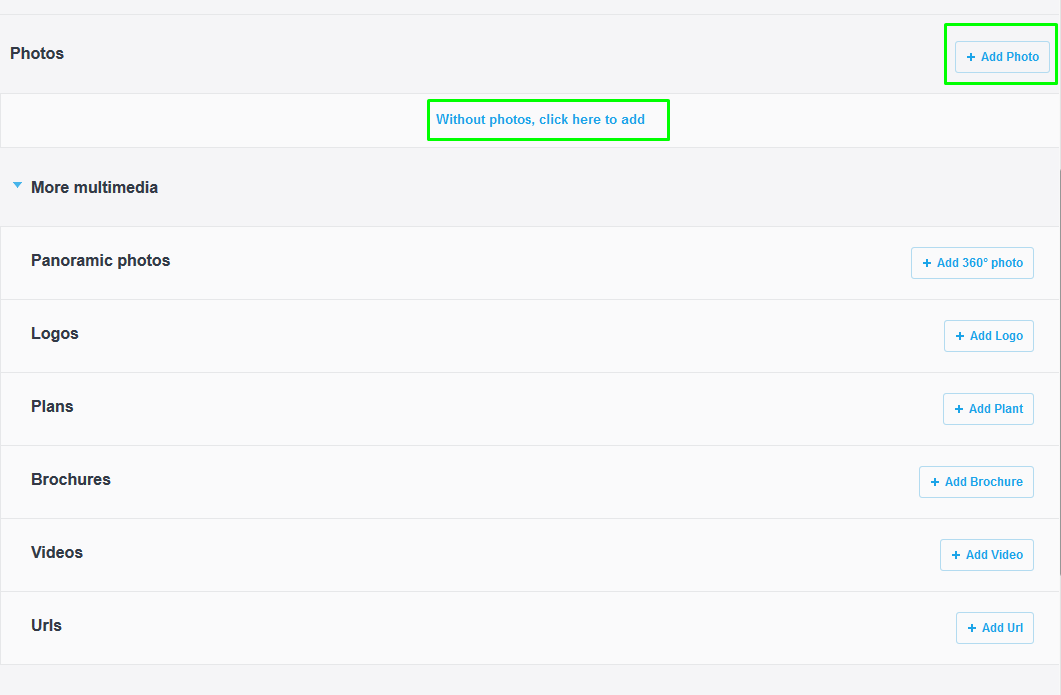
Next, please choose the site and portals where your property will be Published, add the Owner and the Real Estate Contract;
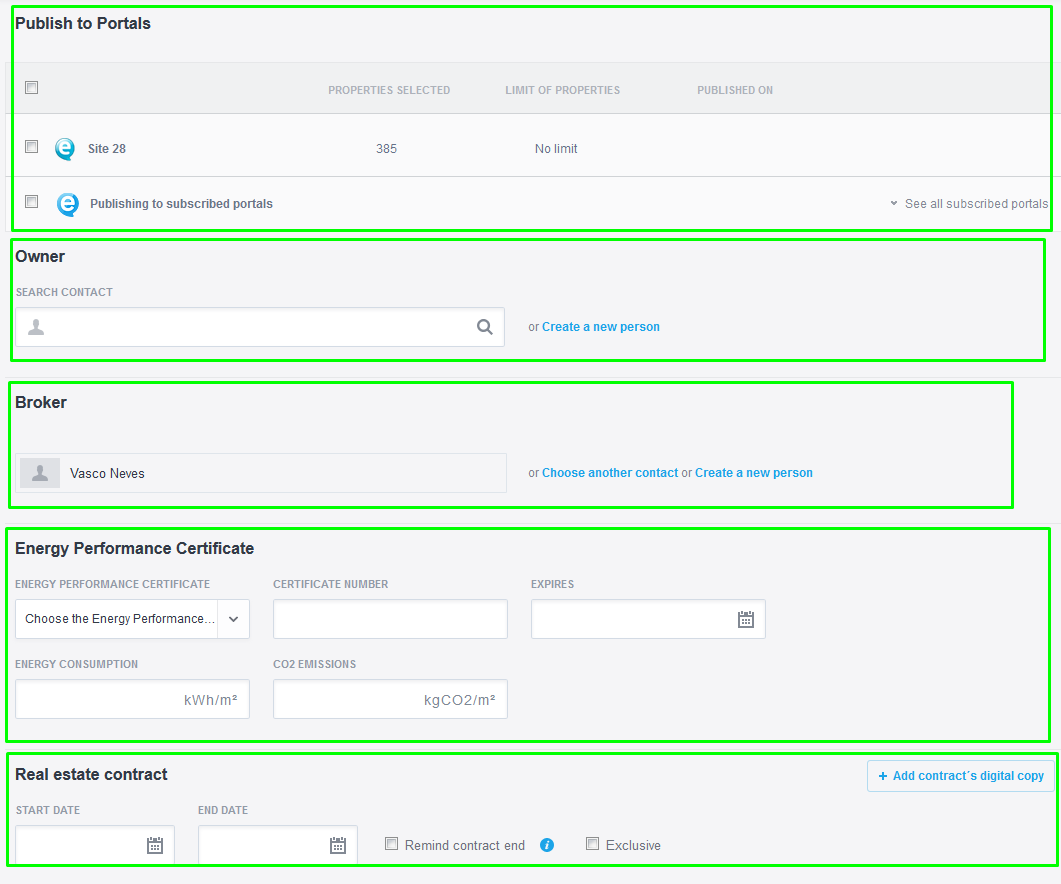
Under ‘Advanced Settings’ you can associate the property to a Development, define a salesperson, a broker, or associate any other relevant contacts;
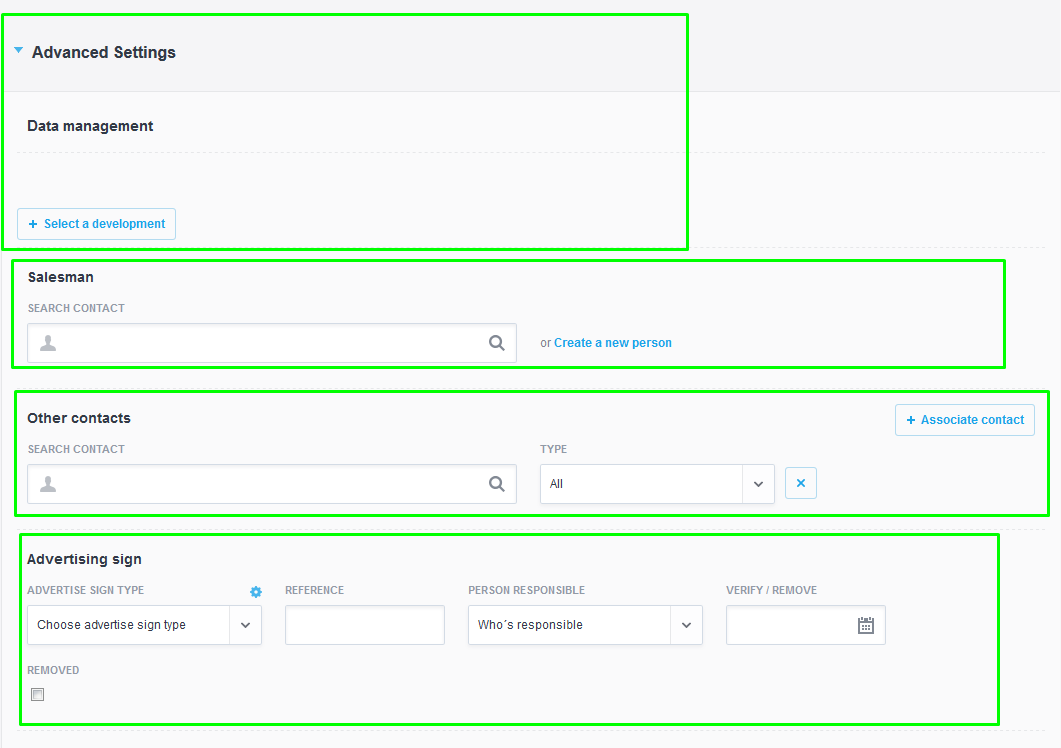
In this section, you can also designate an Advertising Sign, define Commissions and fill-in any remaining property features;
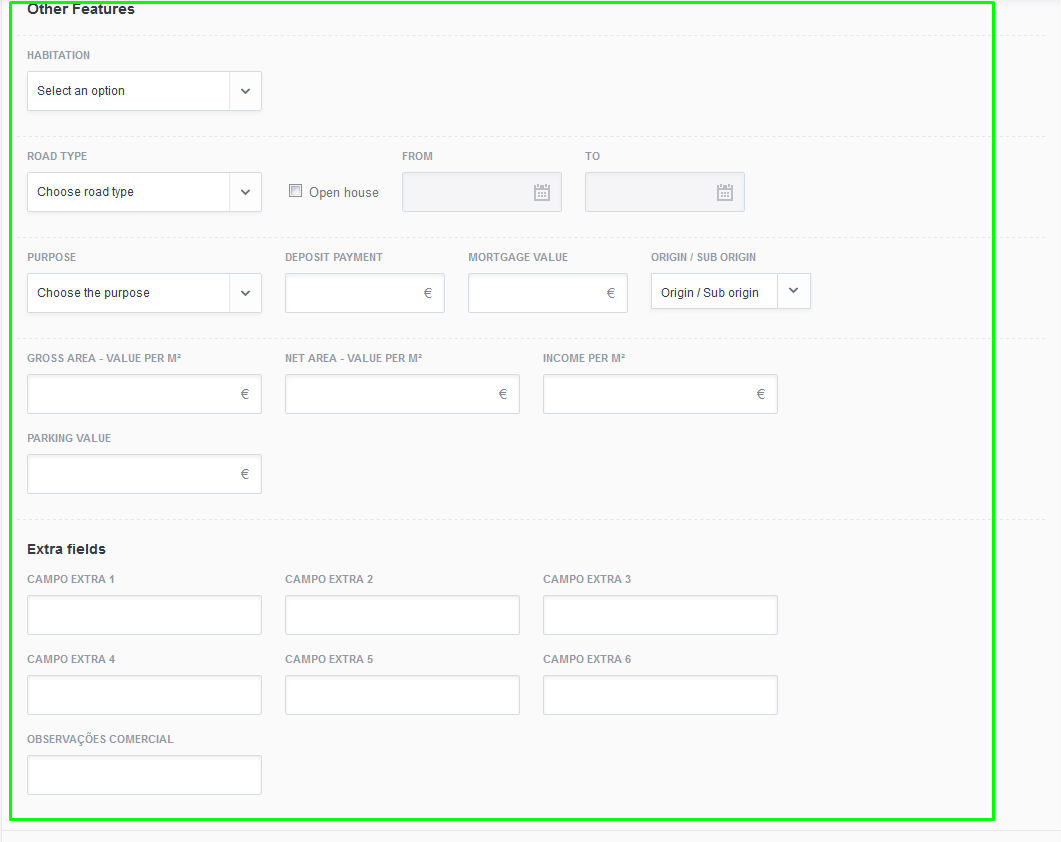
If you are adding a ‘Holiday Rental’ property you will need to choose, or create, a template where you can add ‘Seasonal Prices’, ‘Cancellation Policy Description’ and ‘Number of Nights’. You can also designate a ‘Person Responsible’ or ‘Team’ and define who can see or edit this property;
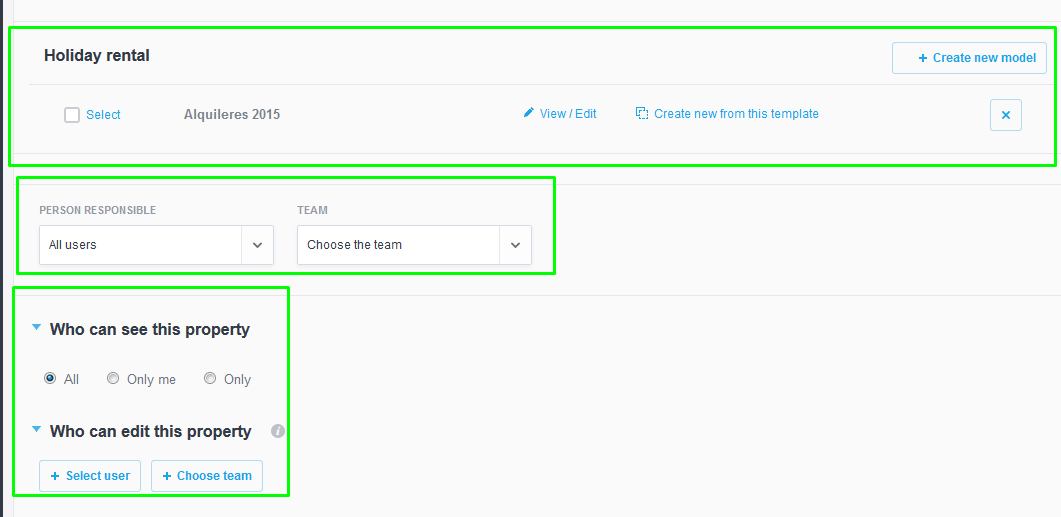
After you are finished filling-in all the information, you can save your progress and publish your property by pressing the ‘Save Property’ button on the top right-hand side, or at the bottom of your page. The property will then be available under the ‘Properties’ tab.