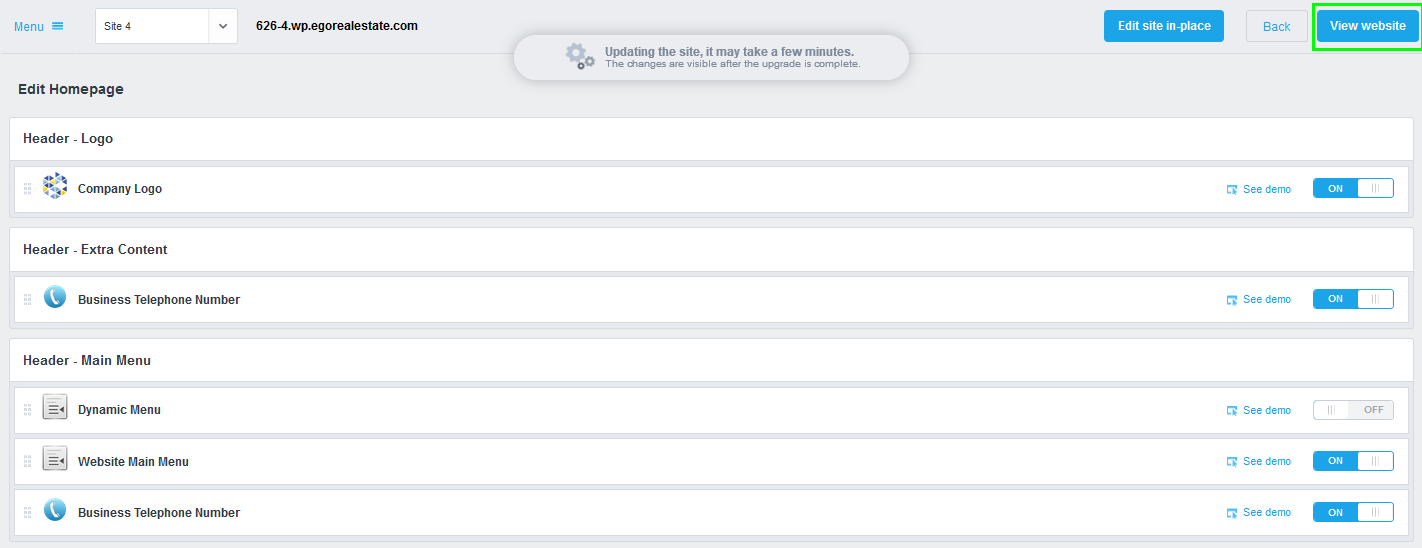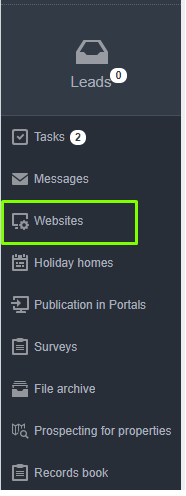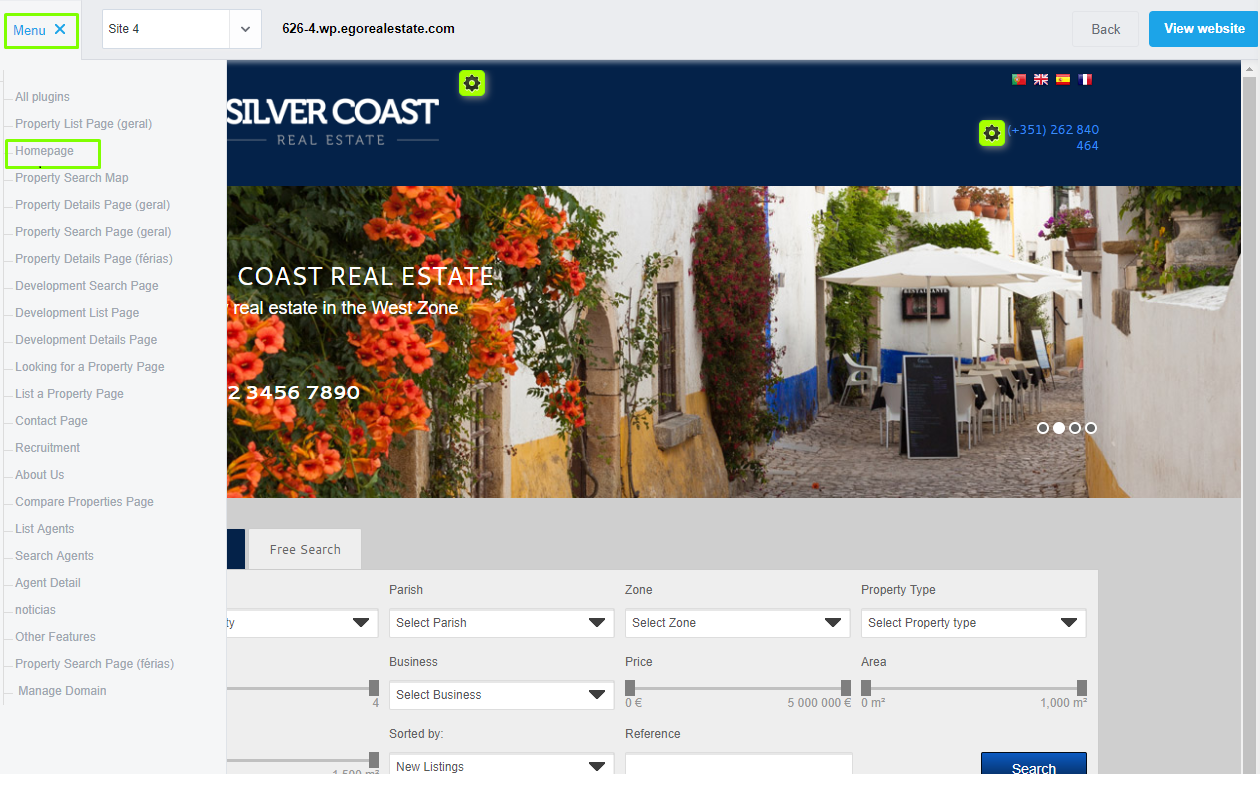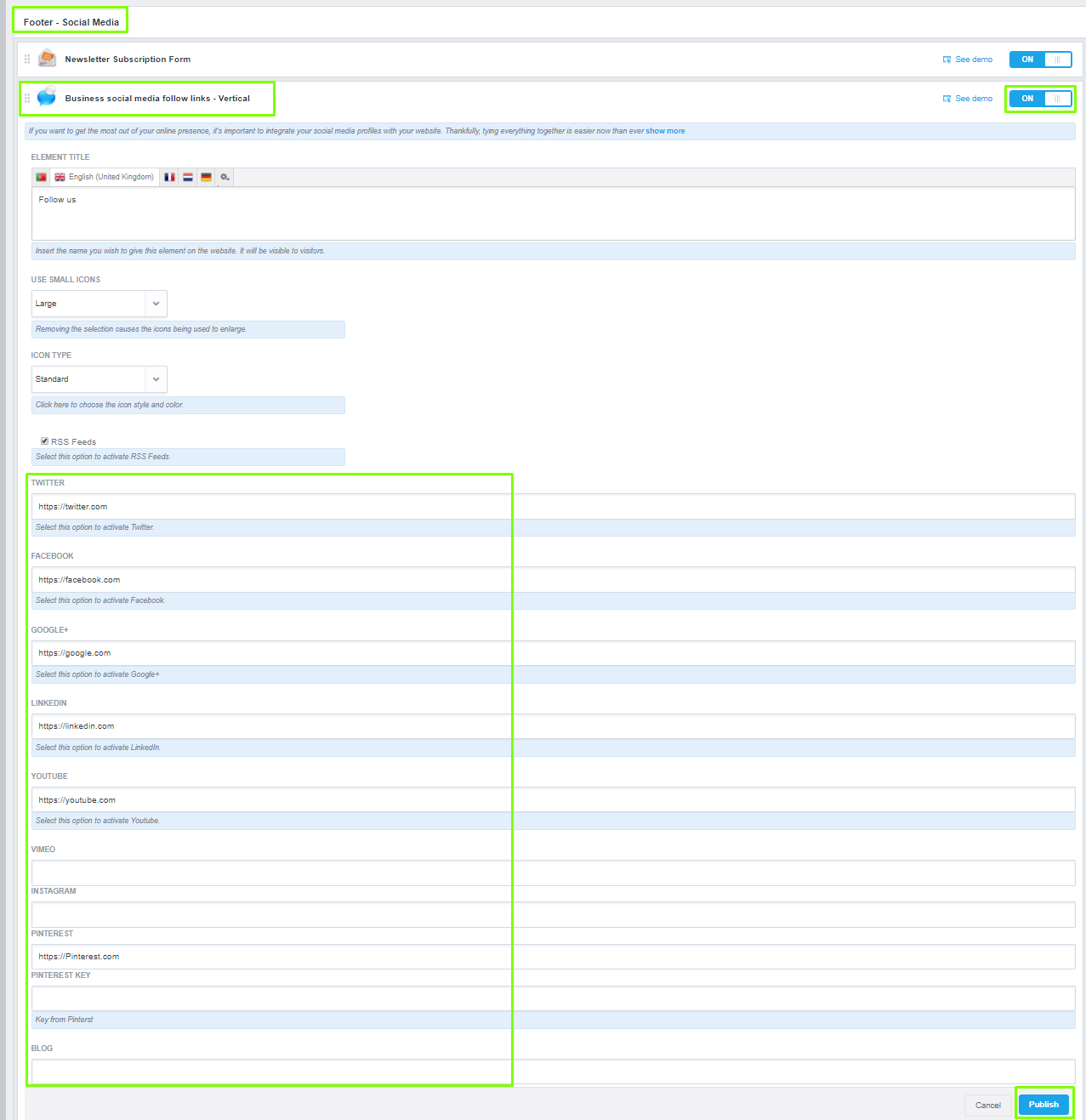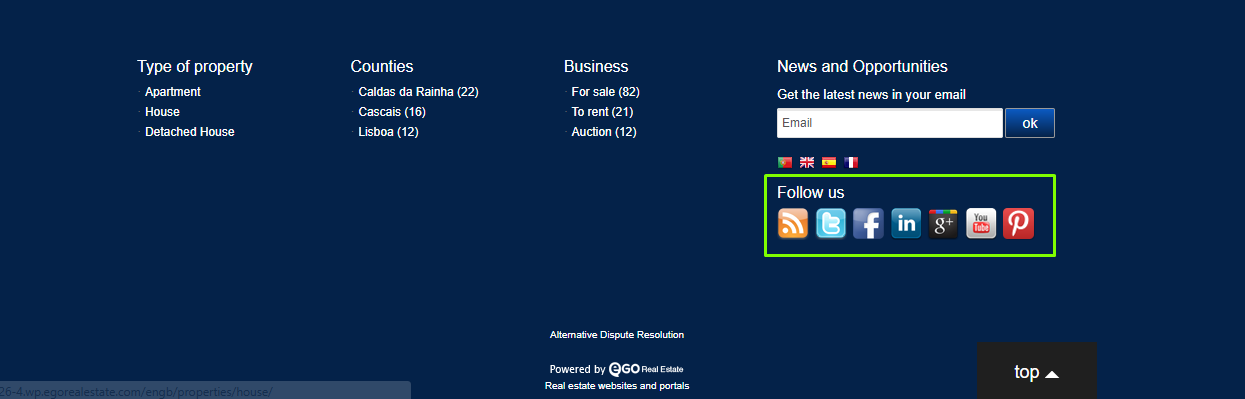eGO Academy › Digital Marketing › How to activate social media follow icons on your website?
How to activate social media follow icons on your website?
eGO users have the possibility of including social media follow icons on their Real Estate Website.
To be able to do it you must follow these steps:
Go to the ‘Websites’ tab. Select ‘All Features’ on the left side menu;
Scroll down until you find ‘Footer – Social Media’ and click on ‘Business social media follow links – Vertical’. Insert the links of your social media profiles on the gaps; Activate the feature by turning it ‘ON’ and click on ‘Publish’;
To see the changes you have made to your website you must click on ‘View website’.