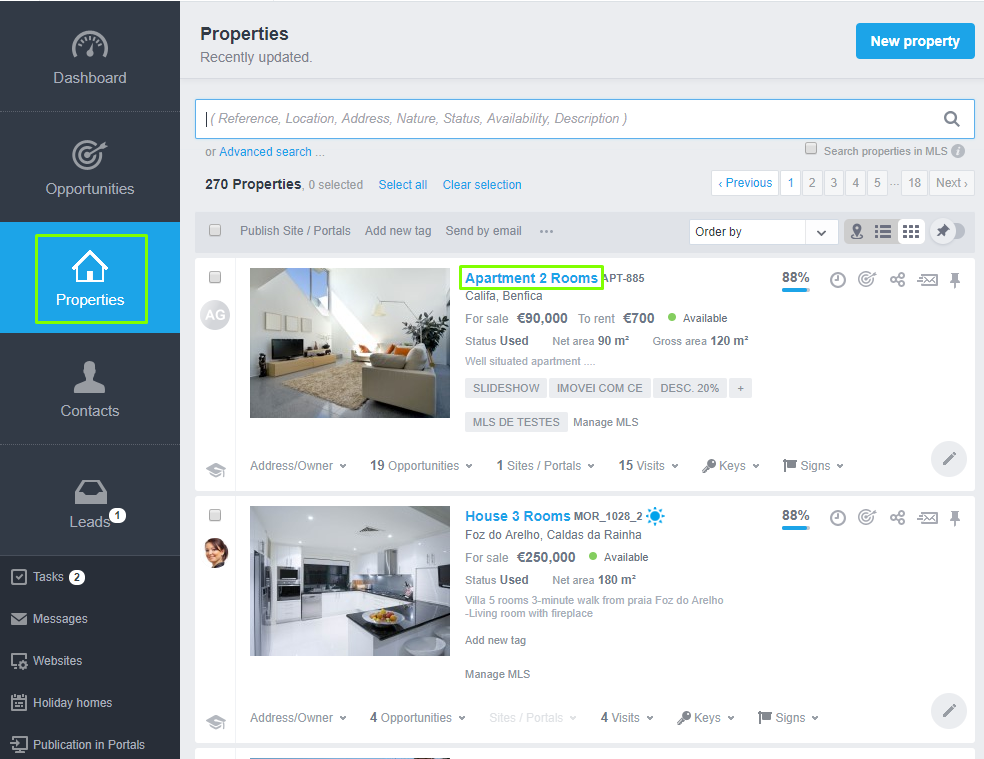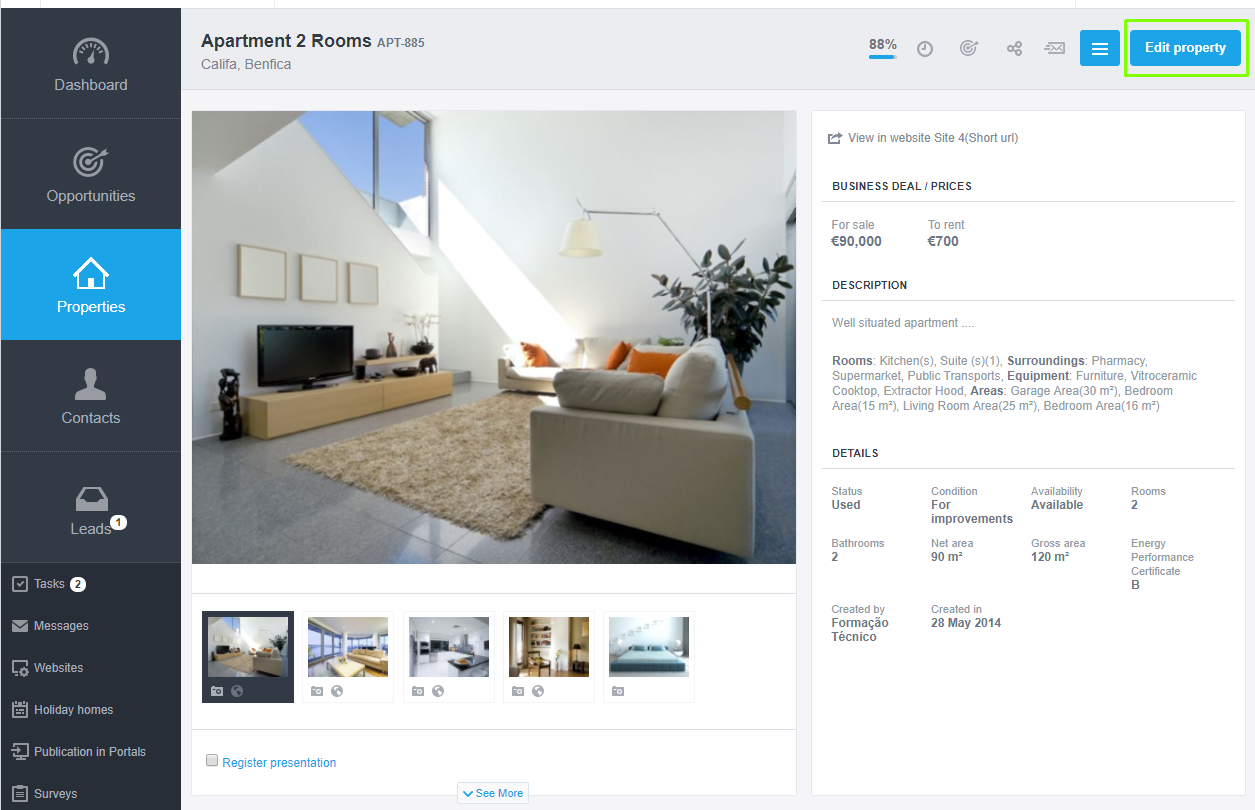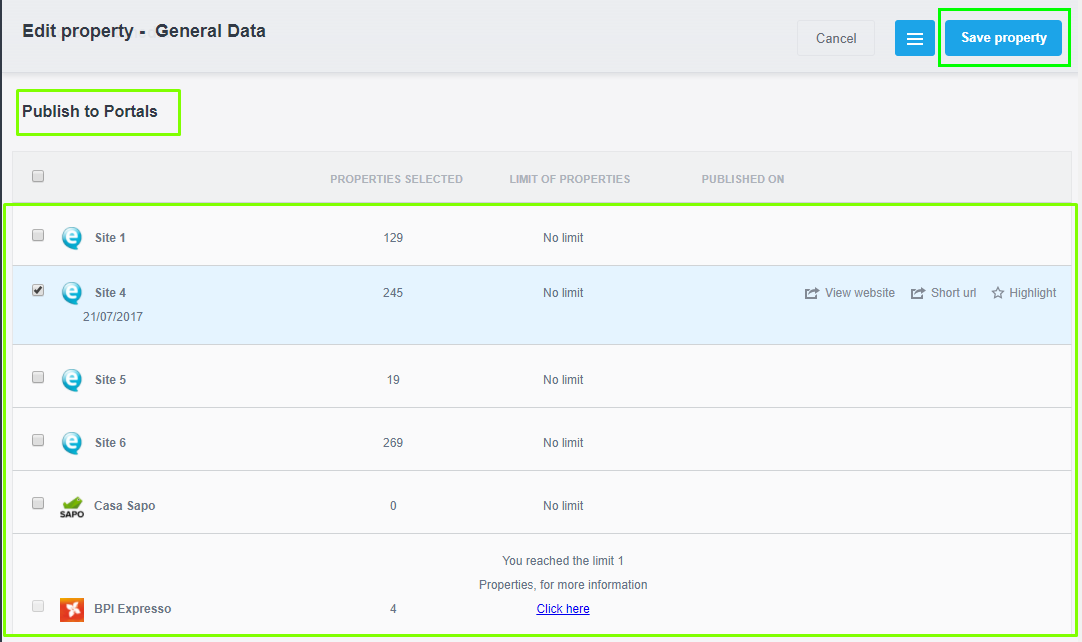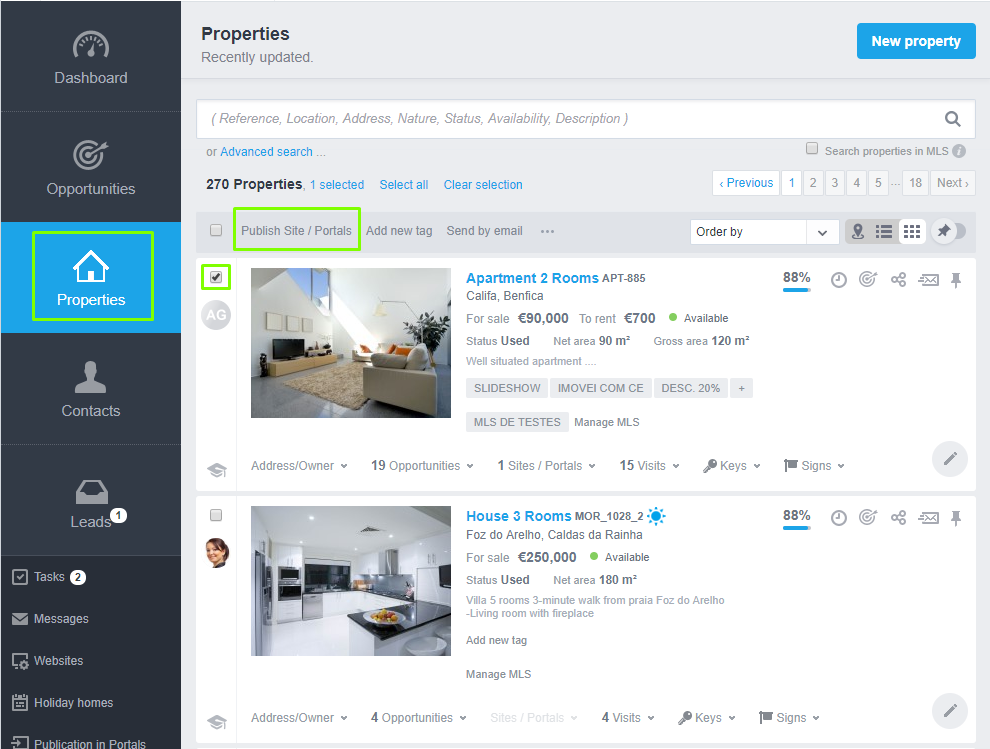eGO Academy › Real Estate Portals › How to advertise properties on Real Estate portals?
How to advertise properties on Real Estate portals?
Advertising properties on Real Estate portals is a really simple process for Ego users.
To advertise properties on Real Estate portals, follow these steps:
Go to the ‘Properties‘ tab and click on the property you want to advertise;
Click on ‘Edit property‘;
Scroll down until ‘Publish to Portals’. Select the portals where you want to advertise your properties. At the end, click on ‘Save property ‘. This property will automatically be published to the portals you have chosen;
You can also share your property through the properties’ main menu. Choose the properties you want to publish by checking them on the left side bar, after opening the ‘Properties’ tab. Then, click on ‘Publish Site/Portals’;