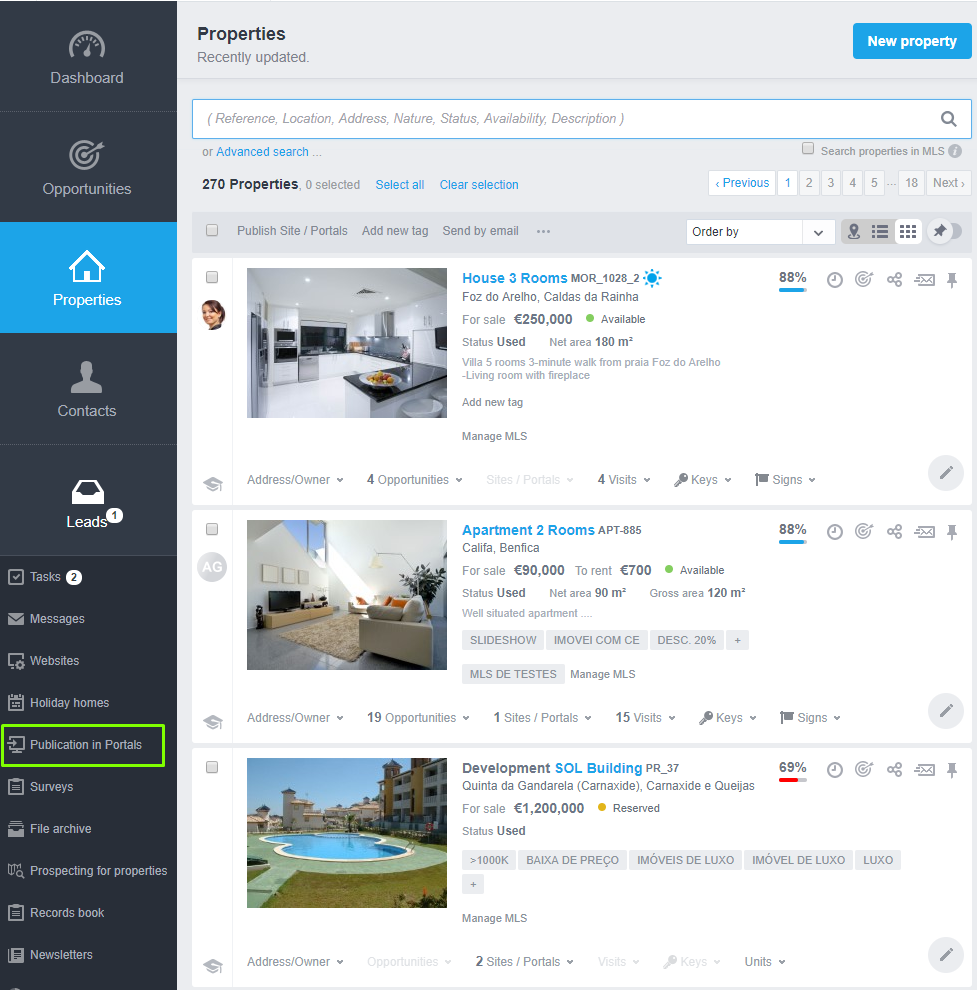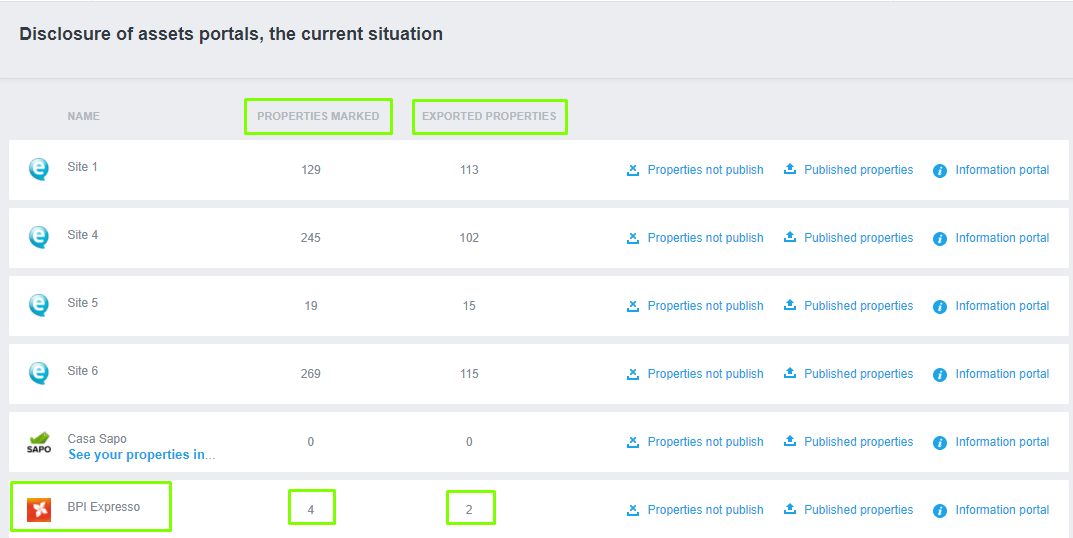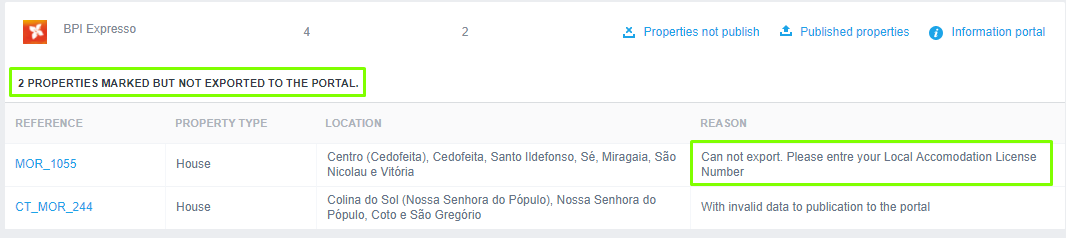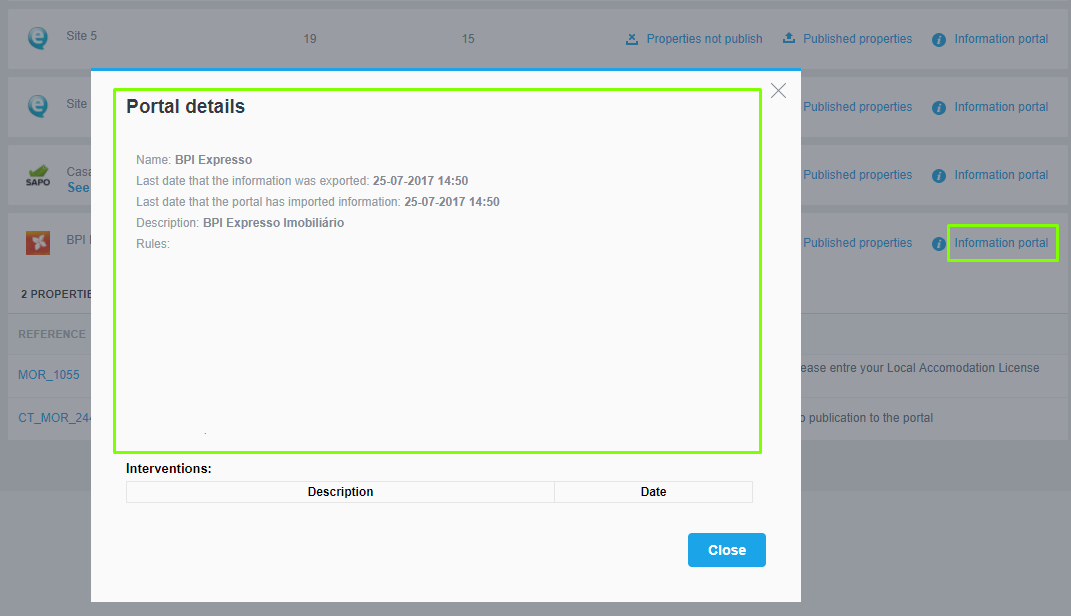eGO Academy › Real Estate Portals › How to get a summary out of the exported properties?
How to get a summary out of the exported properties?
eGO users have the possibility of viewing the properties that are being published on Real Estate Portals and where they are being advertised.
To do that, you must follow these steps:
Go to the ‘Publication in Portals’ tab;
On the next chart you will be able to see:
- How many properties are being advertised on the portals;
- Which are the properties published on the portals;
- If any property is not being advertised on a portal even if it was chosen to be advertised;
- The reason why it is not being exported;
To view the properties that are being exported to the portals click ‘Published Properties’;
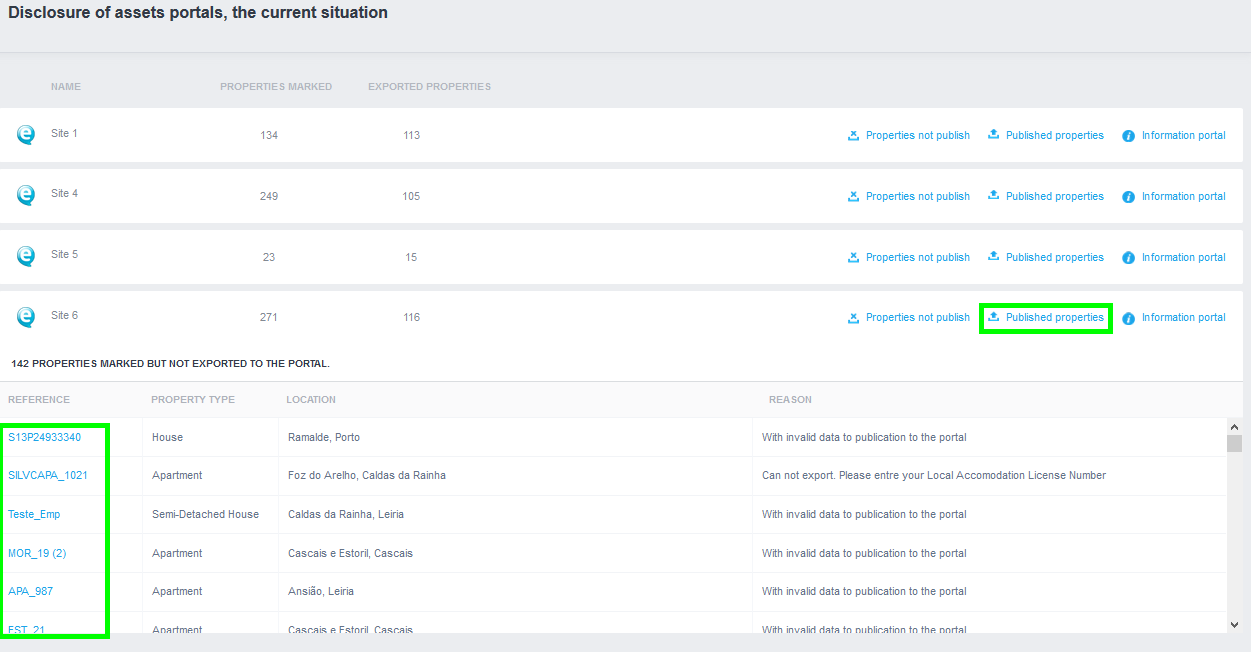
To view the properties that are not being exported to the portals but have been chosen to be advertised and the reason why it is not happening, click on ‘Properties not Published’;
To view information about the Portal, click on ‘Portal information’;