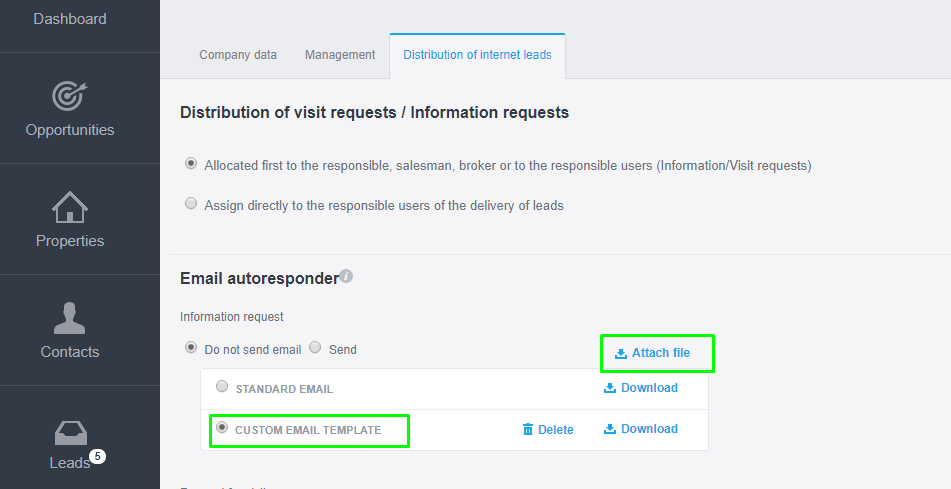eGO Academy › Real Estate Software › How to activate the automatic reply emails to Information or Visit requests
How to activate the automatic reply emails to Information or Visit requests
eGO can send an automatic reply email whenever a Visit or Information Request is received.
To activate those automatic reply emails, you should take the following steps:
Go to the ‘Settings’ menu;
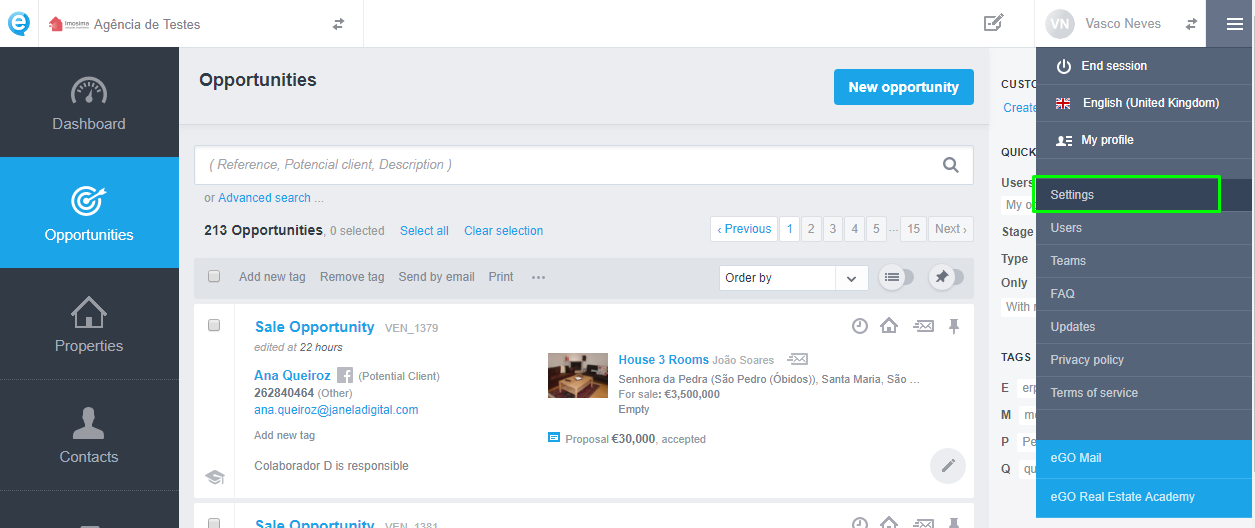
Select the ‘Distribution of internet leads’ tab;
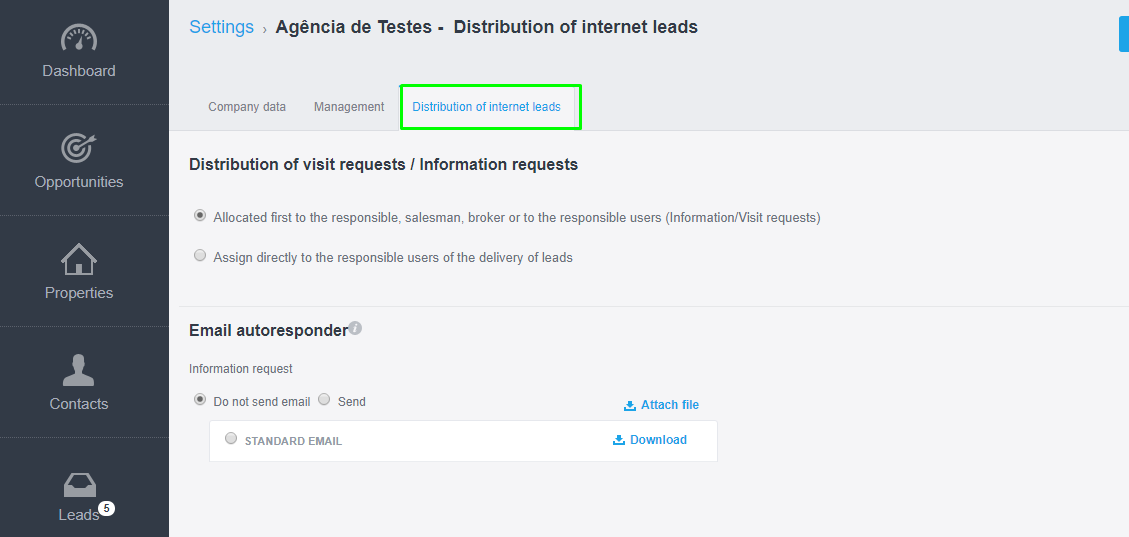
The ‘Email autoresponder’ is not active by default. You’ll need to activate it. You can choose whether you want to activate it for both the information and visit requests or for one of the options only. At the end click ‘Save’.
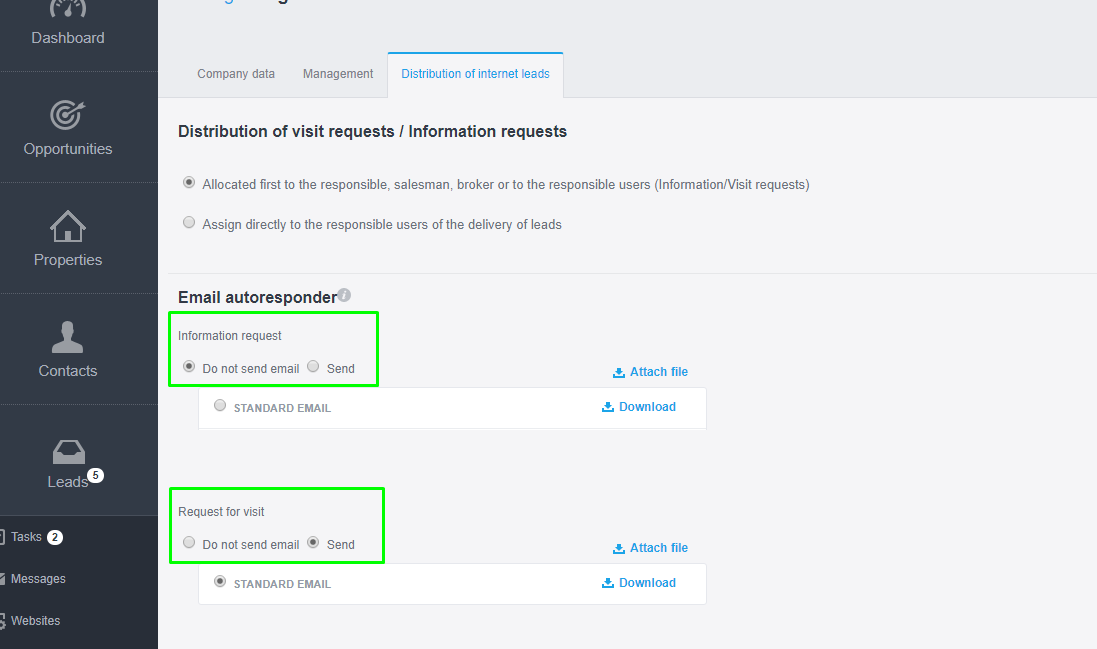
From now on, every time someone submits a ‘Visit or Information Request’ to one of your properties, an email will be automatically sent. This way, the person who submits the request will receive immediate feedback.
However, it is recommended that you provide a tailored answer to the potential client as soon as possible. You can also add your own customized email by taking the steps below:
Download the ‘Standard Email’, an HTML file is downloaded and you can edit it on an HTML editor;
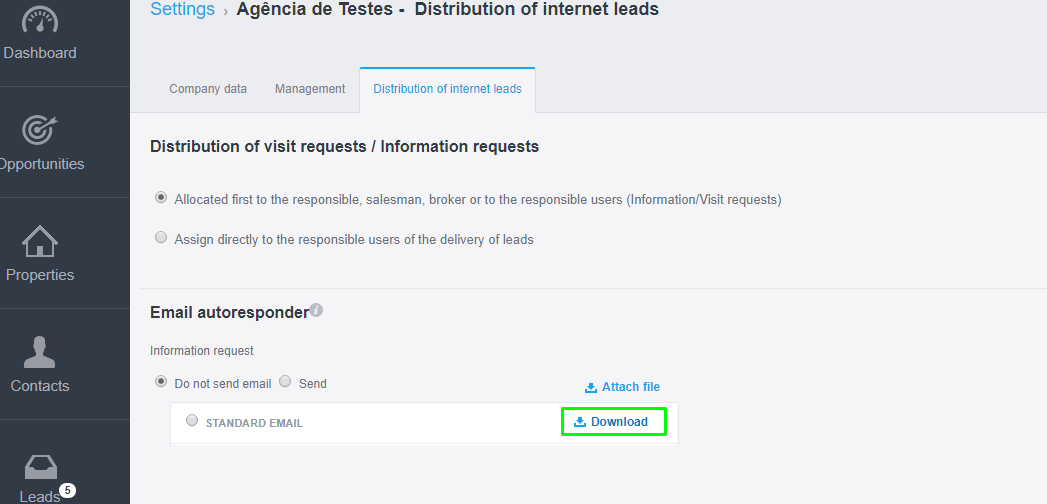
At the end, you may upload the file and select it as default.