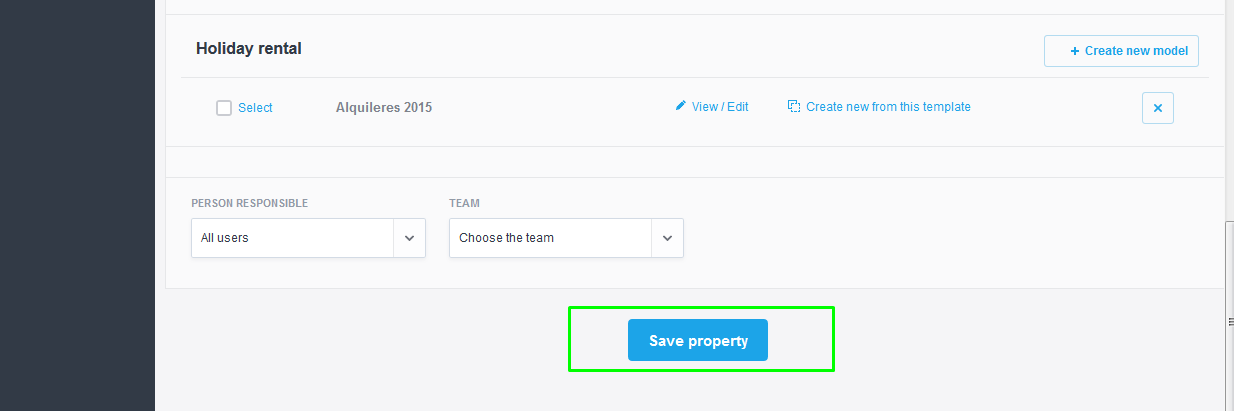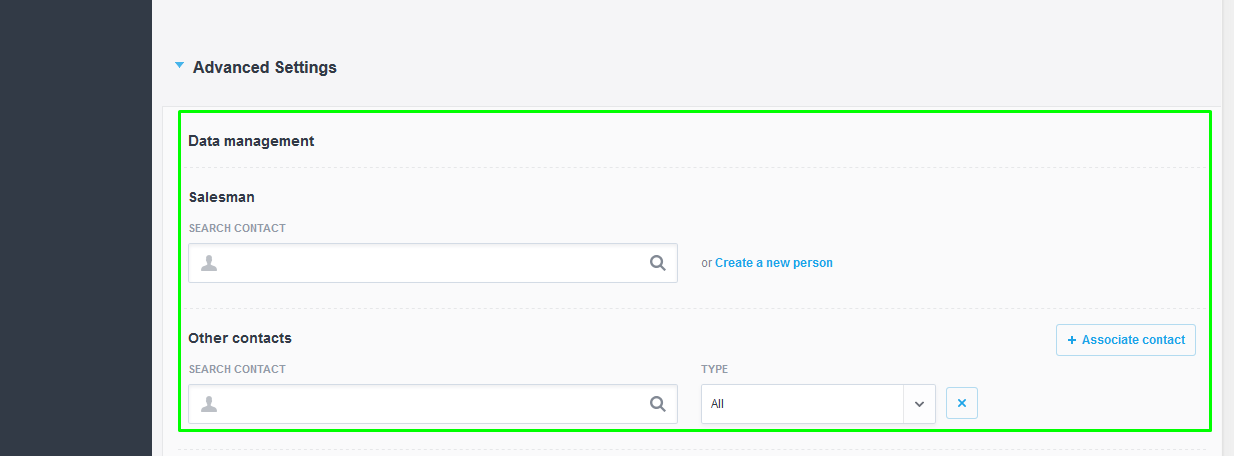eGO Academy › Real Estate Software › How to Add developments
How to Add developments
Adding developments to eGO real estate platform is quick and easy.
To do so, take the following steps:
In the left side tab open the ‘Properties’ menu and select the option ‘New Development’ option in the right top side;
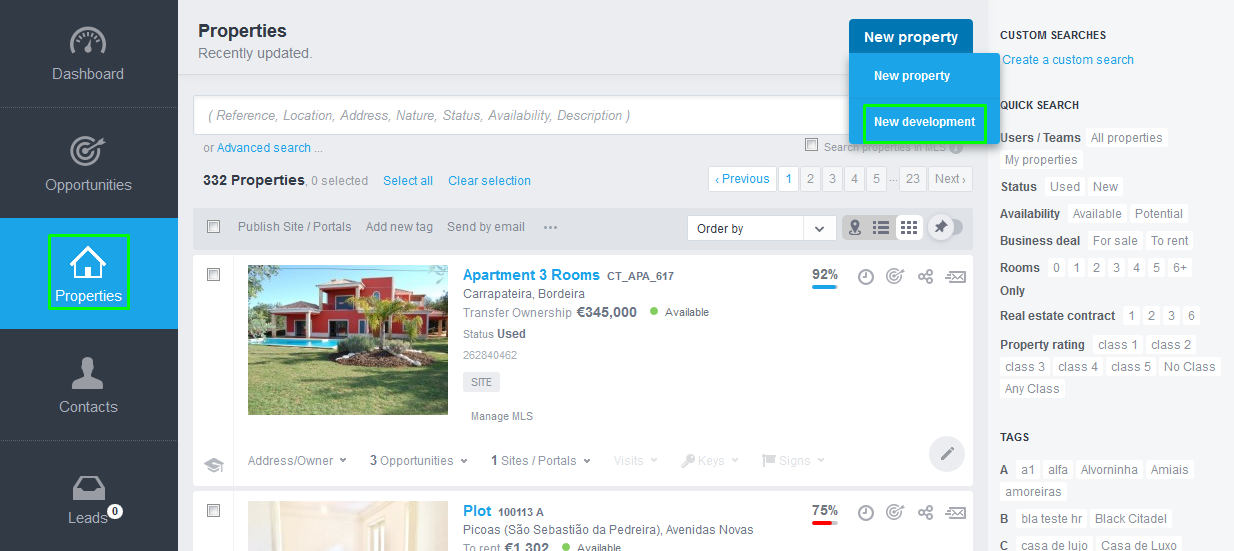
Complete the development form with all the information regarding the identification of the property, their localization and type of business;
Contacts
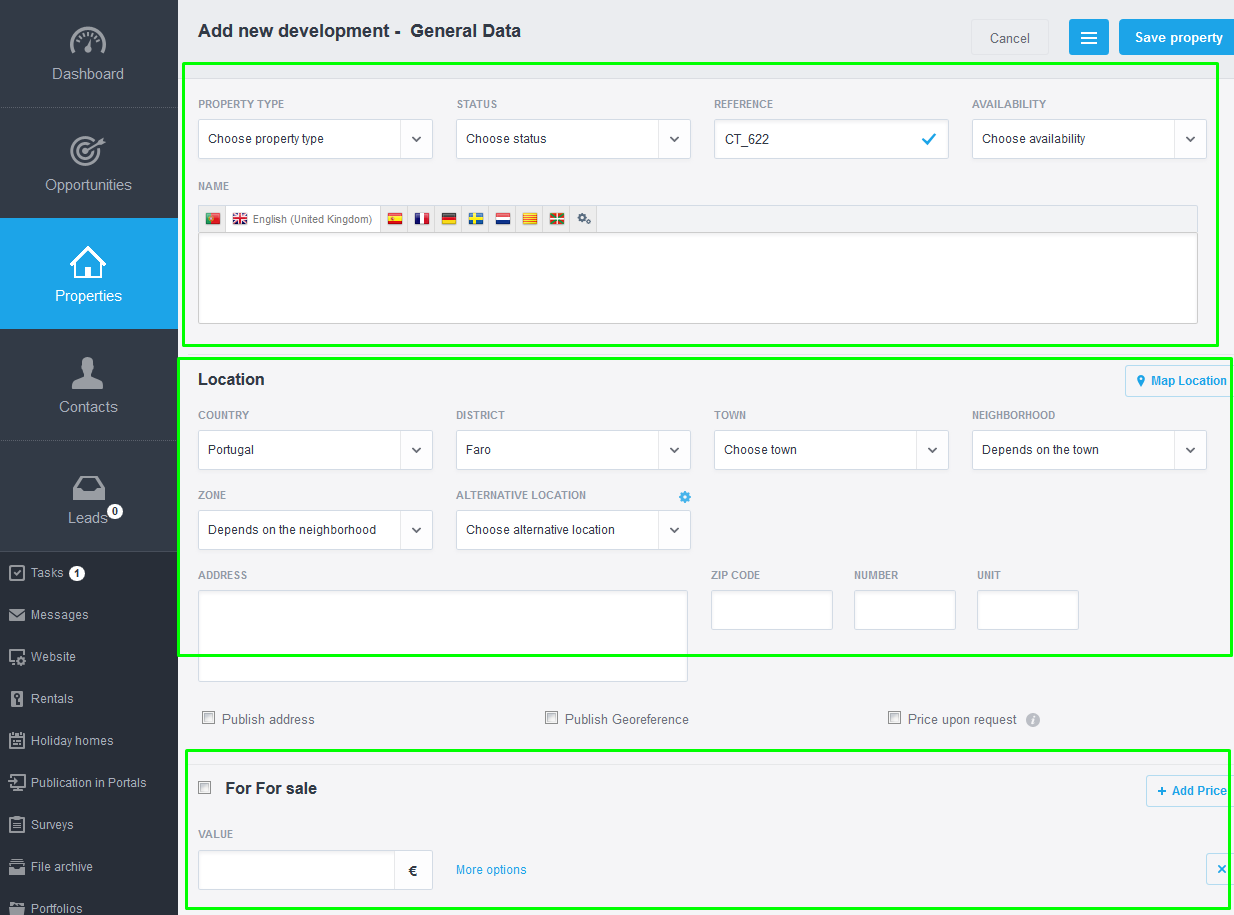
Afterwards add ‘More Business’ and ‘Property Description;
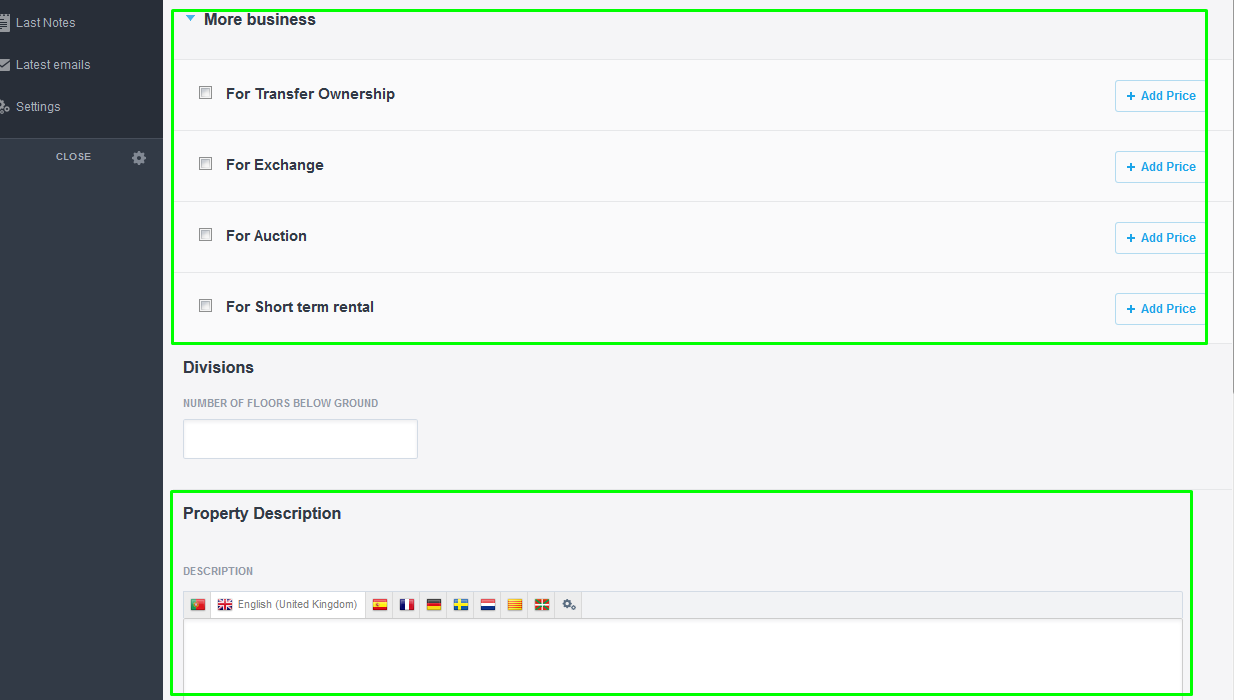
Add ‘Photos’ to the property and ‘More multimedia;
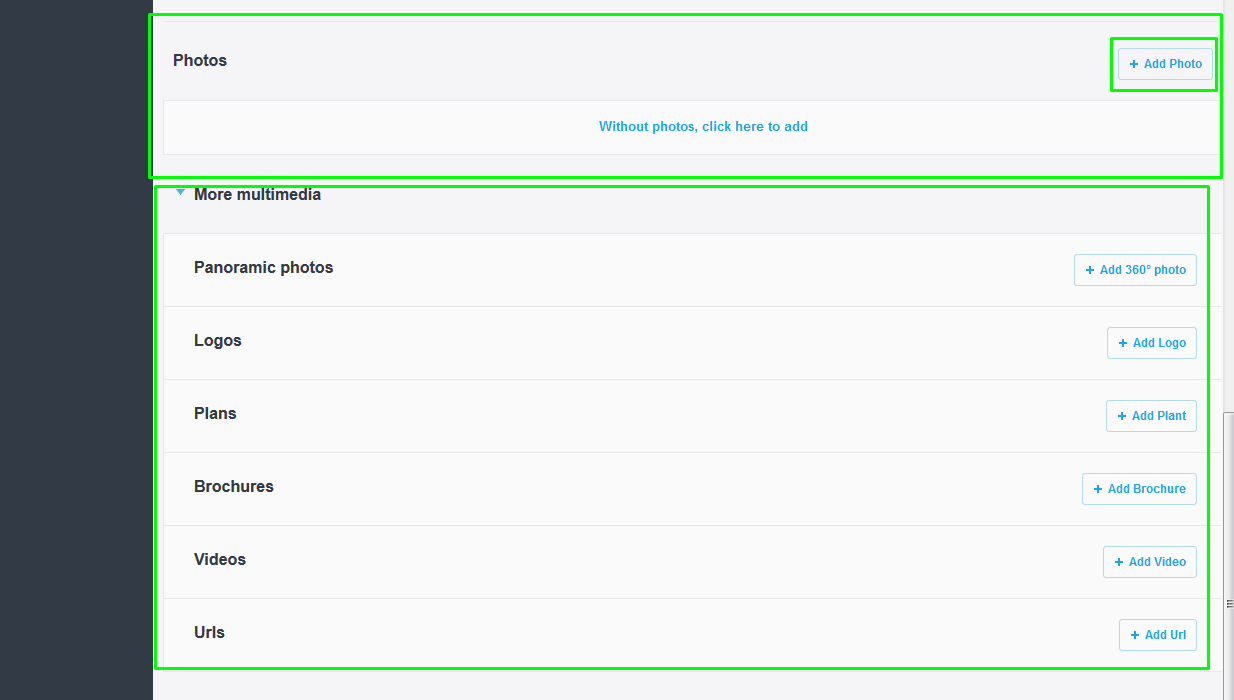
Choose the site and the portals you which your development to be exported and add also information regarding the Owner and the Real Estate Contract;
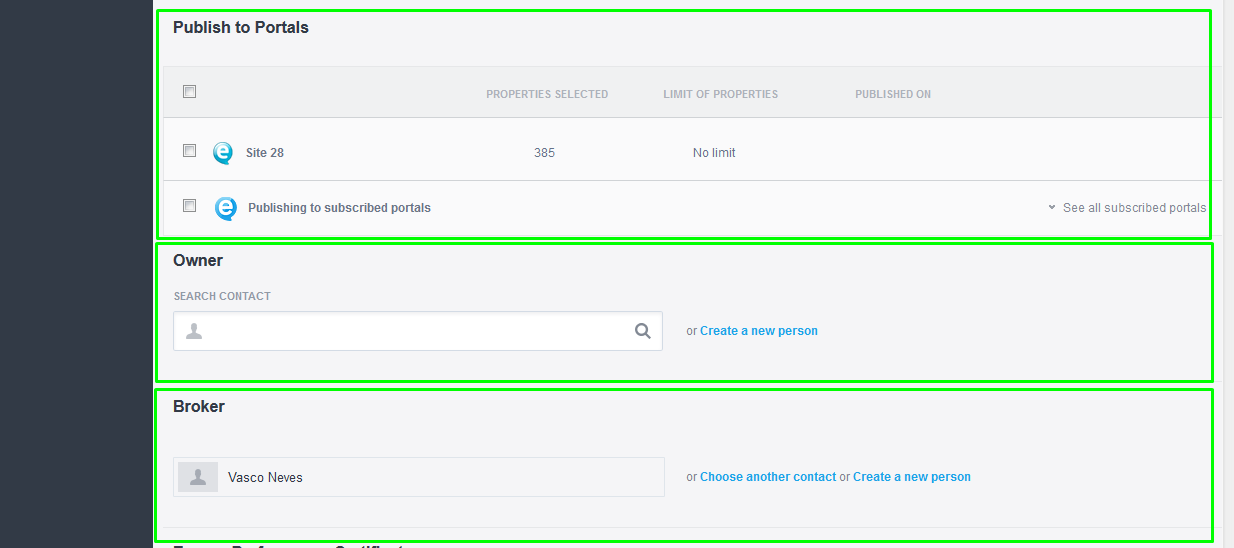
Fill in the ‘Advanced Settings’, adding a property to the development, a salesman and other contacts;
Point out if you would like your property to have an Advertising sign, define the commissions and fill in the other features of your property
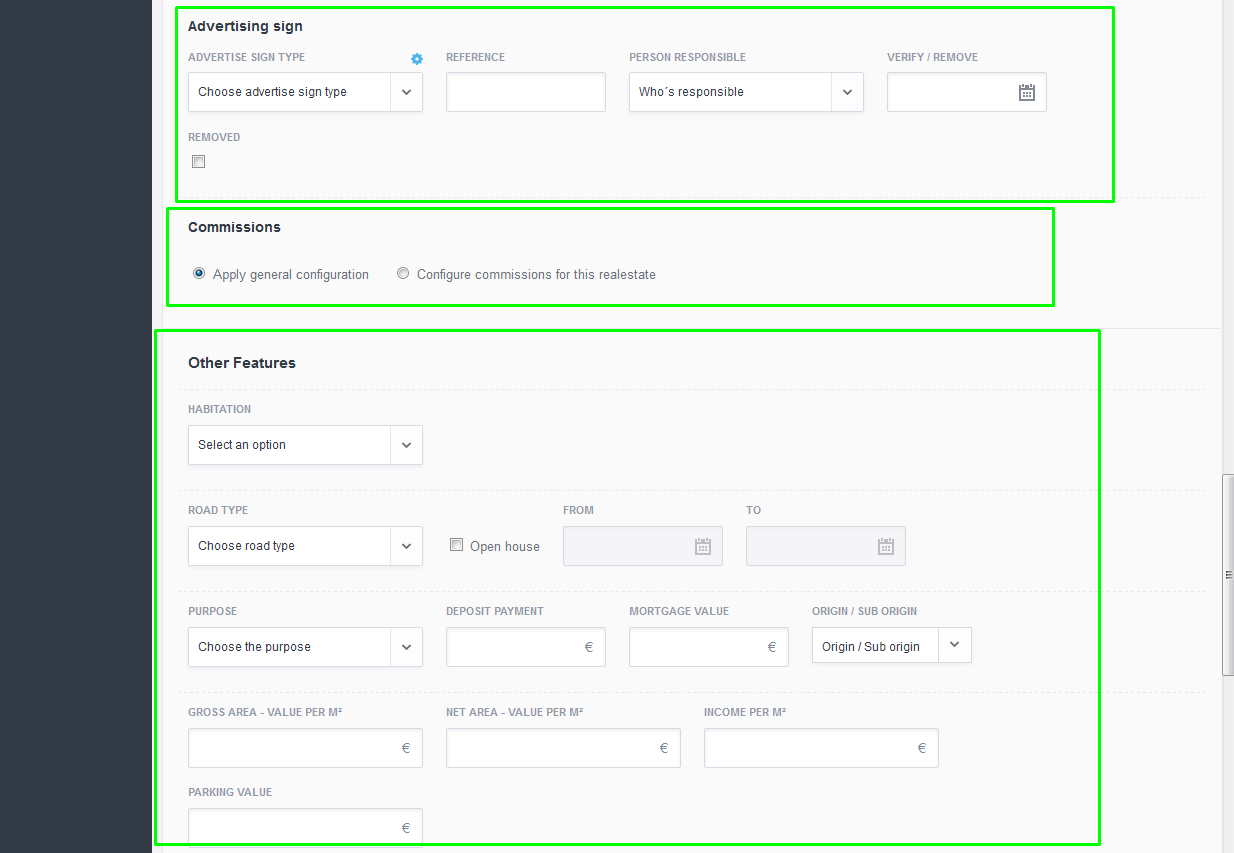
If your property is for Holiday Rental created or choose a model that applies, indicate if the property is allocated to a specific team. After filling out all the necessary data to create a property, click one of the ‘Save property’ button. You may see the property in the ‘Properties’ tab.