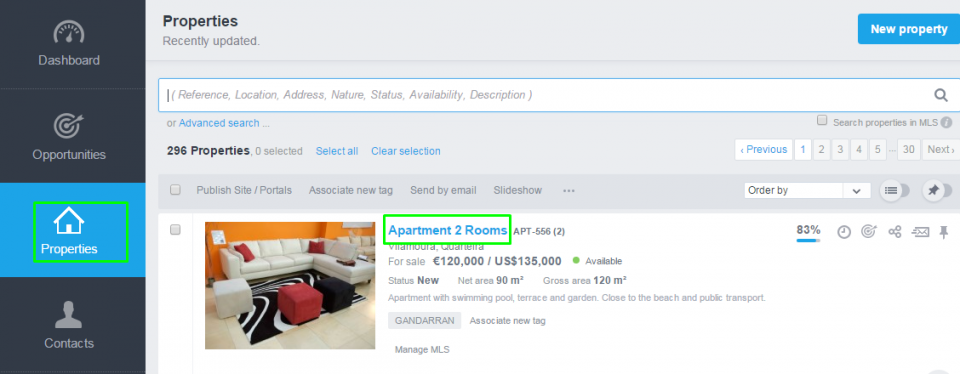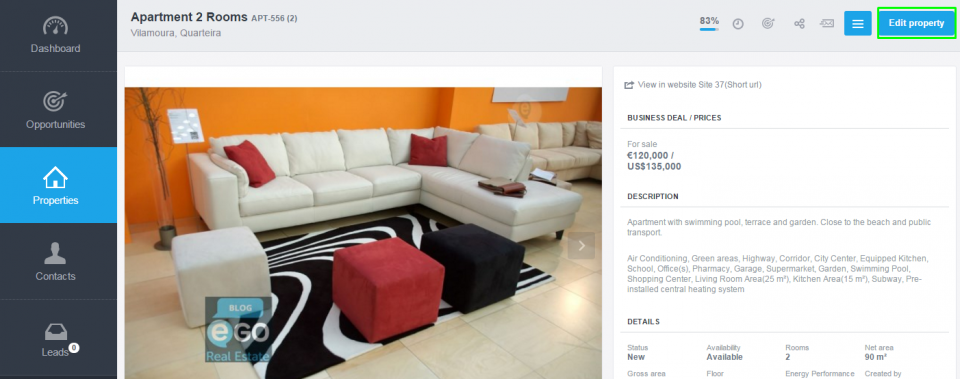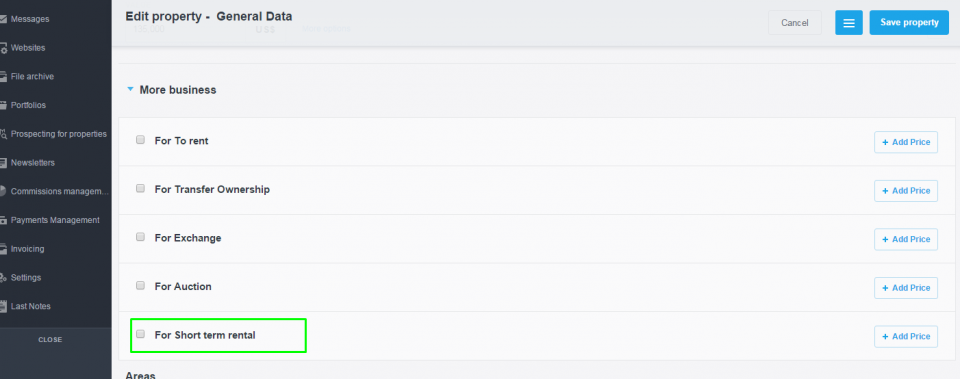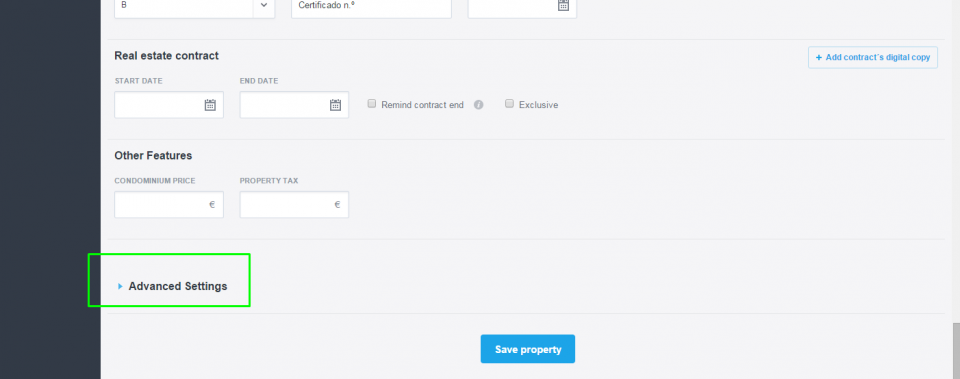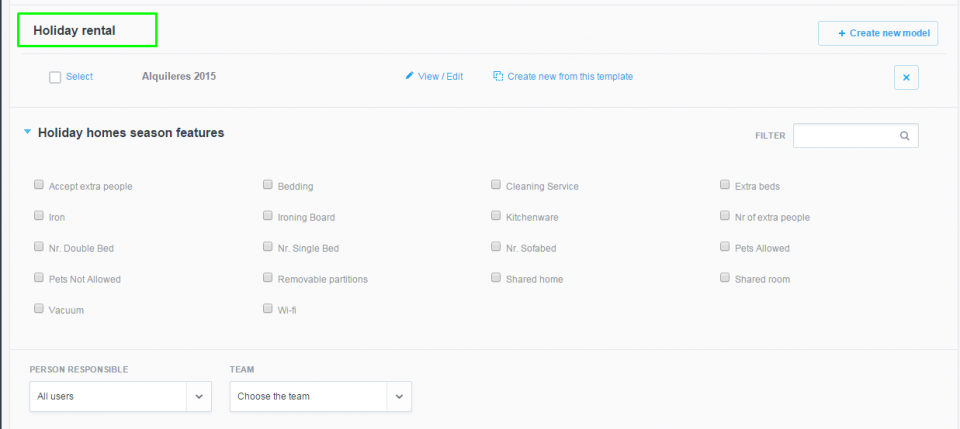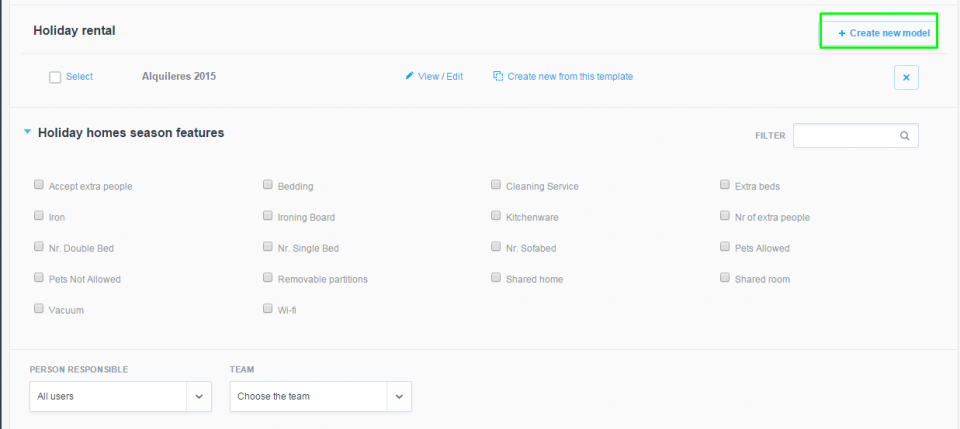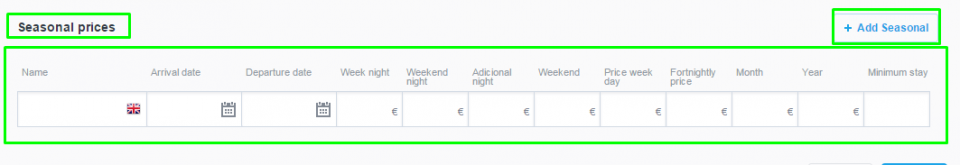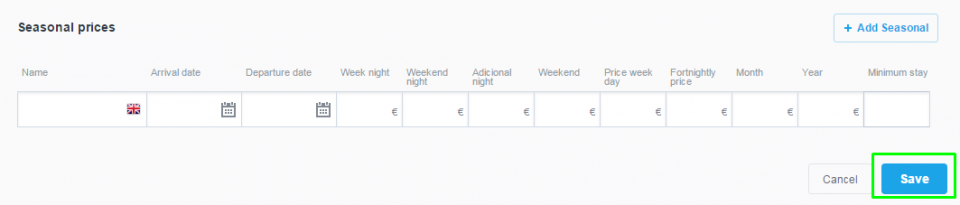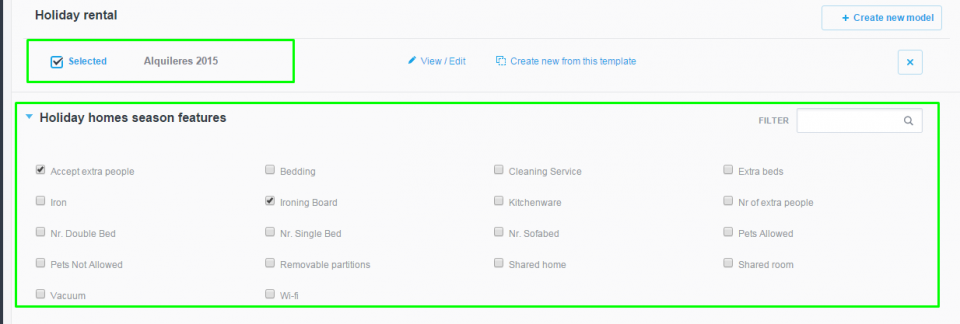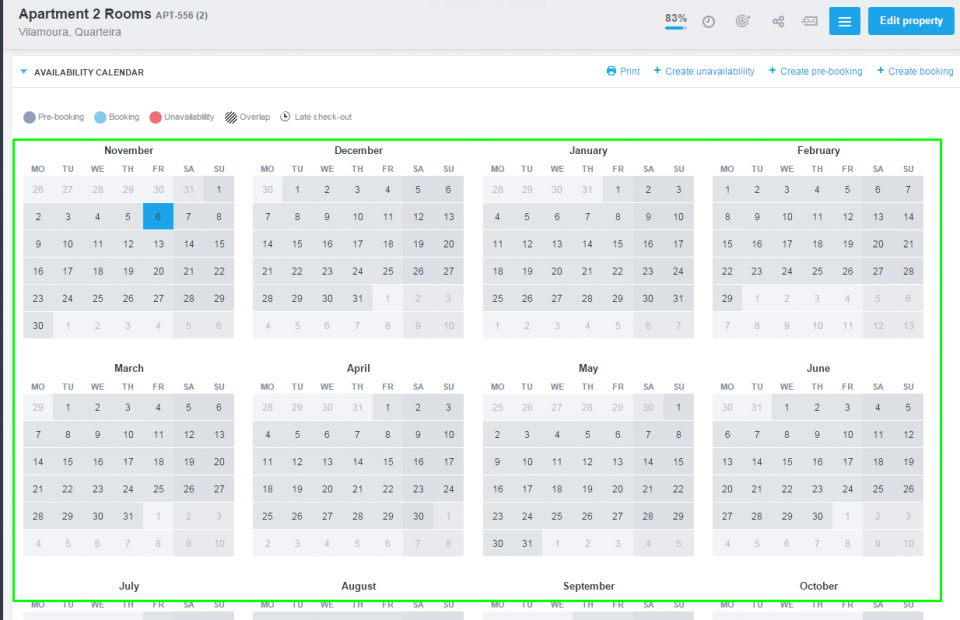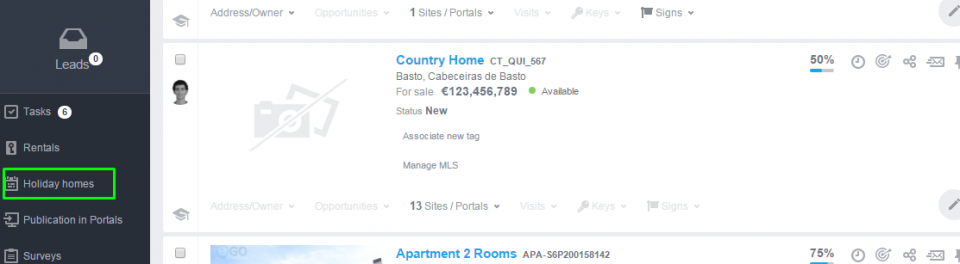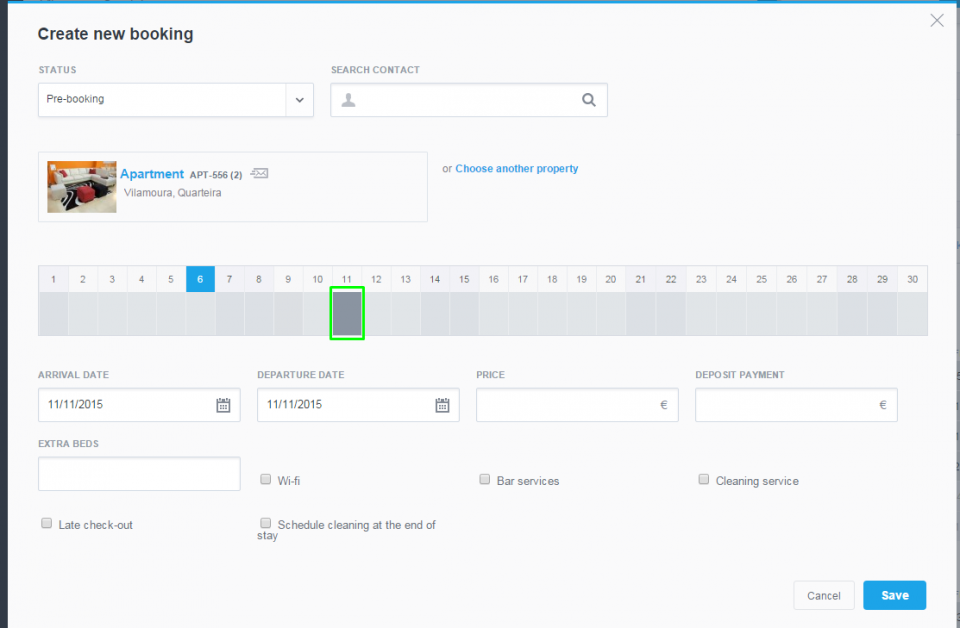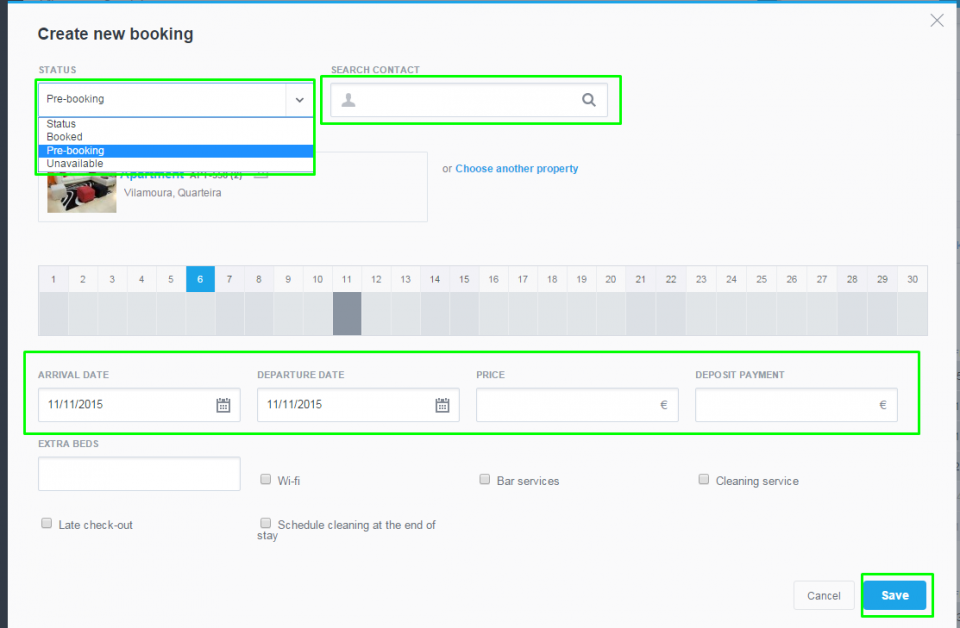eGO Academy › Real Estate Software › How to create a short-term rental
How to create a short-term rental
The application manager has the possibility to create short-term rentals from eGO.
The Short-term Rental feature allows the user to:
– Manage short-term business deals;
– Set high and low seasons;
– Create booking and availability calendars.
To create a Short-term rental, take the following steps:
In the left side-bar, access the ‘Properties’ tab, open the details page of an existing property (or create a new property);
Click ‘Edit property’;
Scroll down to the option ‘More business’ and click. Select the business type ‘Short term rental’;
Scroll down again to the bottom of the page and click ‘Advanced Settings’. Continue to scroll down to the option ‘Holiday rental’
Click ‘Create new model’. Fill in the available fields;
In this section ‘Seasonal prices’ add a name (for example: high season), availability dates of the property and prices for the following options:
- Weeknight price;
- Weekend night price;
- Additional night price;
- Weekend price;
- Price per week;
- Price per fortnight;
- Price per month;
- Price per year;
- Minimum stay;
To add other options and different rates and dates (for example: low season), simply click ‘Add season’;
Note: The ‘Seasonl Prices’ will be exported directly to the website.
After filling in the information regarding the rental rates of the ‘Holiday rental’ click ‘Save’;
Then in the section ‘Holiday rental’, select the ‘Holiday rental model’ created. Here you can also choose the available equipment and services;
After filling in all the necessary information, click ‘Save property’;
Then an availability calendar is automatically added to the property details page where you can manage bookings, pre bookings and (in) availability of the holiday rental properties. In the property details page scroll down until the occupation;
To preview the holiday rental properties, simply access on the left sidebar ‘Holiday Homes’ tab;
In this tab, there is the possibility to view all properties marked as ‘Holiday Rentals’, as well as manage bookings;
To create a booking, pre booking or mark as unavailable, simply click on the day of the month;
Choose the potential customer, the status (Booked, Pre booking, Unavailable), arrival and departure date of the potential customer and any other relevant information.
At the end, click ‘Save’;
A booking is automatically created for the selected. For a quick view of the additional information, double click on the scheduled date.