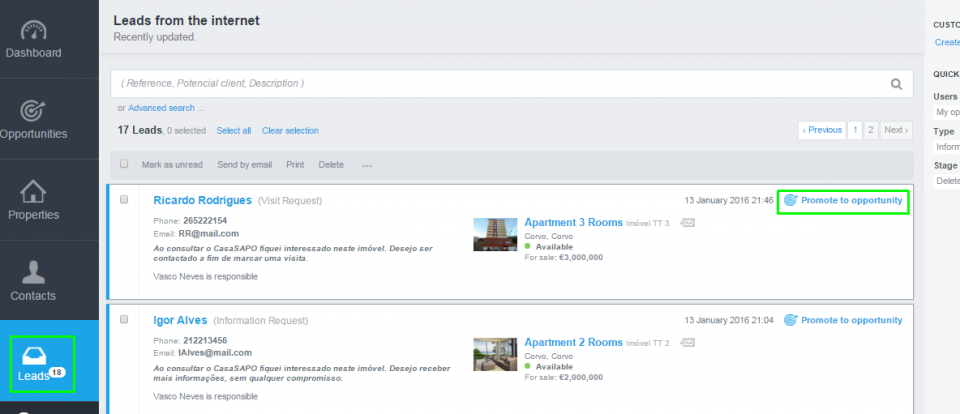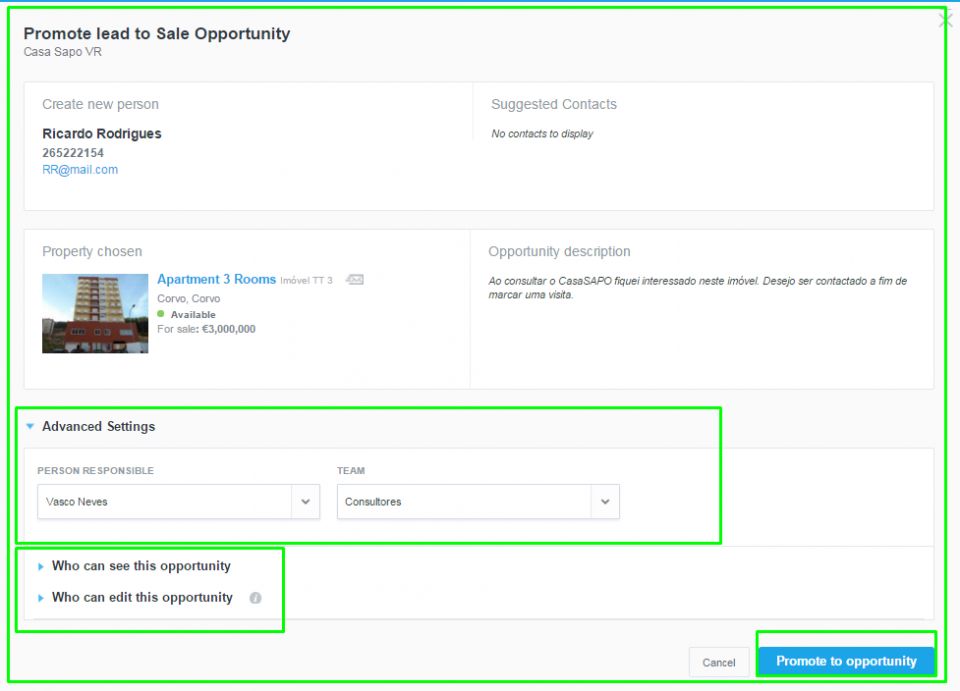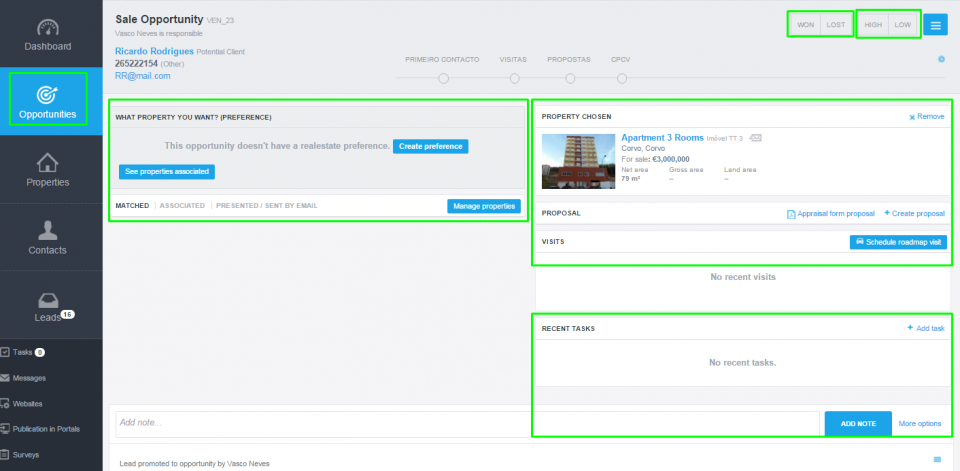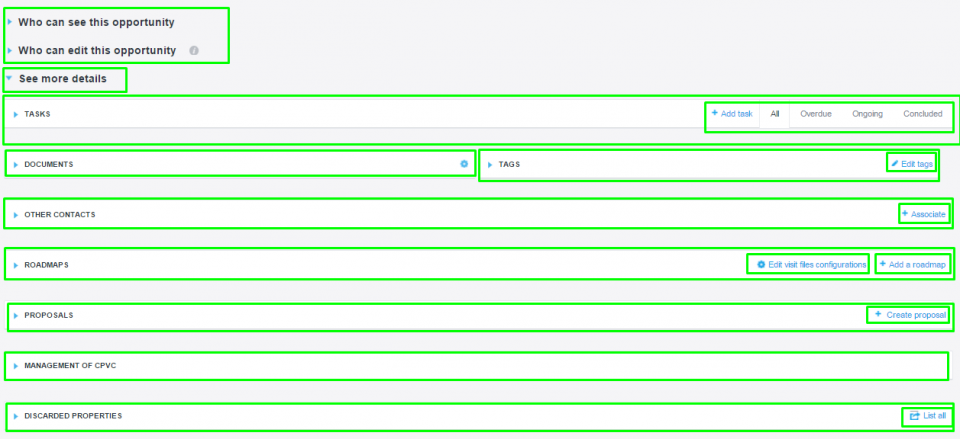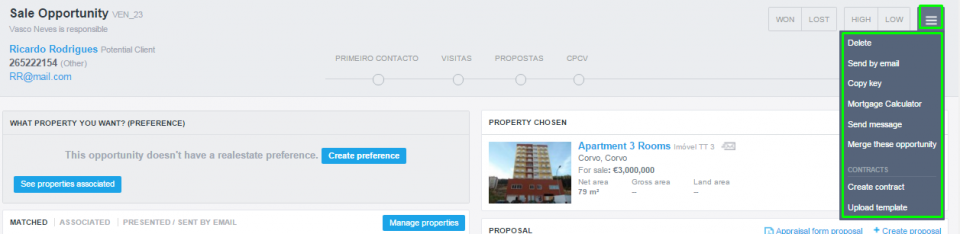eGO Academy › Real Estate Software › How to handle Internet Leads
How to handle Internet Leads
Leads are online contacts interested in your products or services, such as buy, sell and/or rent properties.
When accessing the application, it is possible to verify the existence of pending leads. Pending leads are shown in the “Leads” tab. This tab lists all contacts automatically received online.
To properly handle a lead, take the following steps:
Click the “Leads” tab, select the lead you want to promote to opportunity and clique on “Promote to Opportunity”;
Open the ‘Advanced Settings’ and choose who a responsible for the lead and set who can see or edit the opportunity;
Redefine the opportunity preferences:
– See the properties that Match, are Associated or were sent by email.
– Add notes
– Add Visits
– Add documents
– Add tasks
– Create proposals
In the tab ‘See more Details’ you can create more tasks, add more contacts and insert tags, see all proposals (accepted and refused), and you can list the discarded properties .
If you want more options click the quick action button.