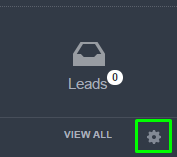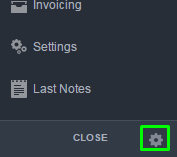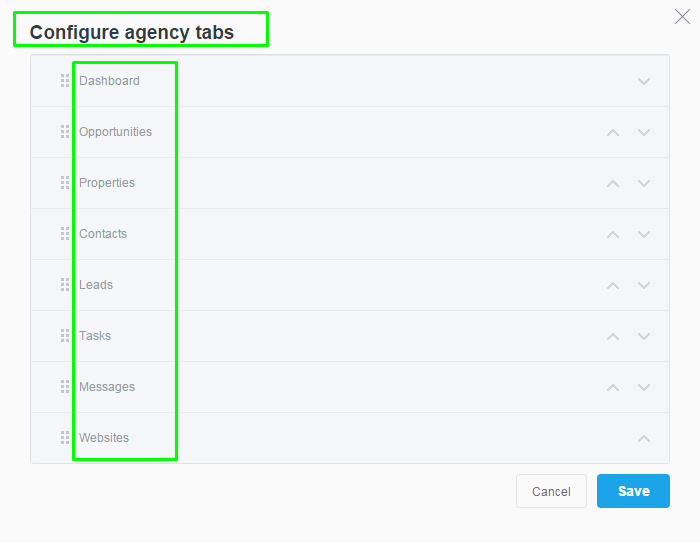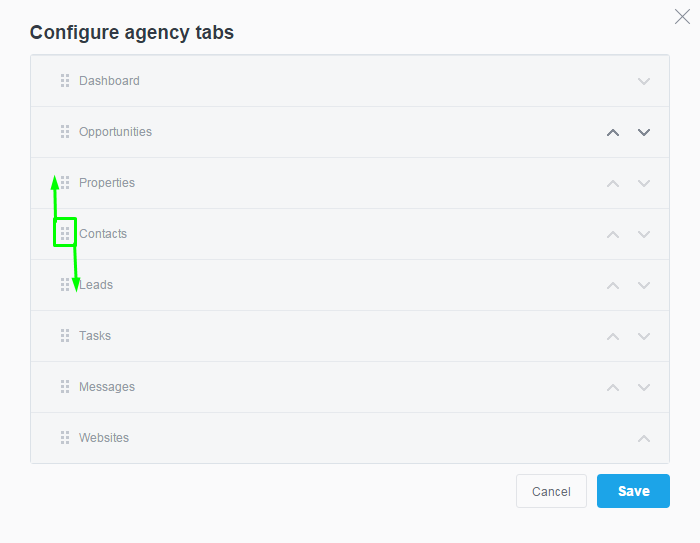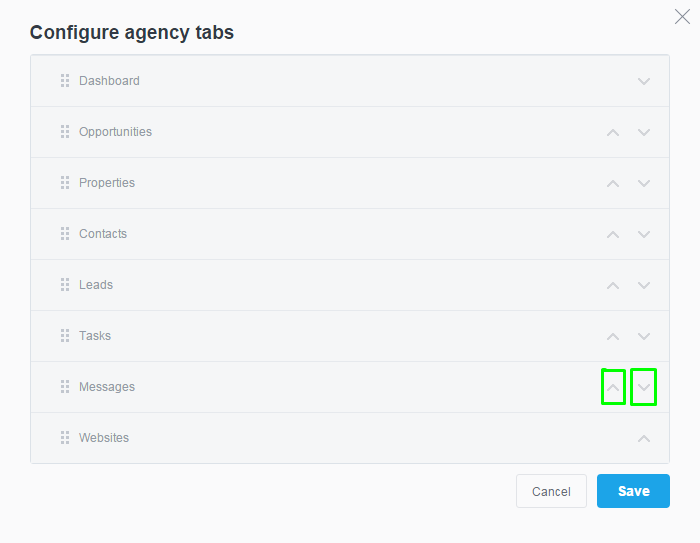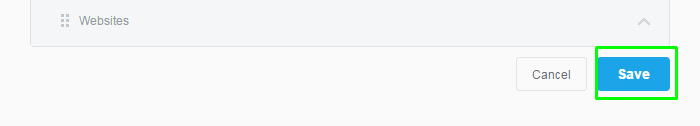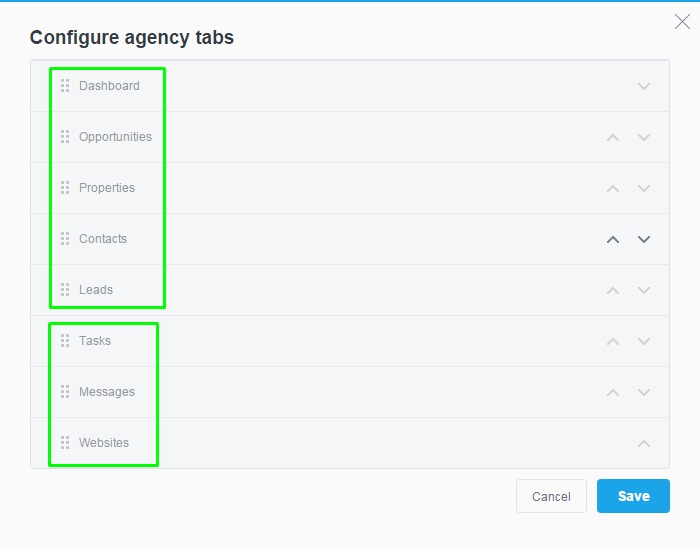eGO Academy › Real Estate Software › How to reorder the side menu of eGO
How to reorder the side menu of eGO
The eGO user can change the order of the tabs that appear in the left menu, easily. You can choose which tabs are more relevant and highlight them.
To reorder the side menu tabs, simply take the following steps:
Access the eGO platform and at the end of the left side menu, click the “cogwheel” icon (Settings).
NOTE: If the submenus are closed, the icon appears next to the words ‘ VIEW ALL’,. If the submenus are opened, the icon appears next to the word ‘CLOSE’.
In both cases the icon always appears at the end of the menus.
After clicking the icon ![]() a pop-up window will appear to sort the menu tabs. You can reorder the five superior menu tabs – Dashboard, Opportunities, Properties, Contacts, Leads, and three submenus – Tasks, Messages, Websites. The remaining submenu tabs can not be reordered.
a pop-up window will appear to sort the menu tabs. You can reorder the five superior menu tabs – Dashboard, Opportunities, Properties, Contacts, Leads, and three submenus – Tasks, Messages, Websites. The remaining submenu tabs can not be reordered.
There are two ways to reorder:
First: Select the tab and drag to the desired position.
Second: Click the arrows to push up or down the tabs, thus occupying a position above or below the position it was in.
After reordering the tabs just click ‘Save’.
Note: The last three tabs in this pop-up window will appear in the submenus, regardless of the tab that they occupy. Take into account this information, since these tabs are less visible.
Note1: The default tab is always ‘Opportunities’, regardless of the position you put it in.