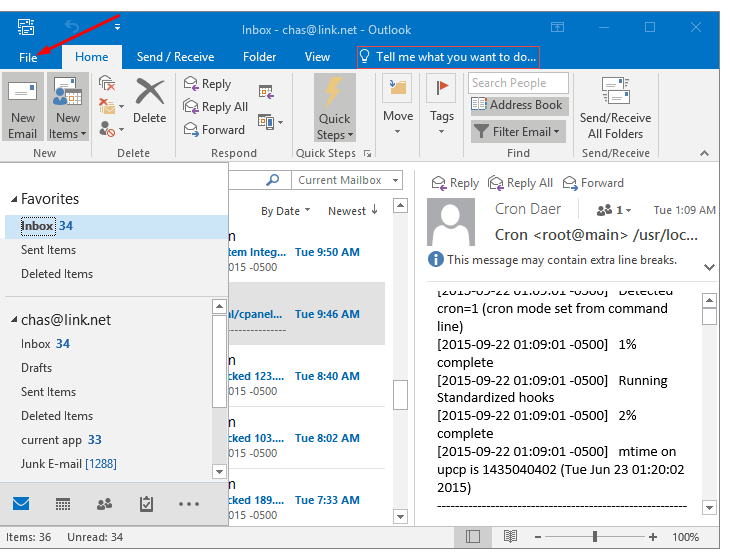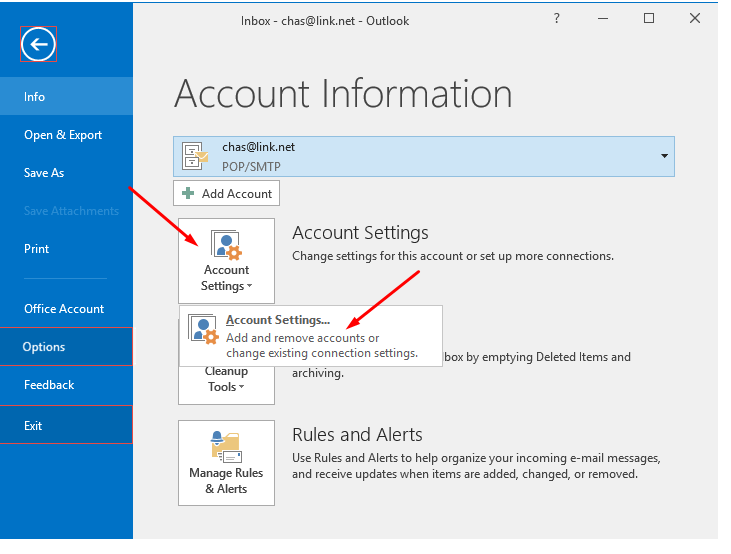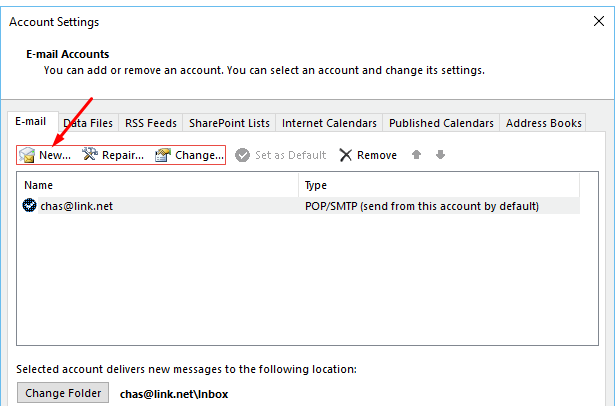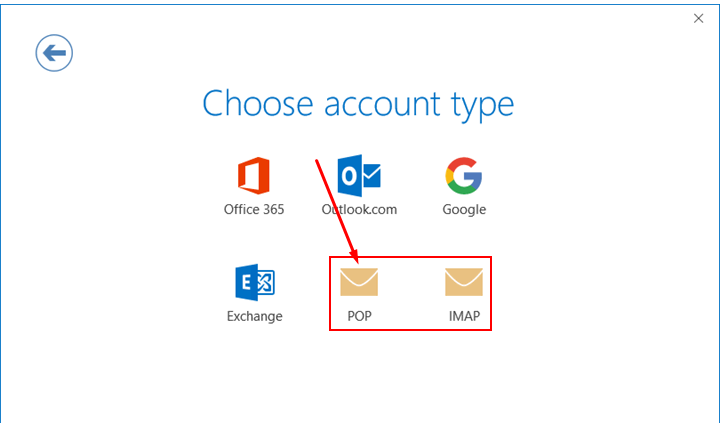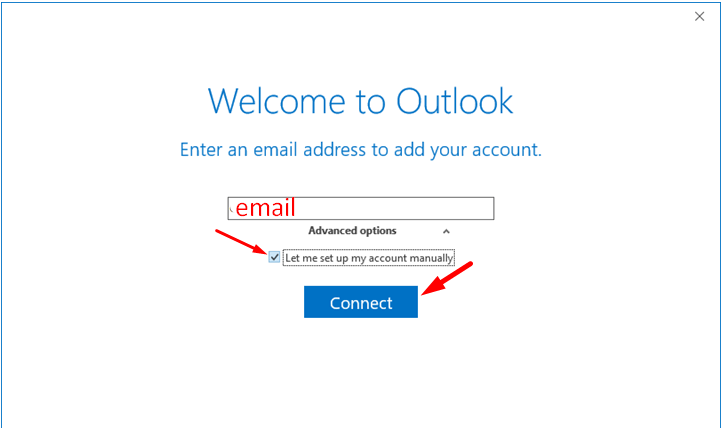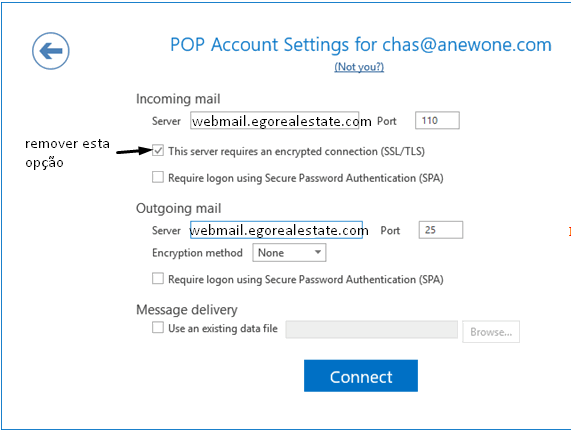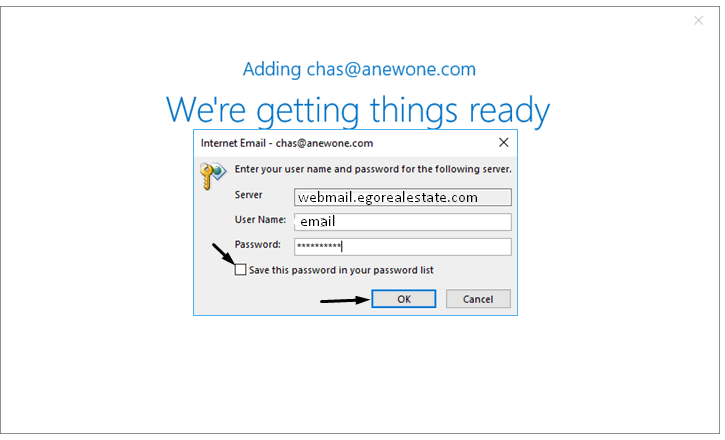eGO Academy › Real Estate Software › How to set up an email account on Outlook?
How to set up an email account on Outlook?
eGO users have the possibility to set up and synchronize eGO email accounts on Outlook.
To do so, take the following steps:
Open ‘Outlook’ and select ‘File’;
Then select ‘Account Settings’;
On the email tab, click ‘New’ to create a new account or select an email account that already exists;
If you are creating a new account the ‘Add new Account’ window will pop up. Select ‘Microsoft Exchange, POP3, IMAP’ or HTTP and click ‘Next;
Then, tick the ‘Let me set up my account manually’ check box and click ‘Connect’;
Then enter port numbers 110 (POP3) and 25 (SMTP). Also remove the option “This server requires an encrypted connection (SSL/TLS)”;
Lastly, click ‘OK’ and ‘Next’ to save the changes