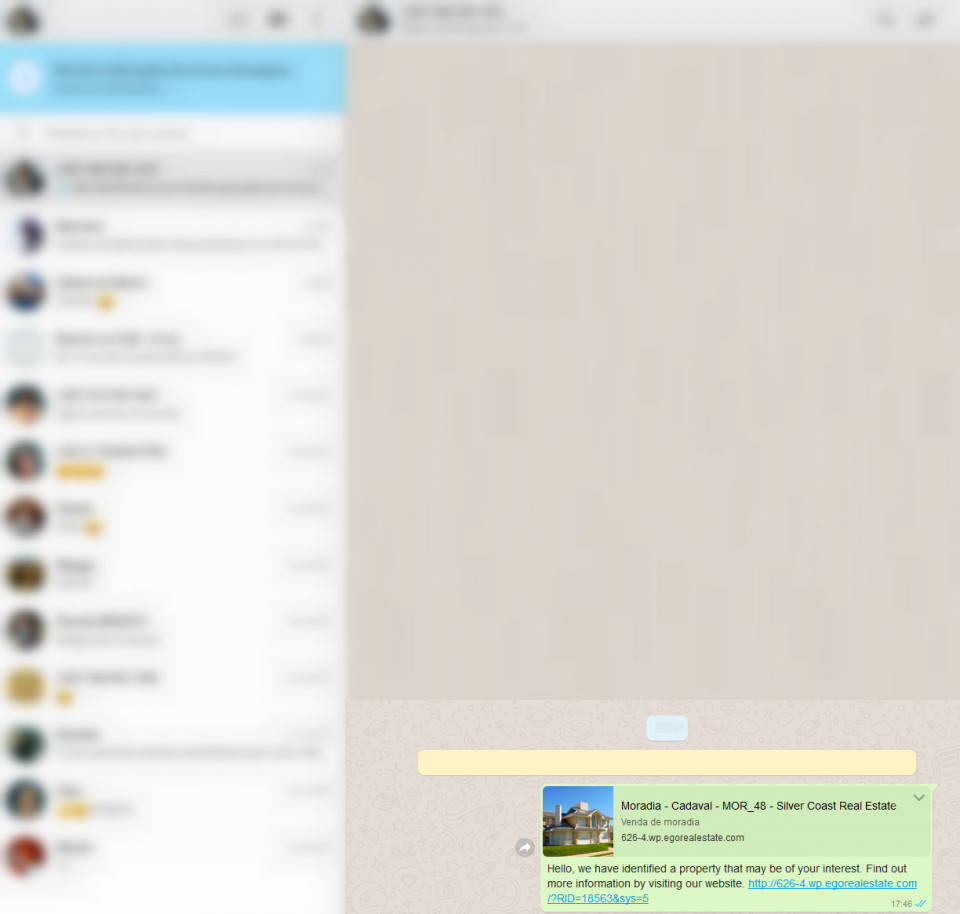eGO Academy › Real Estate Software › How to share properties and contacts via Whatsapp
How to share properties and contacts via Whatsapp
eGO allows you to share Contacts and Properties via WhatsApp messages. This feature can be used either in the Property List, Property Detail, Contacts List, Matched Properties and Associated Properties.
NOTE 1: To share through WhatsApp, eGO contacts must have the mobile contact number defined as a mobile phone.
NOTE 2: eGO users must have the nationality field filled in for the correct functioning of this feature
To send information via WhatsApp:
Open eGO Real Estate on one of the following tabs: ‘Properties’, ‘Opportunities’, ‘Contacts’;
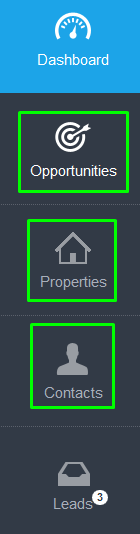
Part I
We will explain you where the option to send information via WhatsApp messages is in all these tabs:
There are two options for you to share a property via WhatsApp:
On the property list
Select the Properties tab and choose the property you want to share
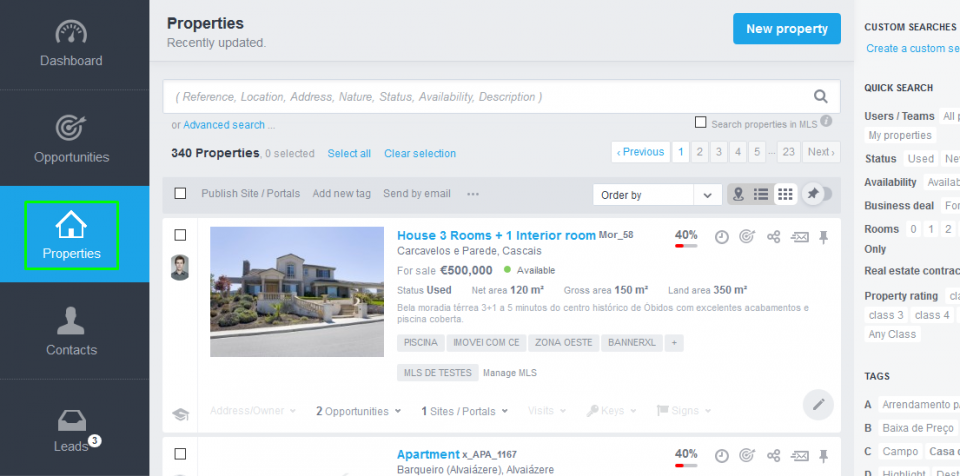
Then, on the Social Networks share button, click on Share in WhatsApp
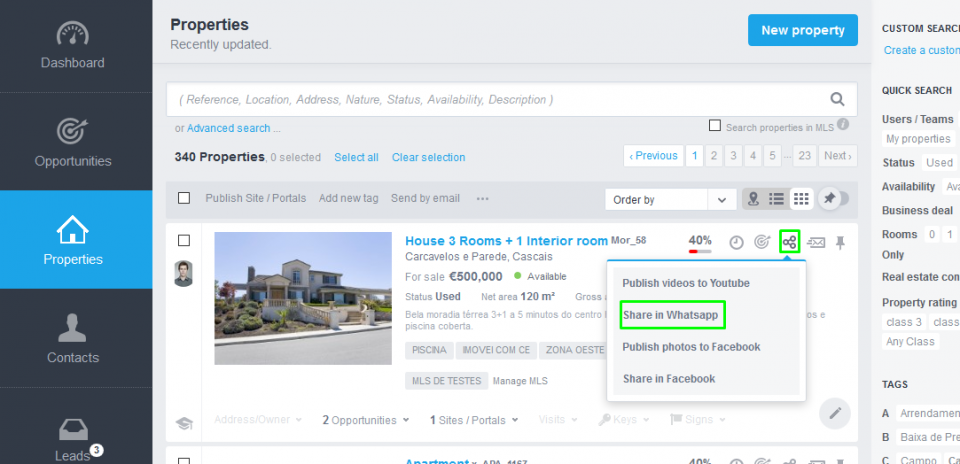
Property detail
If you are in the property detail, click on Share in WhatsApp. This option is available in the actions button.
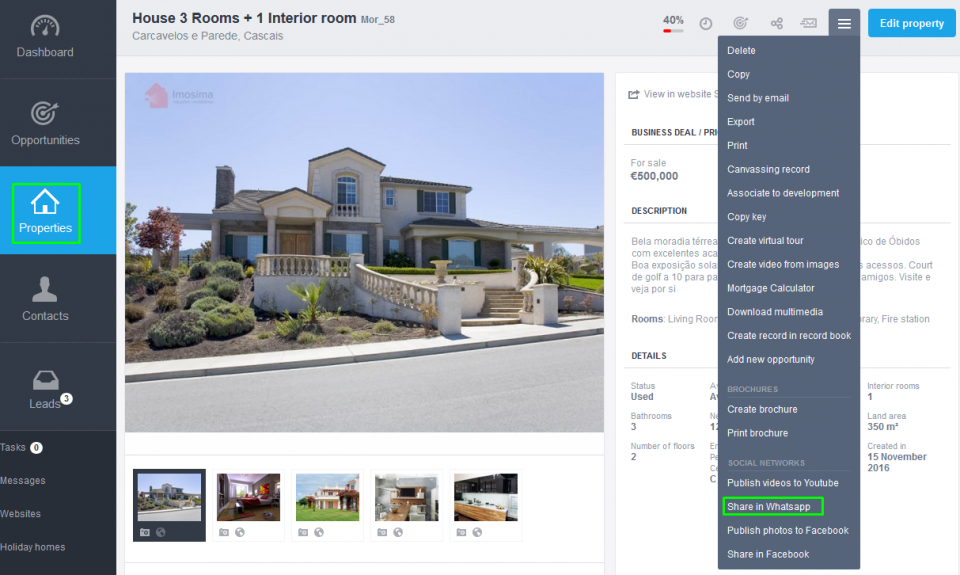
Contact
To share a Contact, open the Contacts tab and choose the contact you want to share.
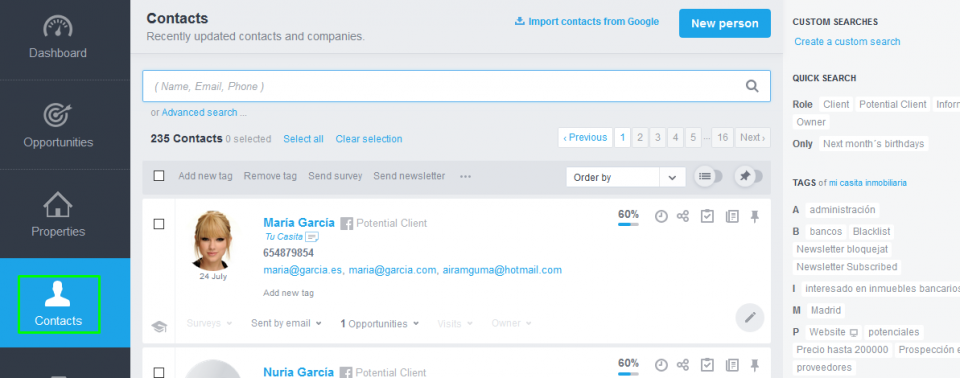
Then, on the Social Networks share button, click on Share in WhatsApp
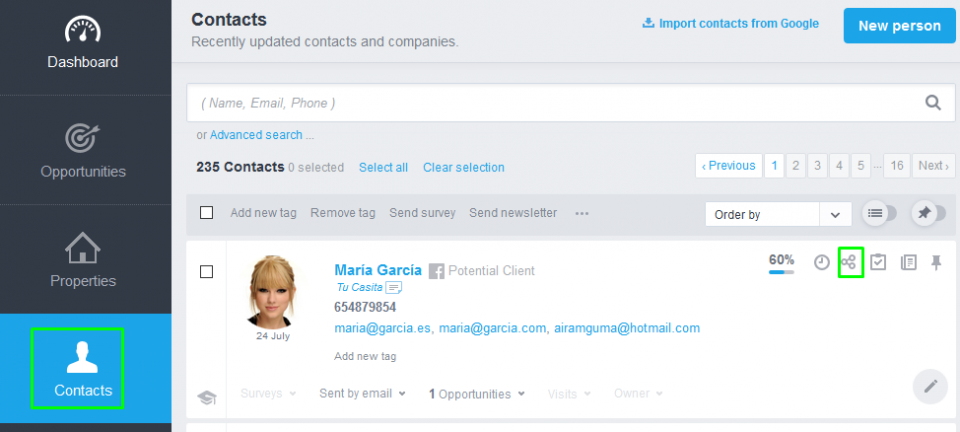
To share Matched and Associated Properties (inside an opportunity) open the Opportunities tab
To share Matched and Associated Properties (inside an opportunity) open the Opportunities tab
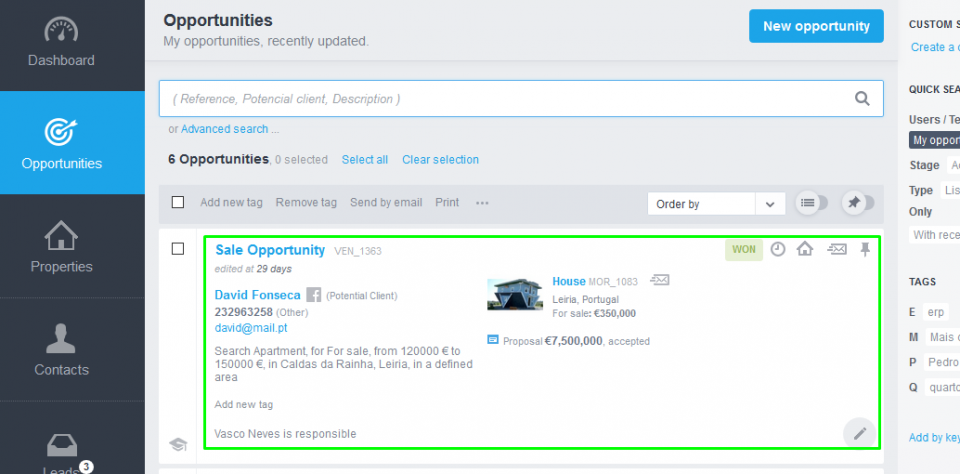
Click on the Manage Properties button of the Matched | Associated | Presented/Sent by email section
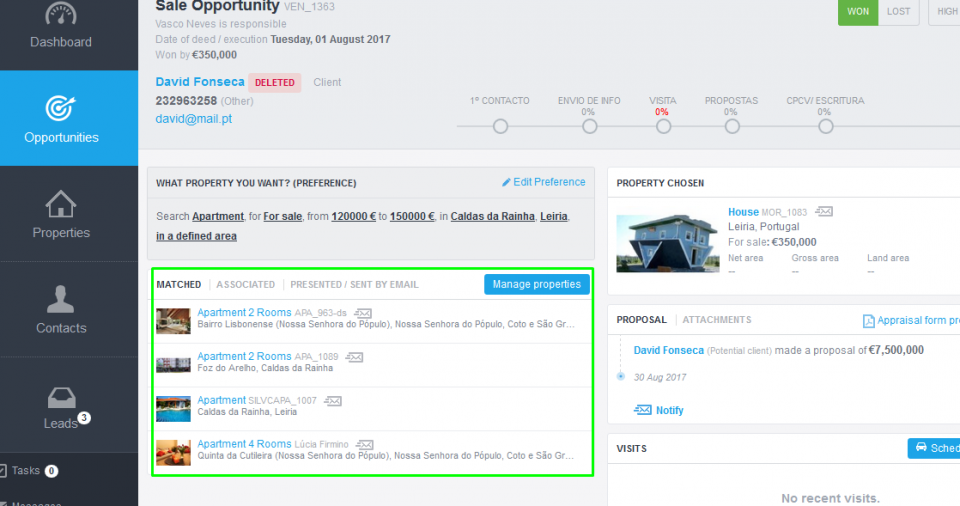
Choose the properties you want to send via WhatsApp in one of these tabs
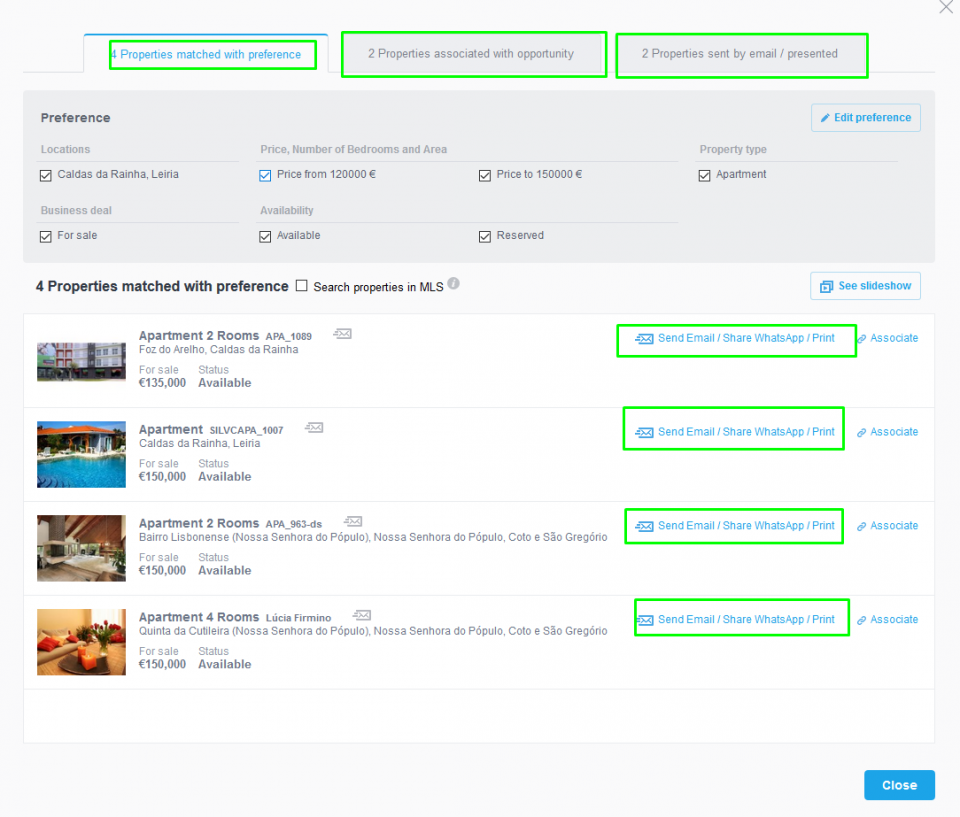
Part II
To be able to share in WhatsApp, first you need to connect eGO to your WhatsApp account
When trying to send information via WhatsApp you will get the following window
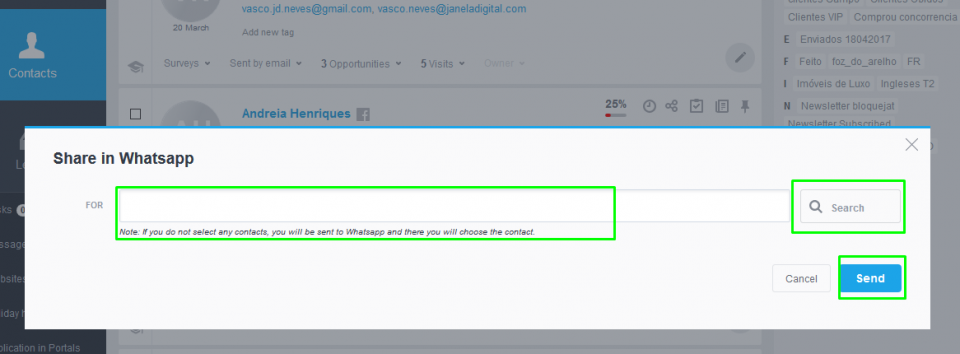
Here you’ll be able to choose the addressee or click on the Send button to choose the addressee later and directly on WhatsApp . Click Send
You will be redirected to WhatsApp Online, where you just need to click Send
After you click on send you will see a screen with a QR Code. Here you will need the phone where your WhatsApp account is activated, follow the instructions in your Phone
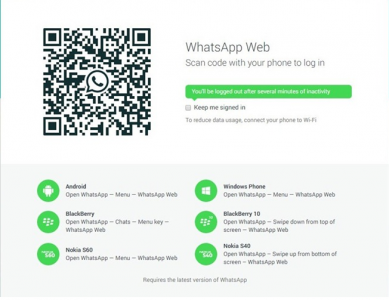
Open WhatsApp on your smartphone and select the Web WhatsApp option.
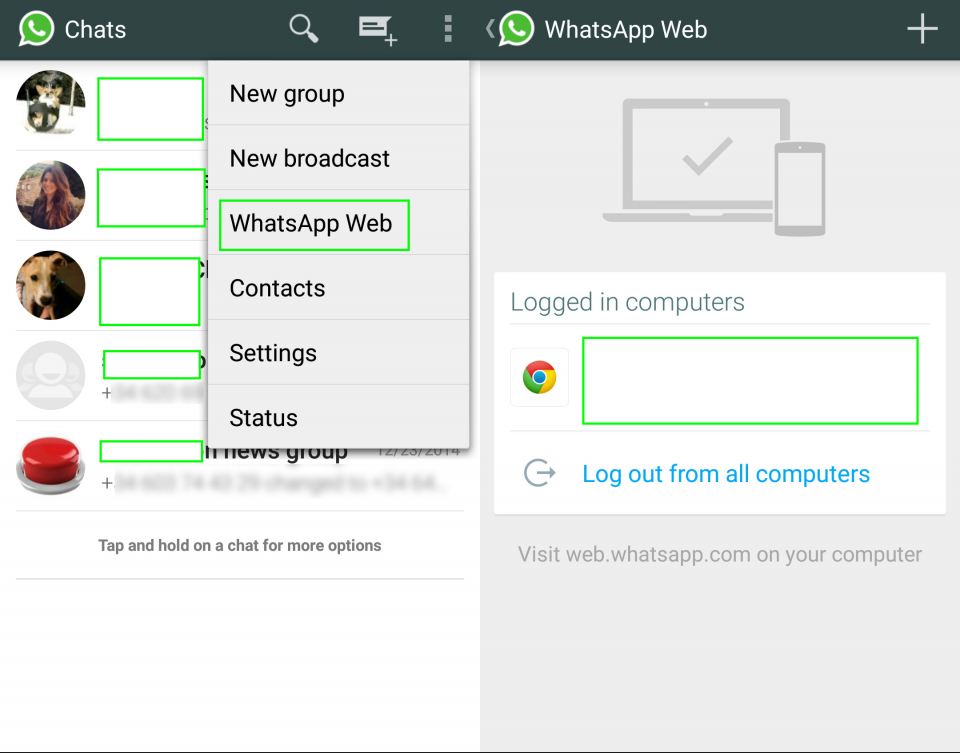
You’ll see a QR Code Reader on your phone. Point it to your computer screen (to the QR Code)
Your WhatsApp account will now be integrated with your eGO
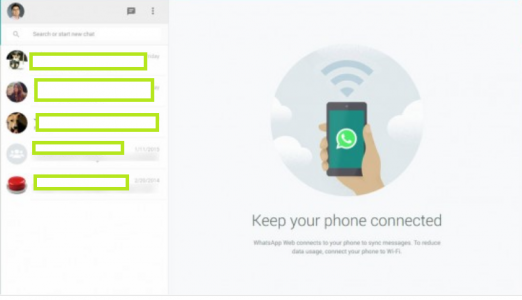
Now you can send properties and contacts via WhatsApp