eGO Academy › Real Estate Website › How to install the Adwords Conversion Tag on eGO?
How to install the Adwords Conversion Tag on eGO?
Open both websites: Adwords;
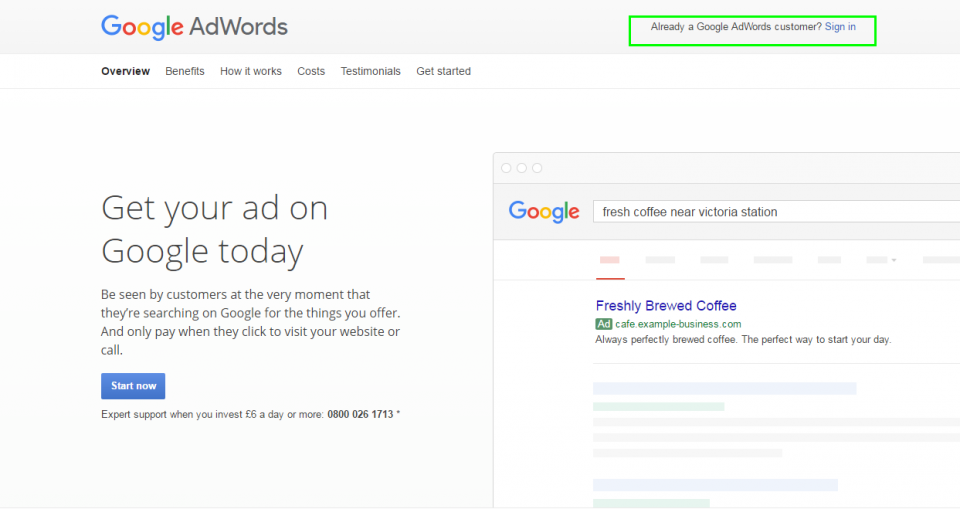
On Adwords, go to the ‘Tools‘ tab
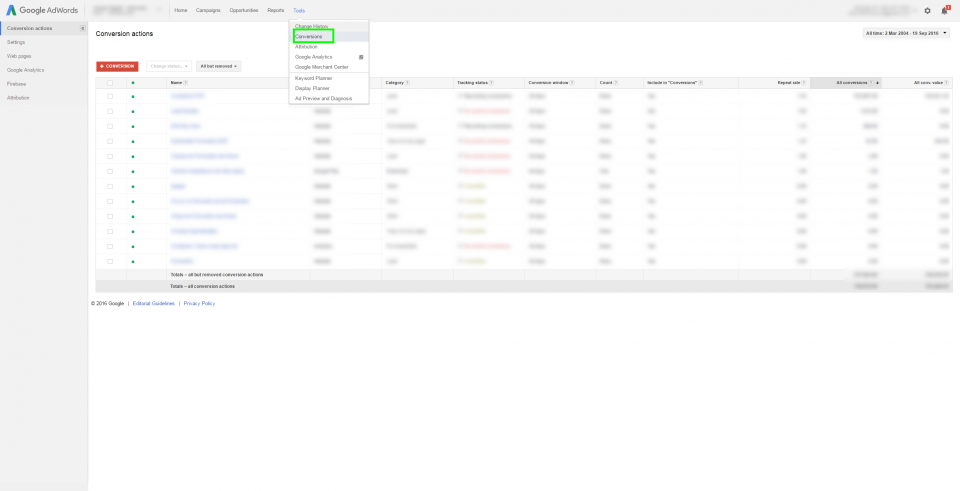
Click the ‘Conversions‘ button
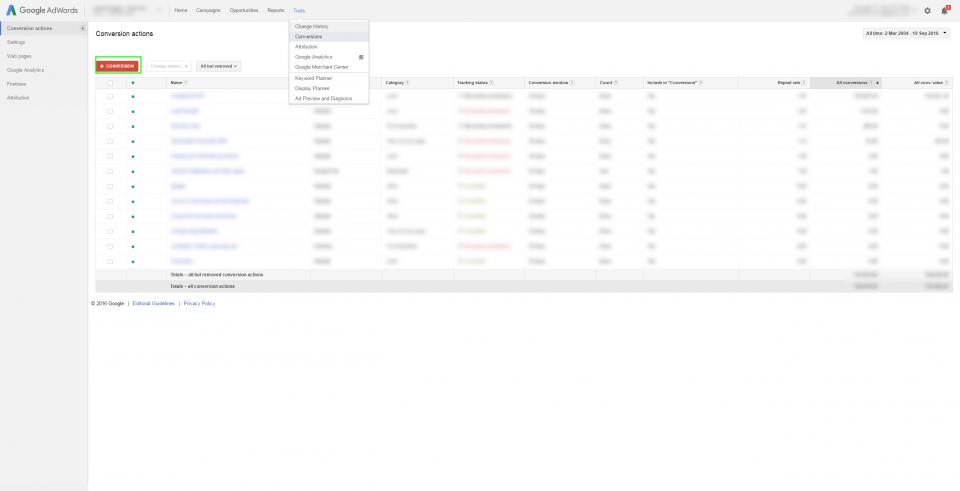
Then, select ‘Website ‘
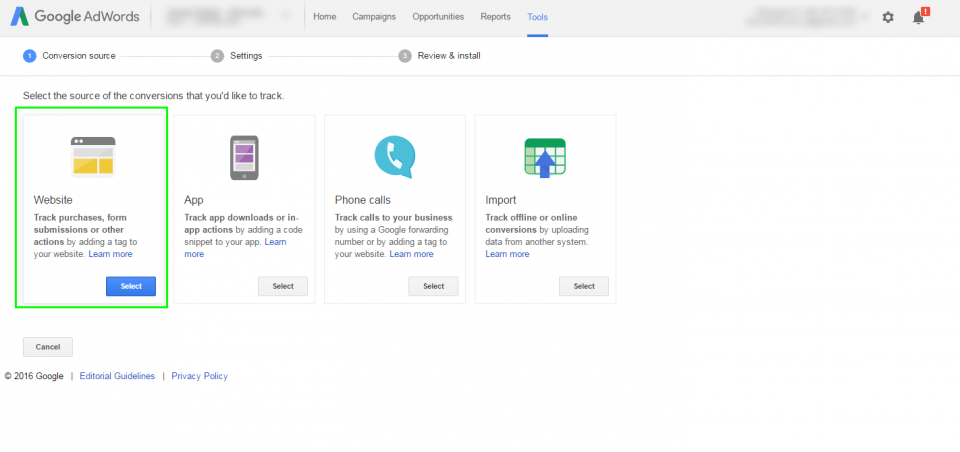
Enter the required information (name, value, if applicable, etc) and ‘Save‘;
Under ‘Install your tag,’ click ‘Choose whether to track conversions on a page load or click‘ and change ‘Page load‘ to ‘Click‘;
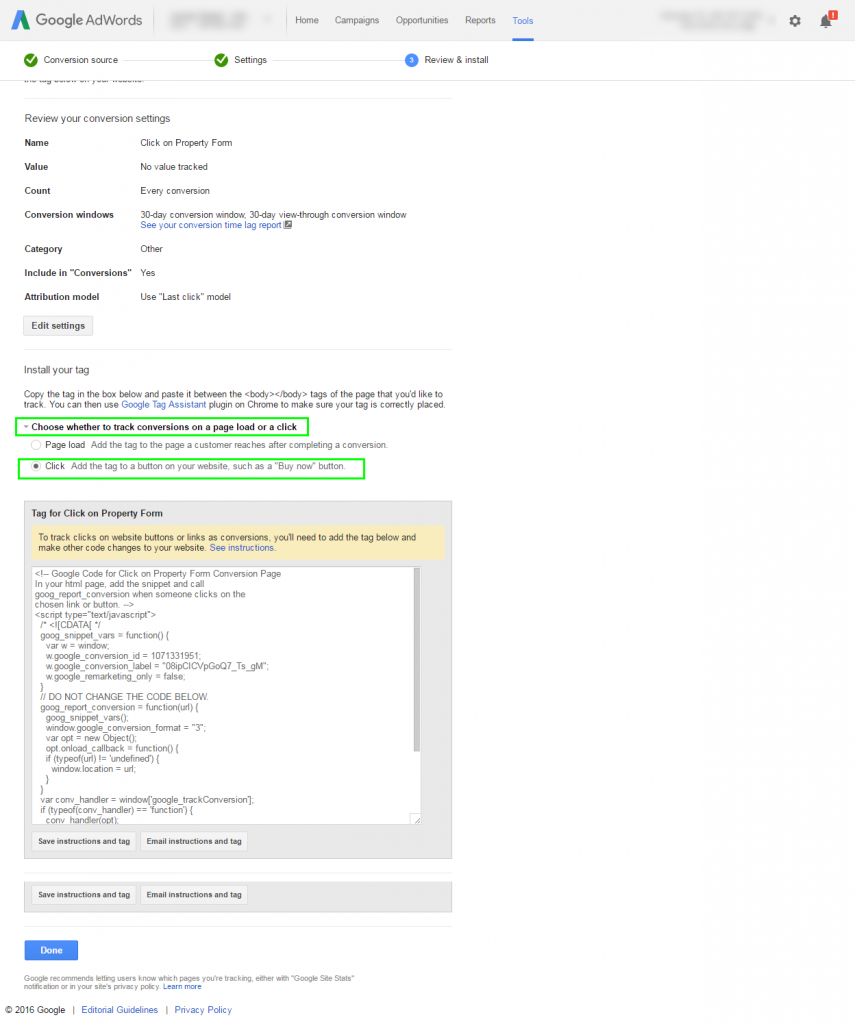
The code on the box has changed. That’s where you’ll find the information you need for the Adwords plugin. We will come back to it later. On eGO, click on ‘Websites‘ and then ‘Menu‘ (at the upper-left corner). Click on ‘Other features‘ and look for the ‘AdWords Conversion Tracking Tag‘ feature.
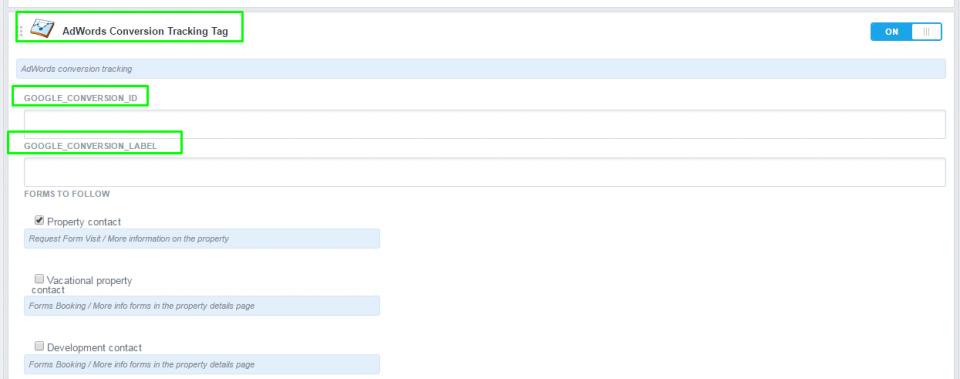
Now, we need to get back to Adwords to copy the corresponding codes: –
GOOGLE_CONVERSION_ID | GOOGLE_CONVERSION_LABEL
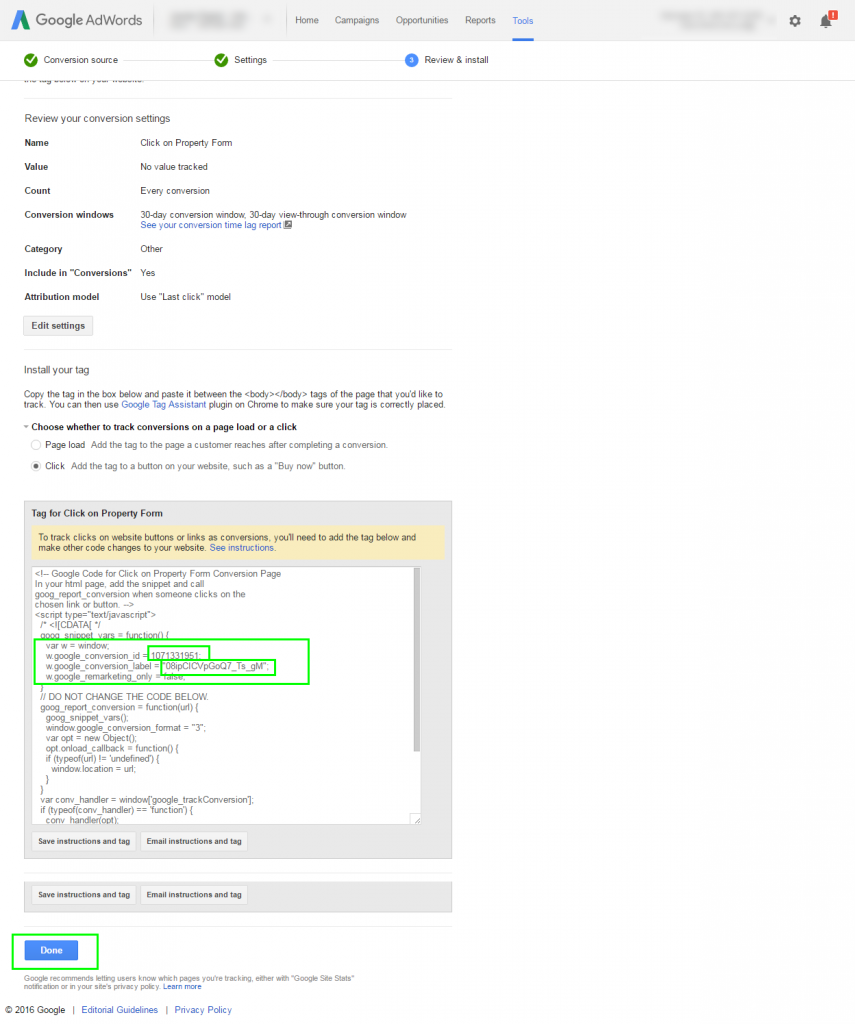
To place them on eGO’s ‘AdWords Conversion Tracking Tag‘ feature
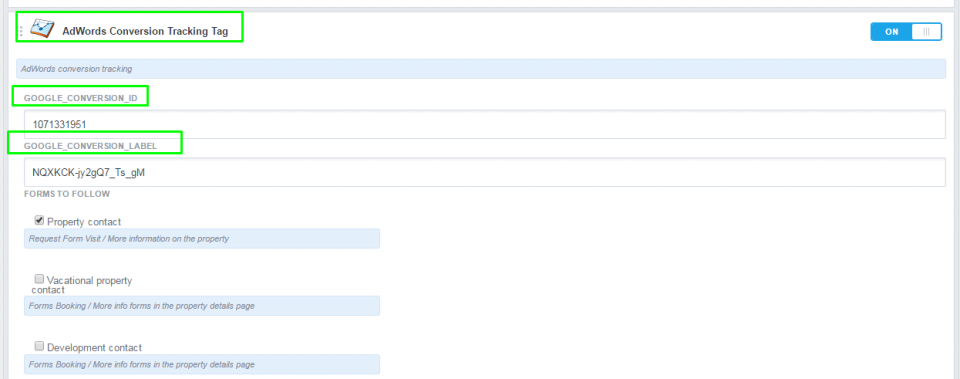
To read the results go to Adwords, then click ‘Tools‘ , then ‘Conversions‘ and search for the name that you assigned to the conversion.


