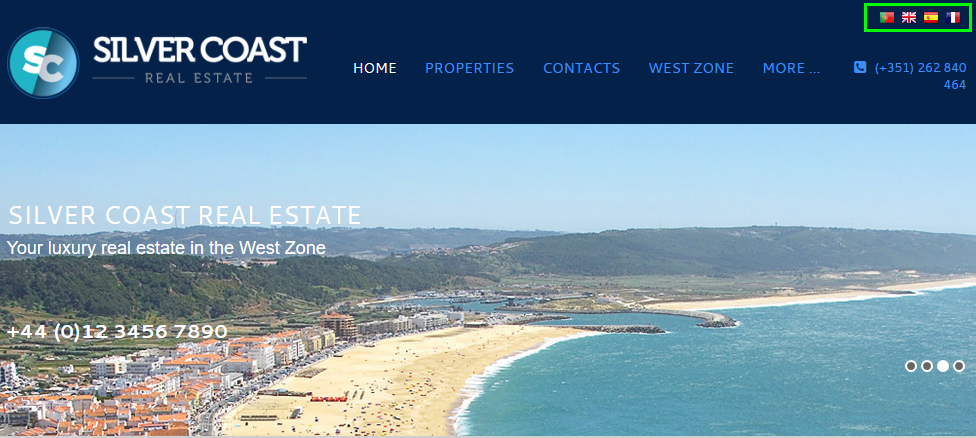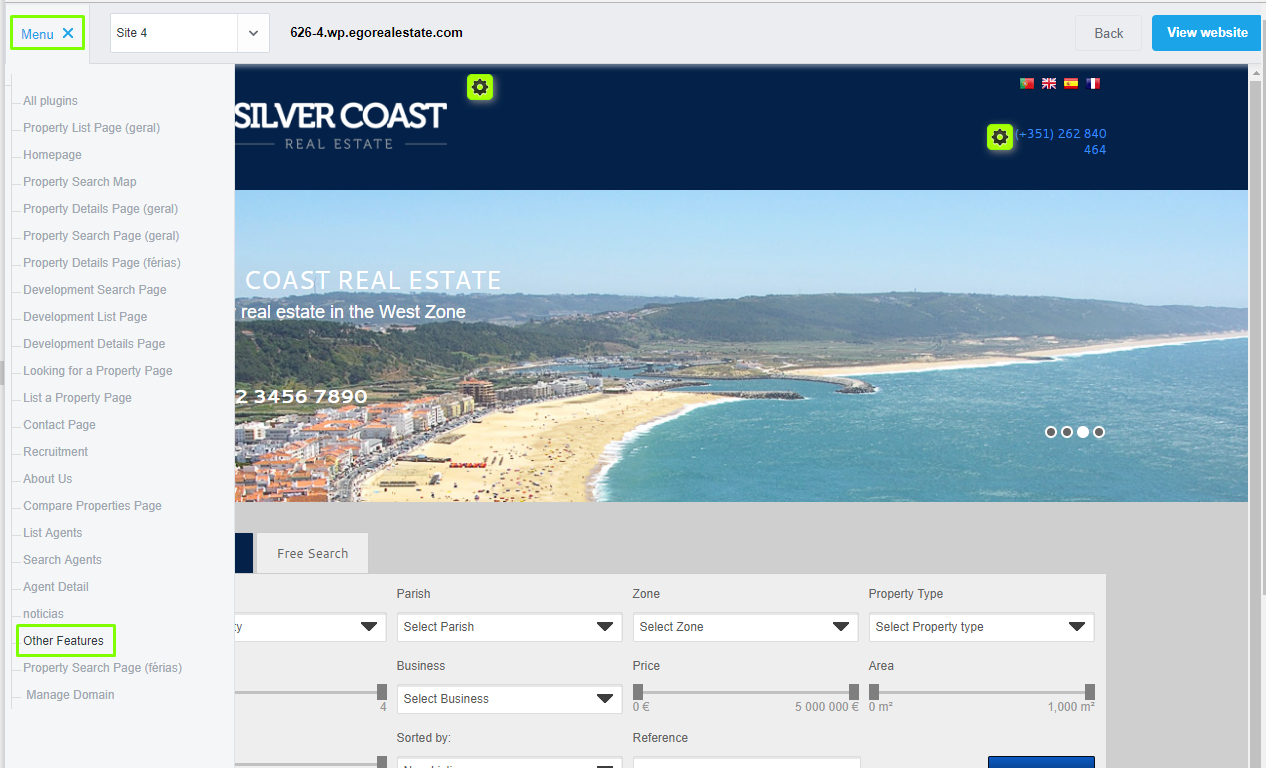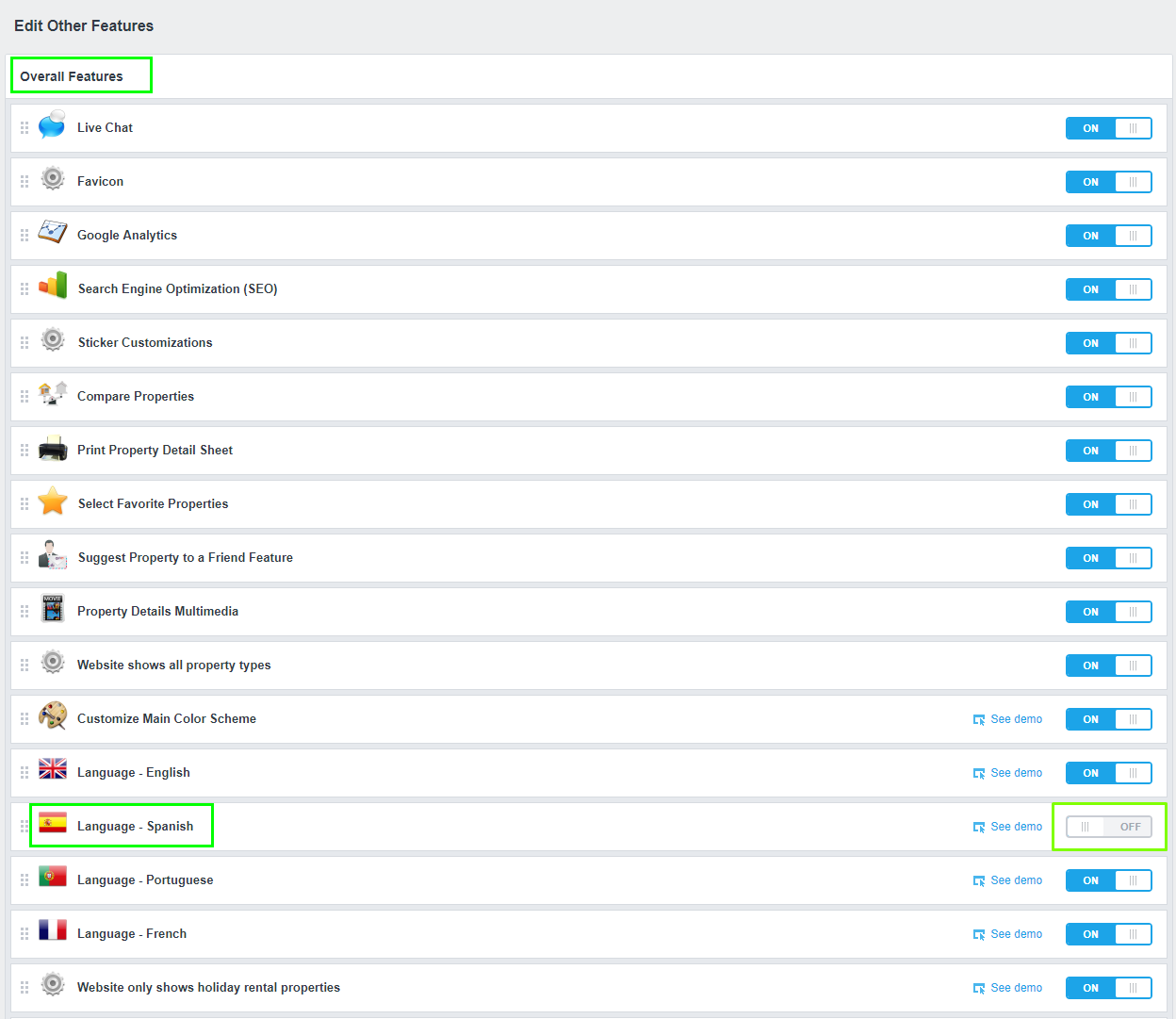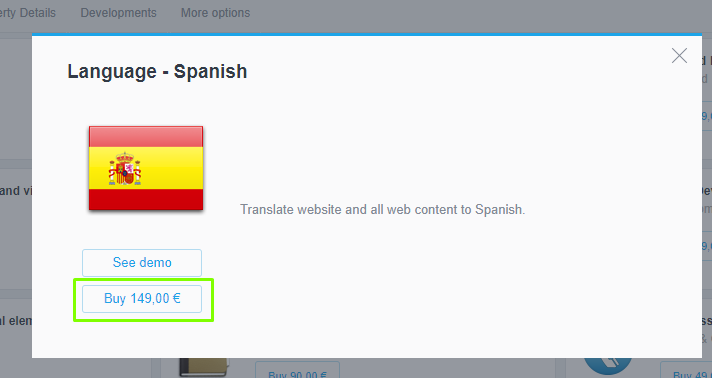eGO Academy › Real Estate Website › How to get an extra language for your website?
How to get an extra language for your website?
eGO users can have their websites available in different languages. This a perfect idea for those who want to expand their businesses internationally.
eGO allows you to have two languages when you purchase our software. The user can choose a predefined language for his website as well as the alternative ones.
To add more languages, you must buy the ones you want at our Shop.
To get another language on your website you must follow these steps:
Open the ‘Websites’ tab;
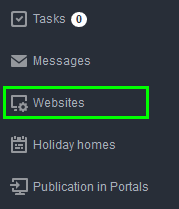
Go to the upper left corner of the page and click on ‘Menu’. After that, select the option ‘Other Features’;
On ‘Overall Features’, find the language you want to activate on your website and turn it ‘ON’;
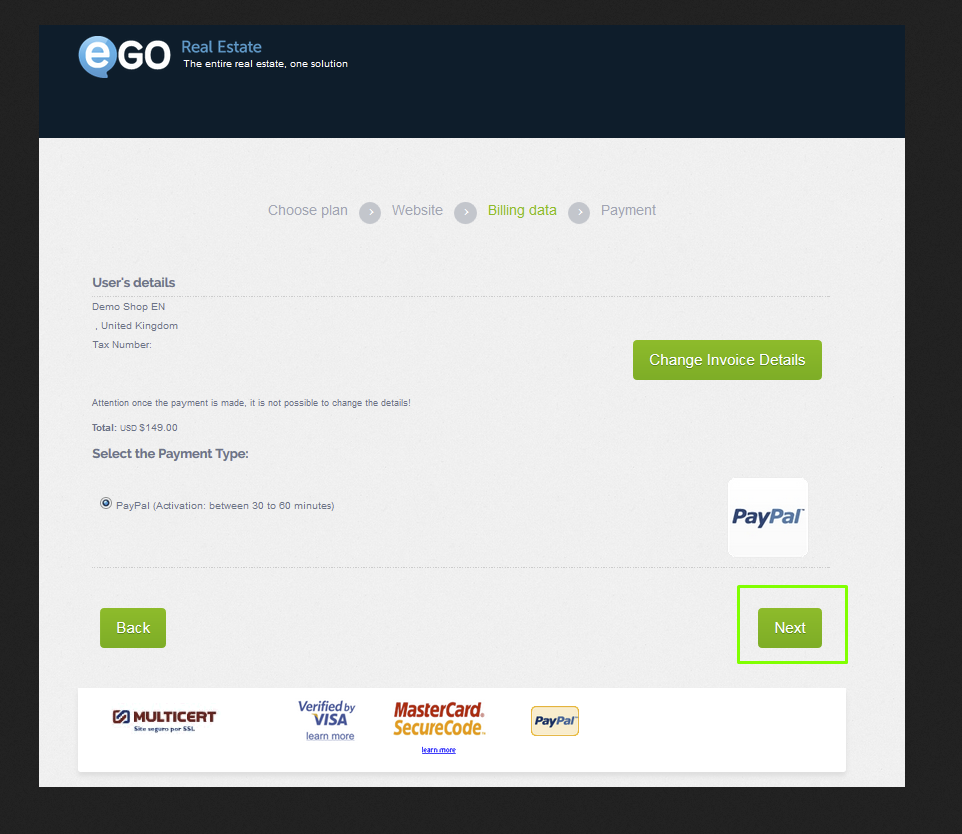
You must activate the language menu so visitors can view your website in different languages. To do that, you must follow these steps:
Click on the upper left corner option ‘Menu’. Then, select ‘Homepage’, click on ‘Language Switcher – Icons’ and turn it ‘ON’;
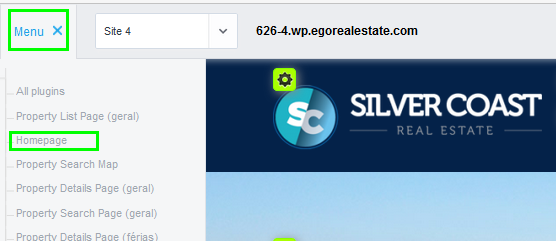
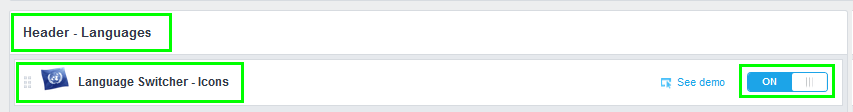
To conclude, click on ‘View website’;
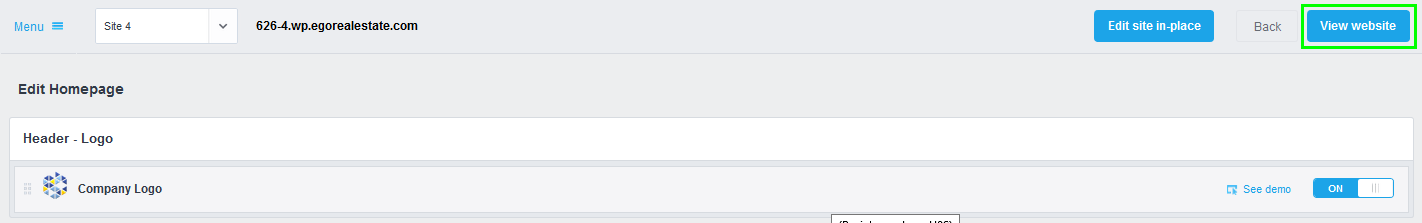
To view your website on another language, you must click on the language’s flag.