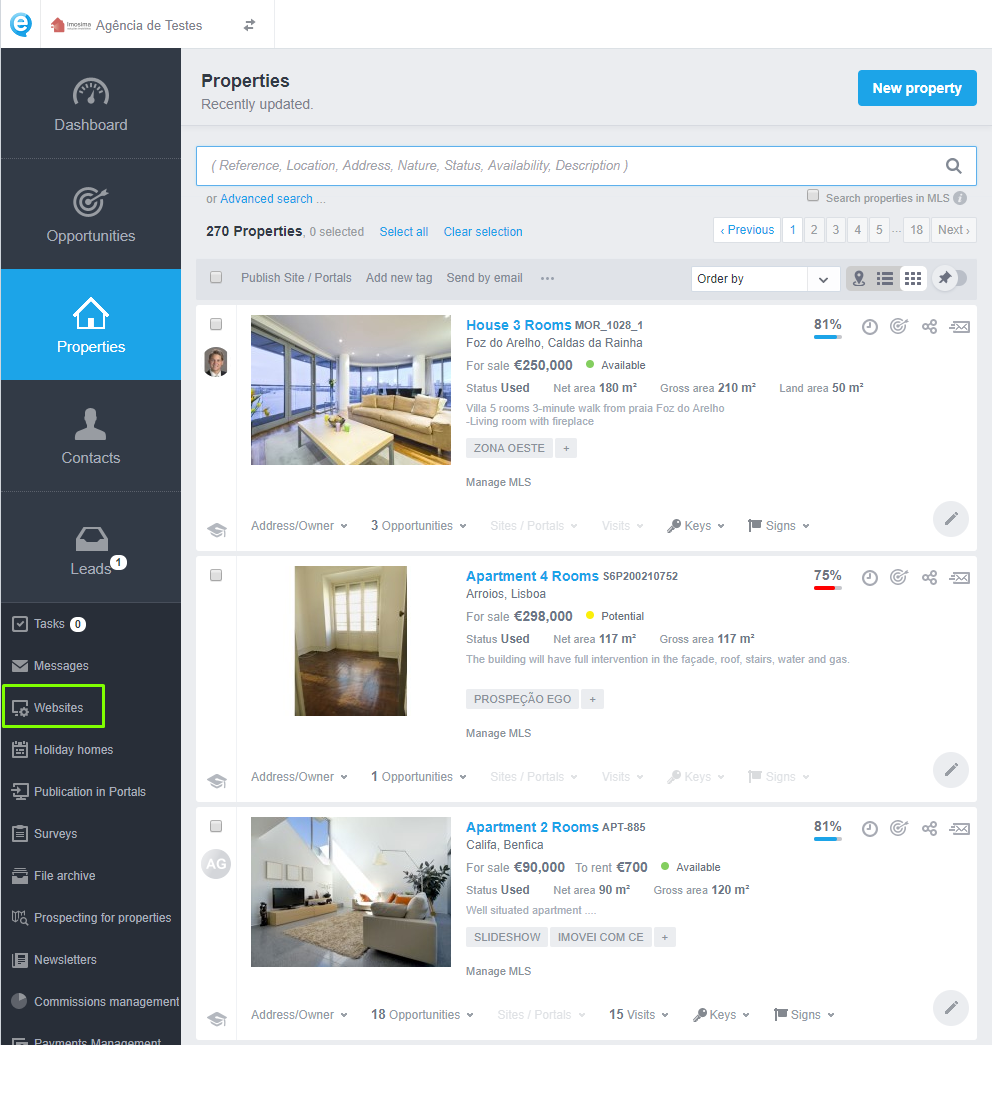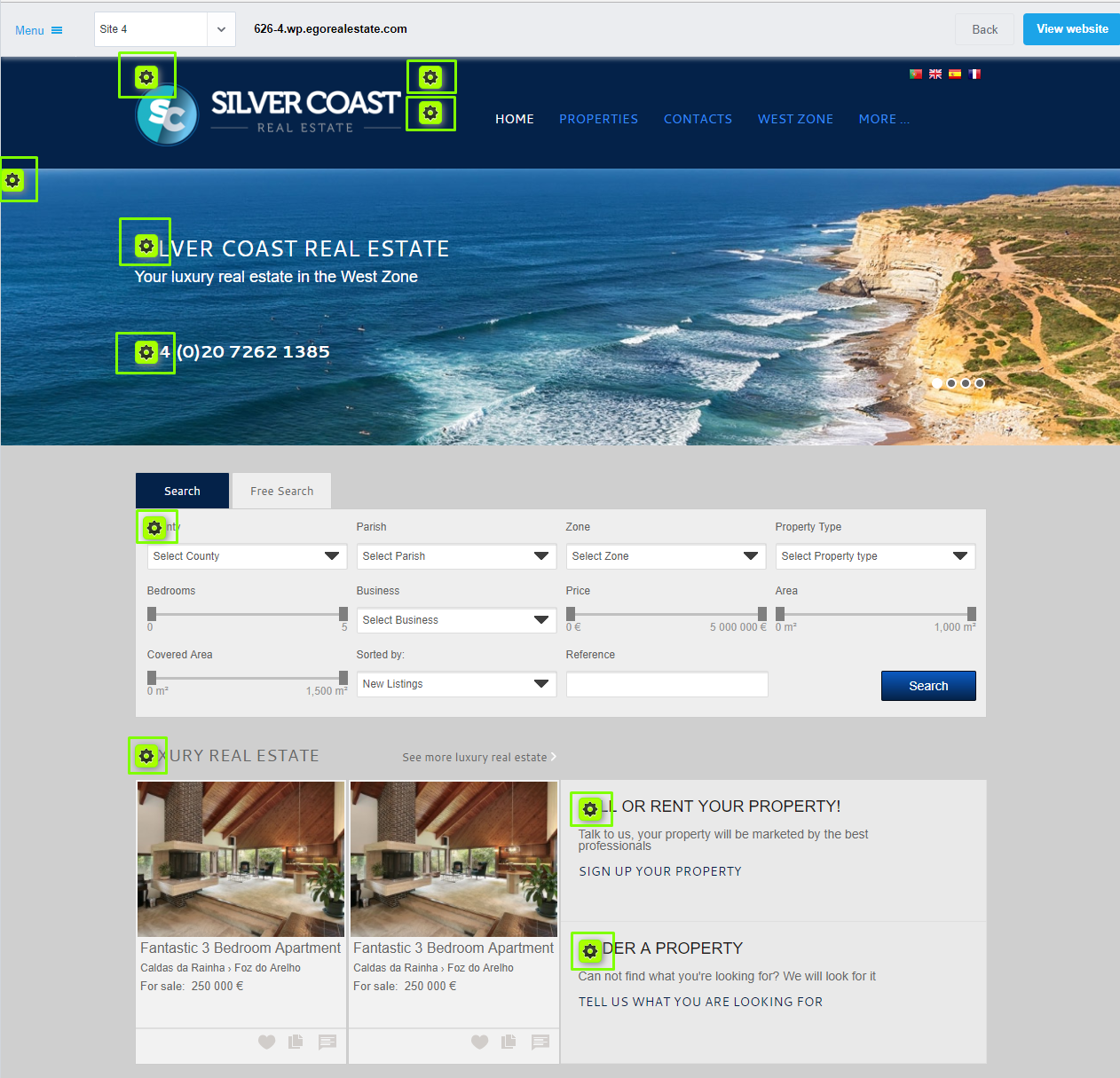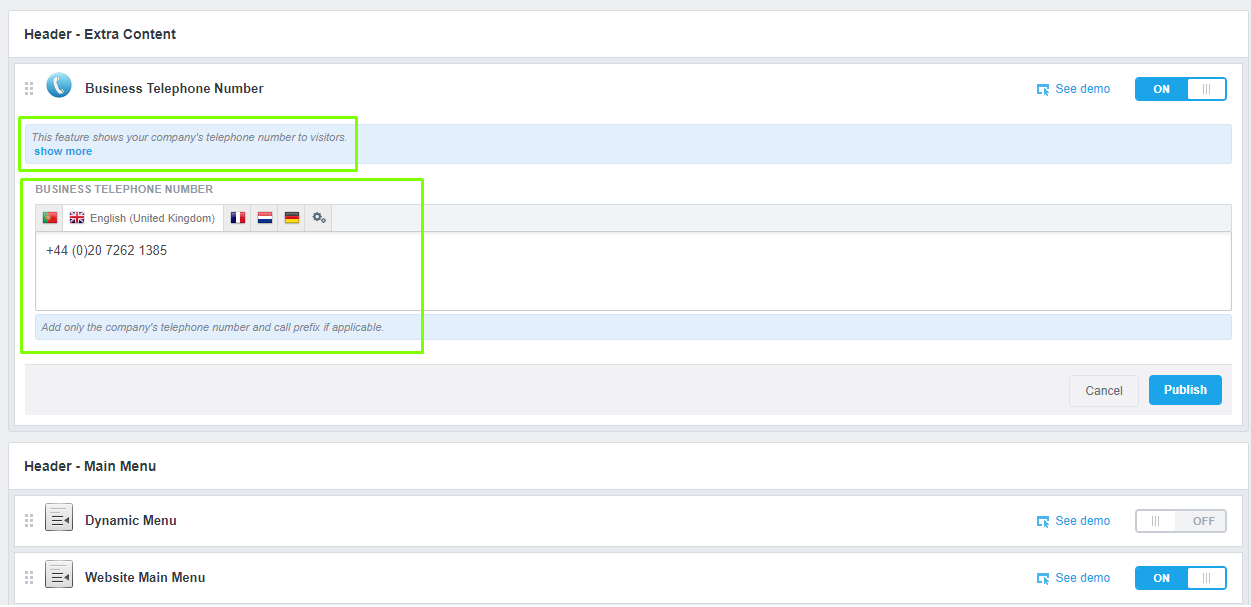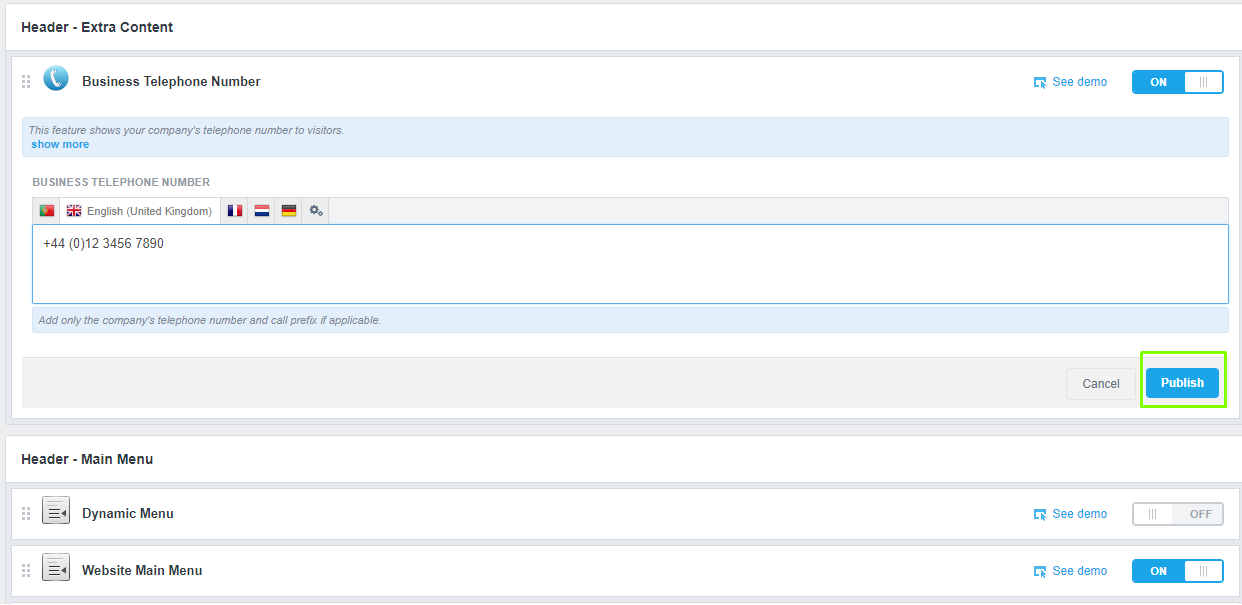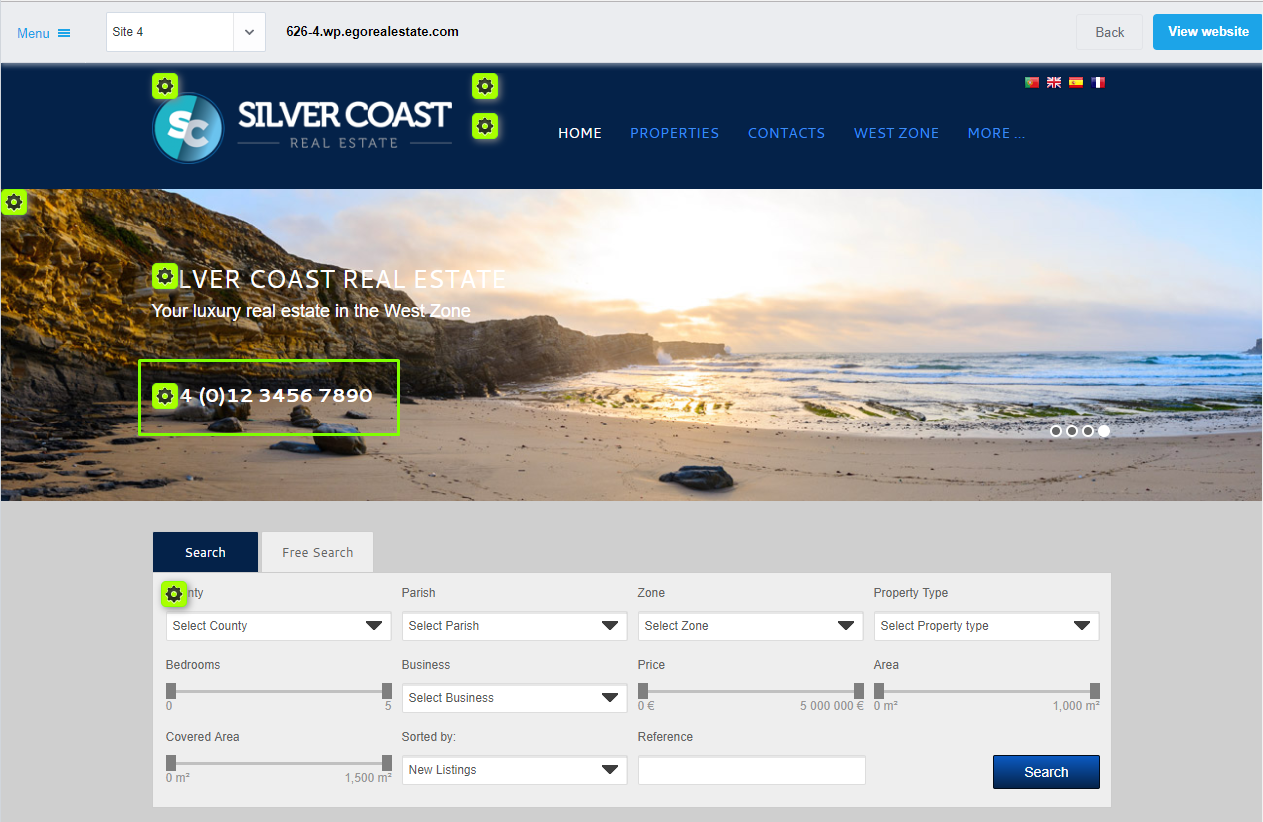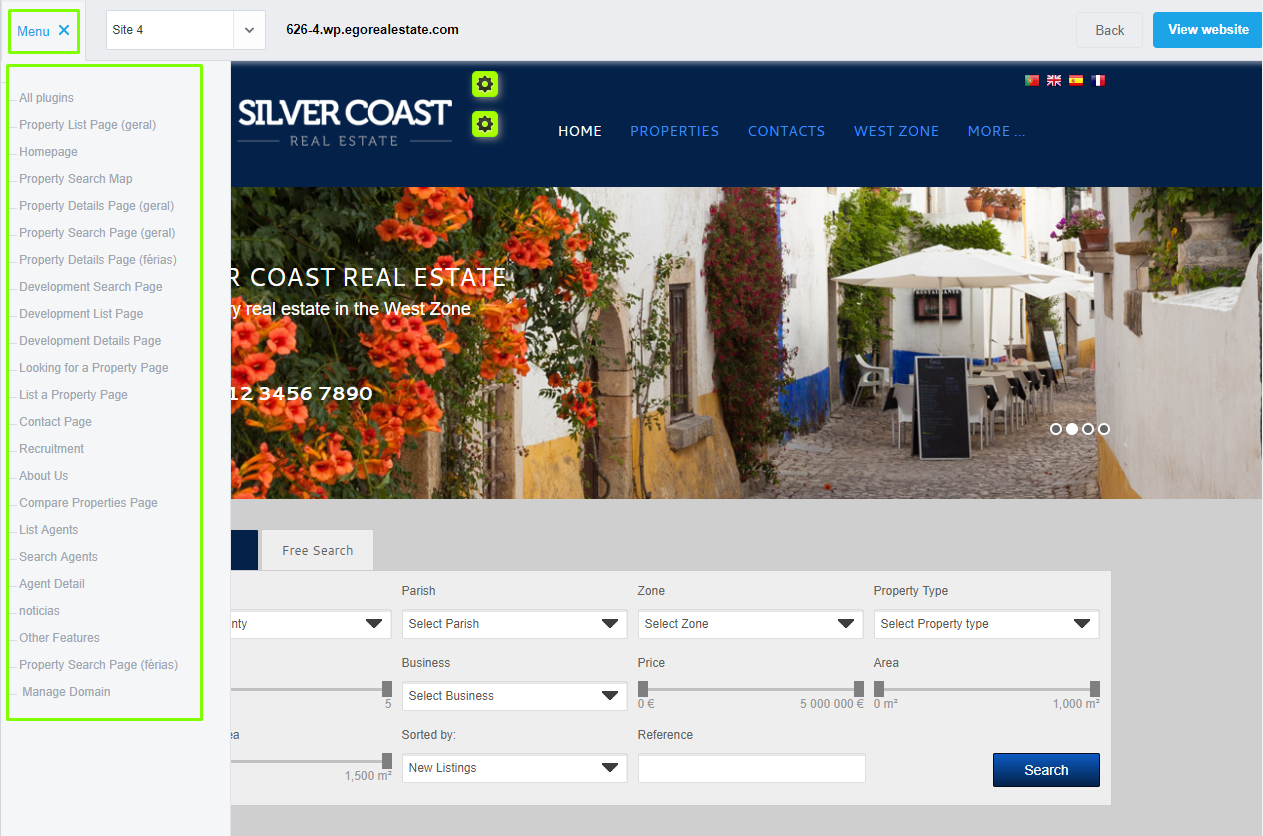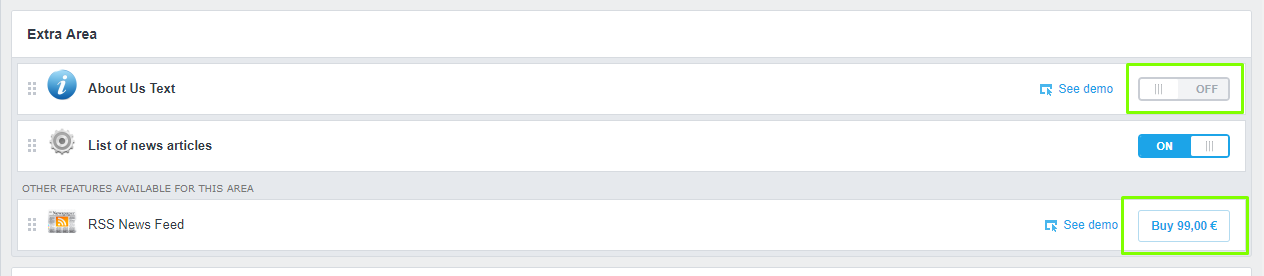eGO Academy › Real Estate Website › How to manage your website?
How to manage your website?
eGO users can manage their websites in a very intuitive and simple way.
To do that, you must follow these steps:
Open the ‘Websites’ tab;
You will have an overall view of your Real Estate Website. If the feature you want to make changes to is activated, you must:
Click on the green icon next to the element you want to make changes to;
You will be redirected to the settings, where you will see the description of the feature and the fields you can change;
After making the changes, click on ‘Publish’;
Next you will see a website update message. You must wait until it vanishes and then click on ‘View website’ to see the changes you have just made;
NOTE: There are two reasons why the feature you want to change may not available on your website’s overall view: The plugin is not activated or the feature is turned ‘OFF’.
You must follow these steps:
Go to ‘Menu’ and choose the section you want to edit. Then, find the feature you want to activate;
If the plugin is not activated click on ‘Buy’. If it is available but turned ‘OFF’ just turn it ‘ON’;