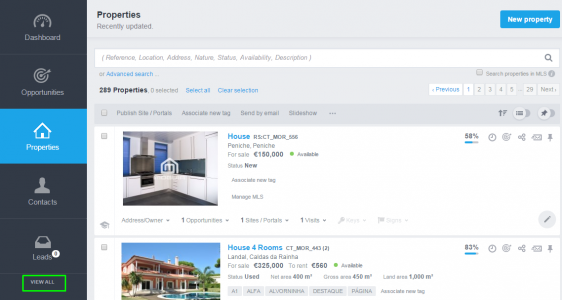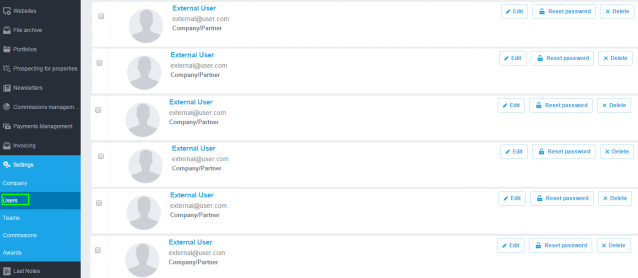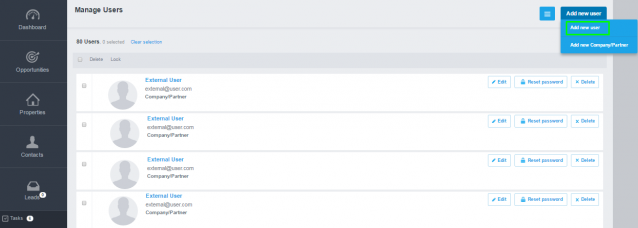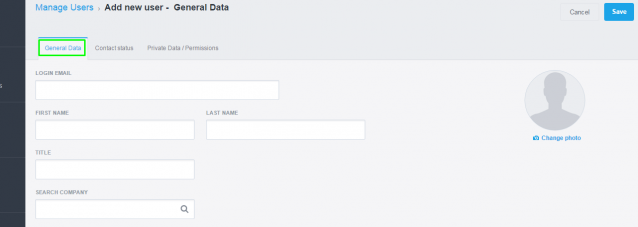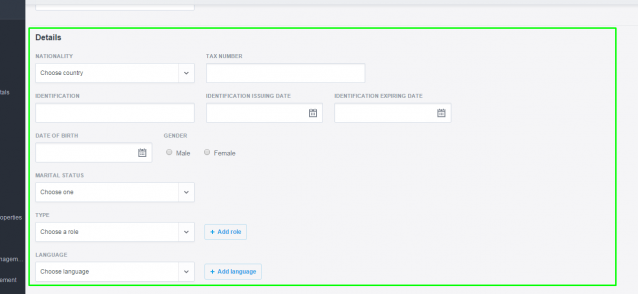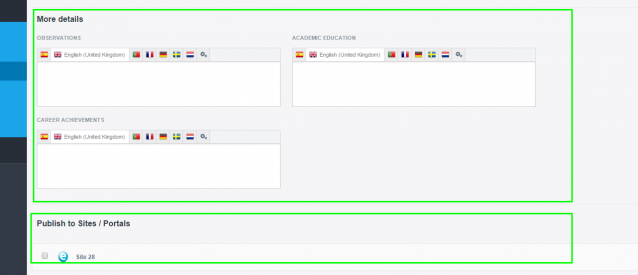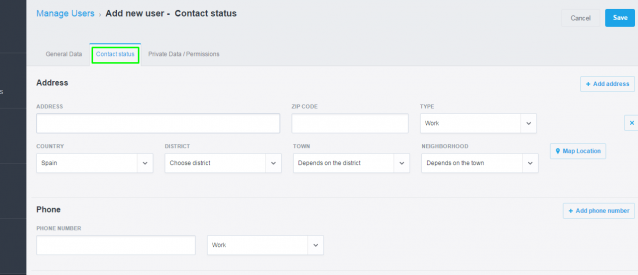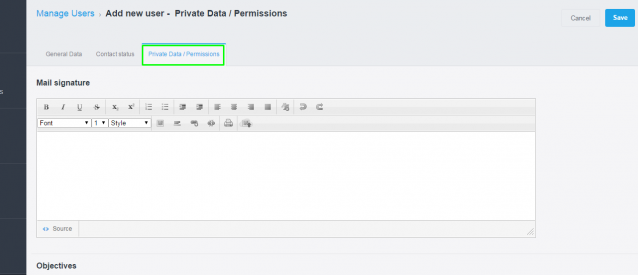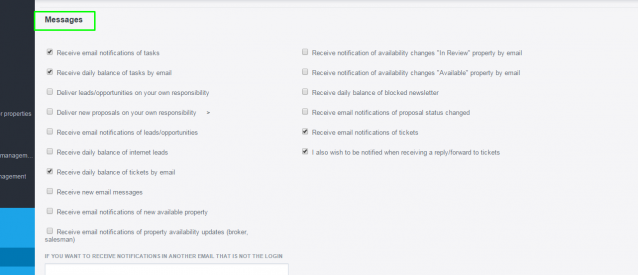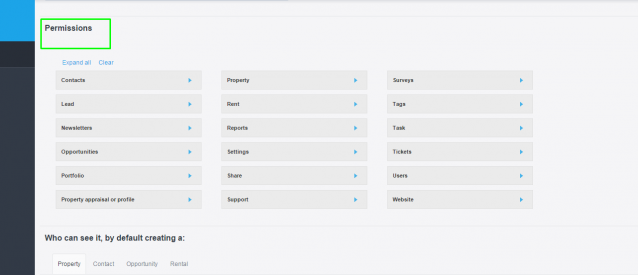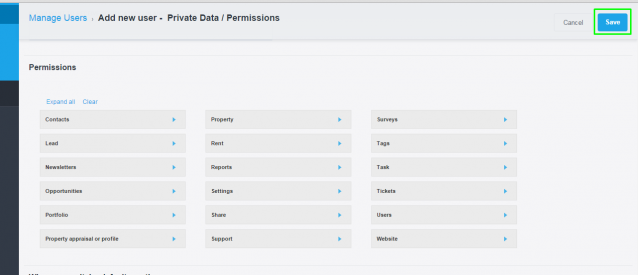eGO Academy › 10 Essential Steps › Step 2: How to Create Users
Step 2: How to Create Users
The application manager can create new users and enable access to the eGO Real Estate platform.
To do so, take the following steps:
Click on the option ‘View all’ on the left sidebar of the eGO Real Estate platform;
Click on the option ‘Settings’, then choose the option ‘Users’; and finally click ‘Add new user’ on the top right-hand corner;
Complete the ‘General Data’ of the user with the login email, first and last name, photo and any other additional information;
Also complete the information regarding ‘Details’ and ‘More details’ and select the option ‘Publish to sites/portals’ if you wish;
Add the information regarding ‘Contact Data’, with address, telephone numbers and any other additional information;
Complete the section ‘Private Data/Permissions’ with information such as ‘Email signature’, ‘Objectives’ and ‘Messages/Notifications’ regarding the new user;
Add the permissions applicable to the user you are adding;
Finally, click ‘Save’ in the top right-hand corner;
When you create new users, these users will receive in their email inbox, an automatic email with the eGO Real Estate login details (username and password). Then they can start to access the eGO Real Estate platform.