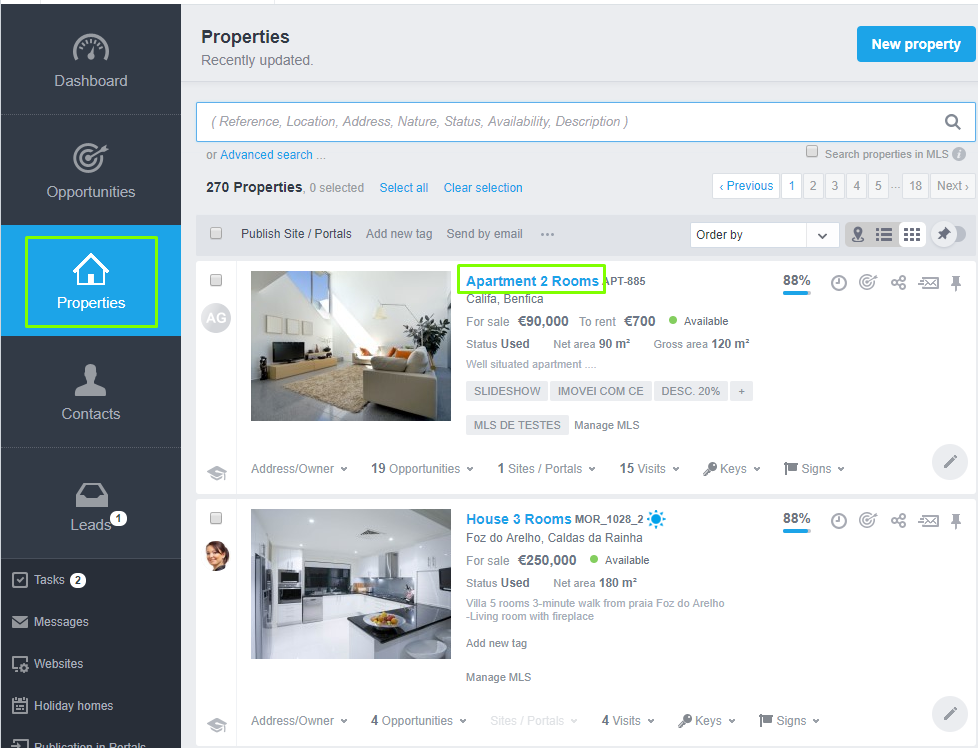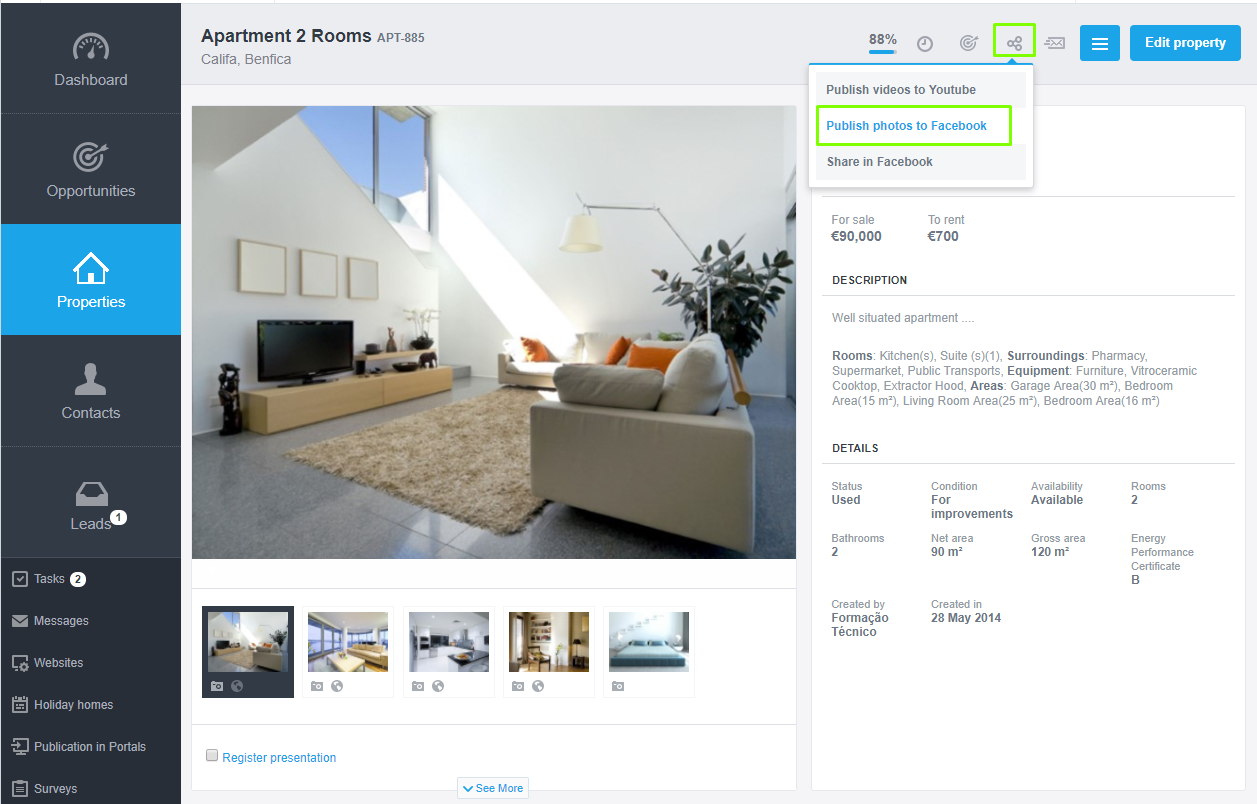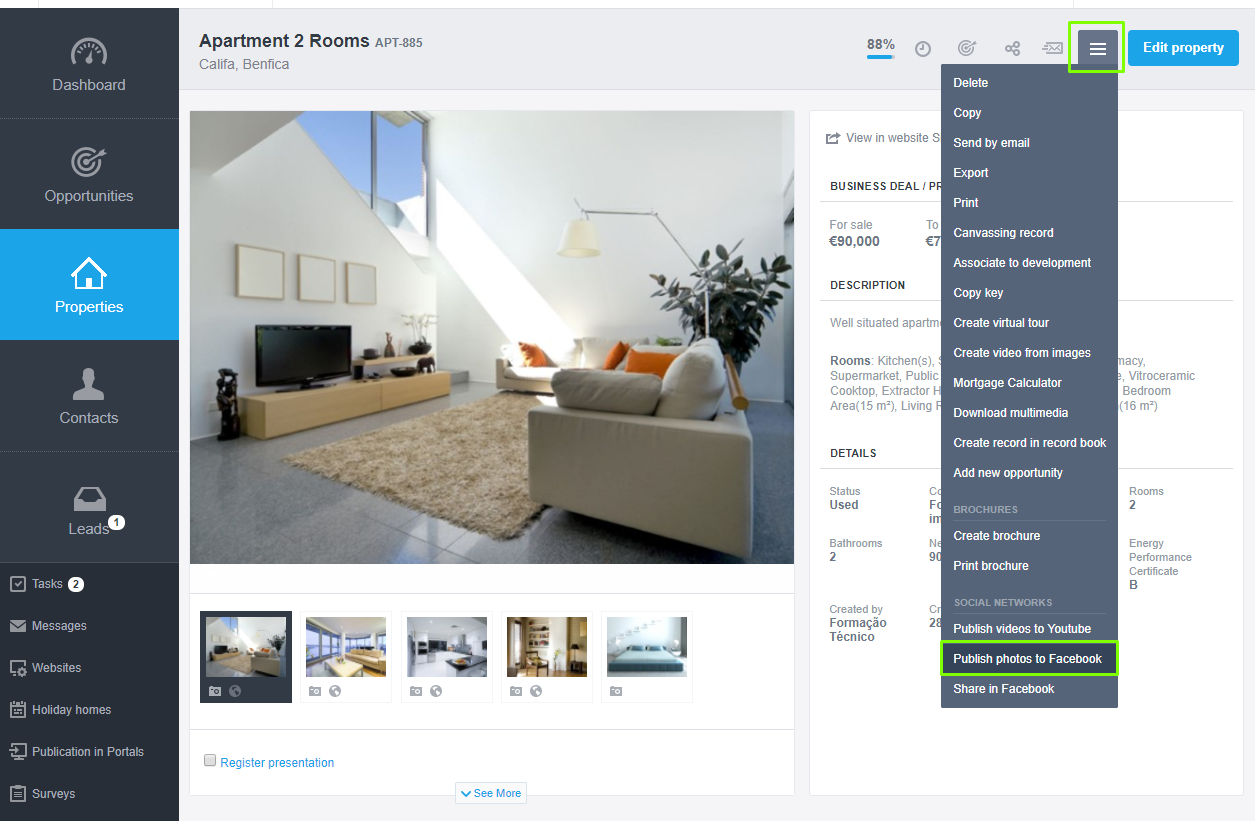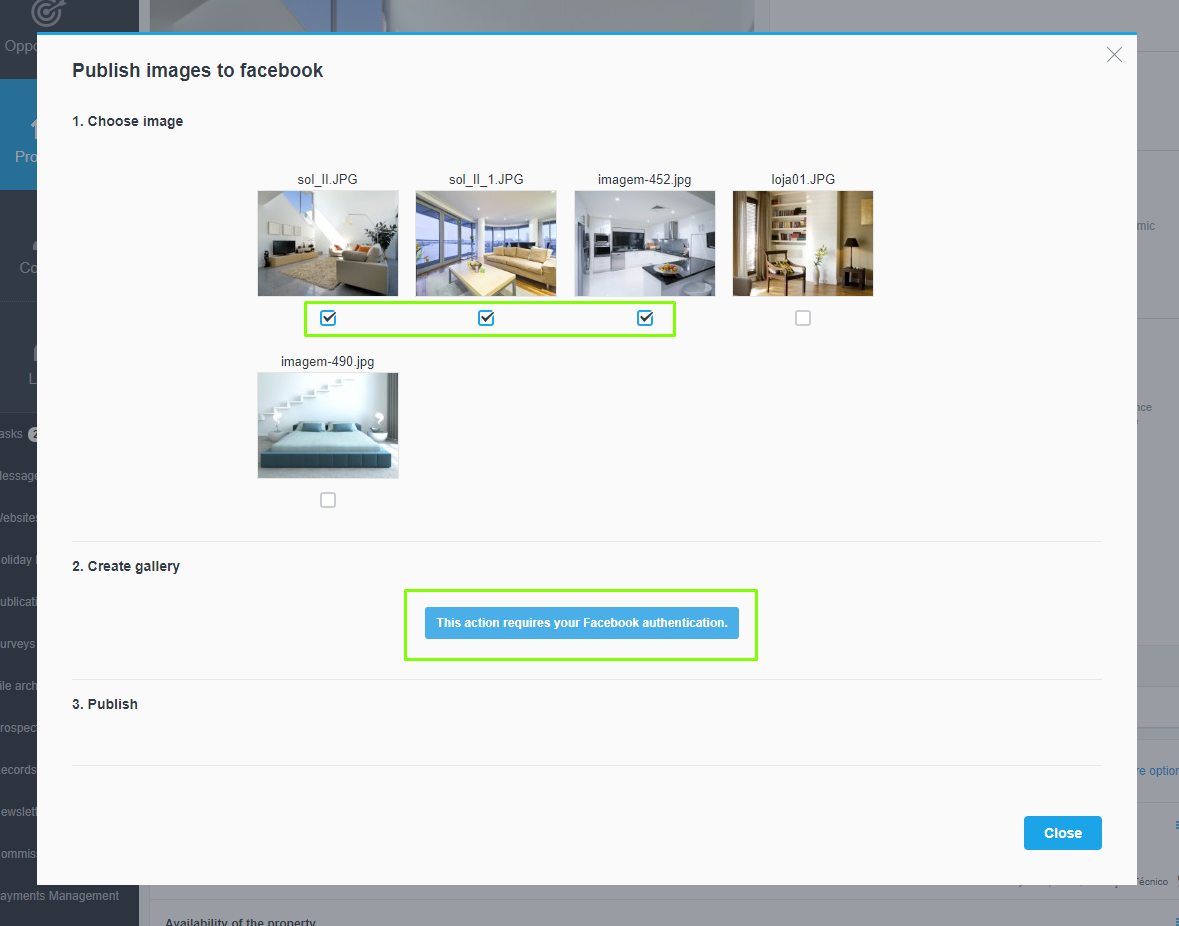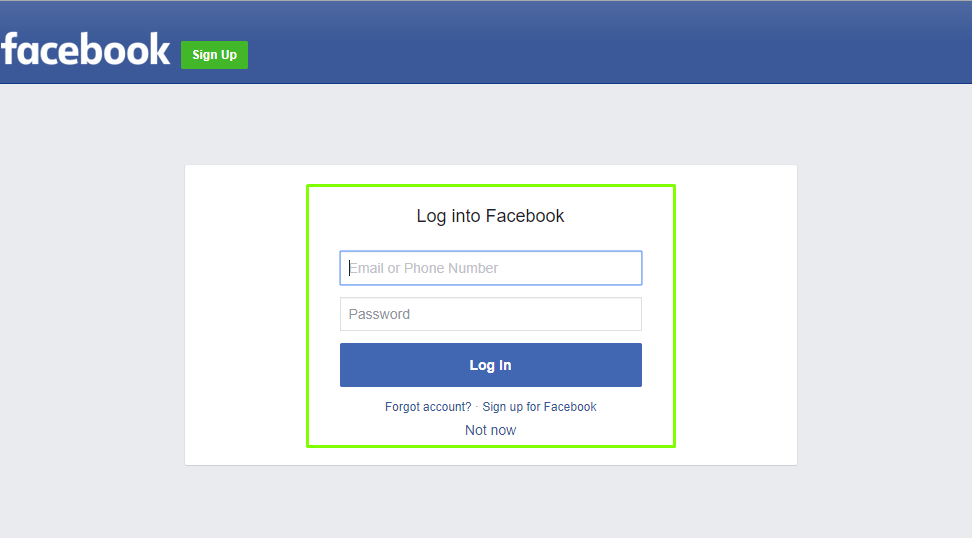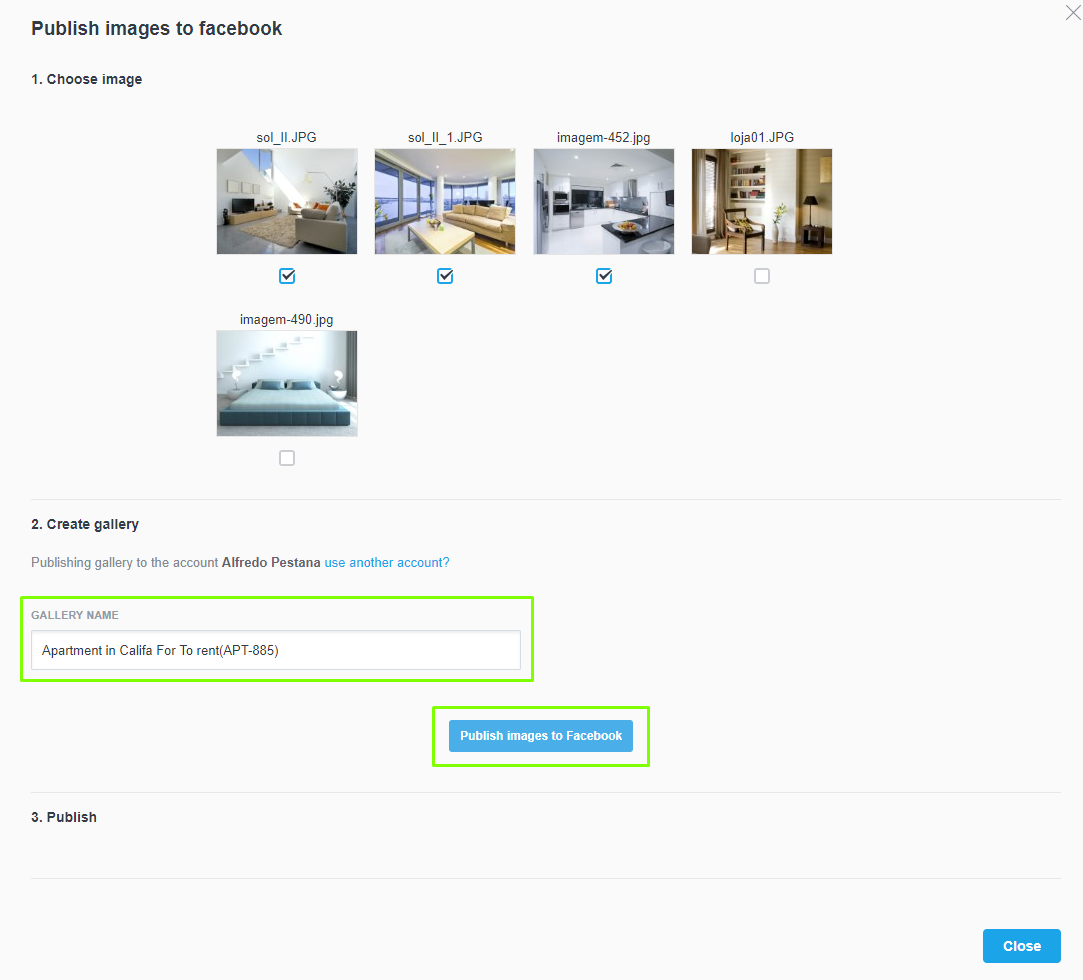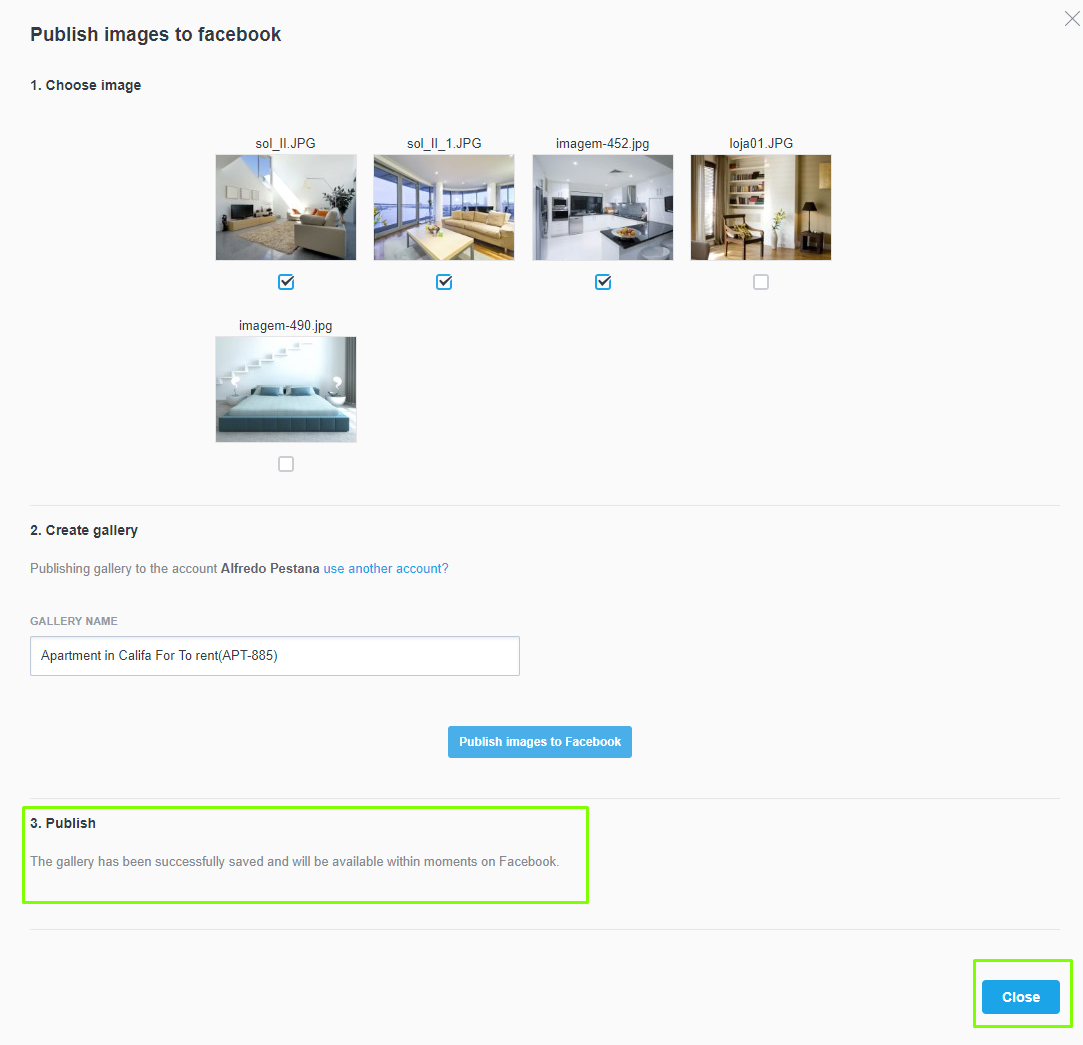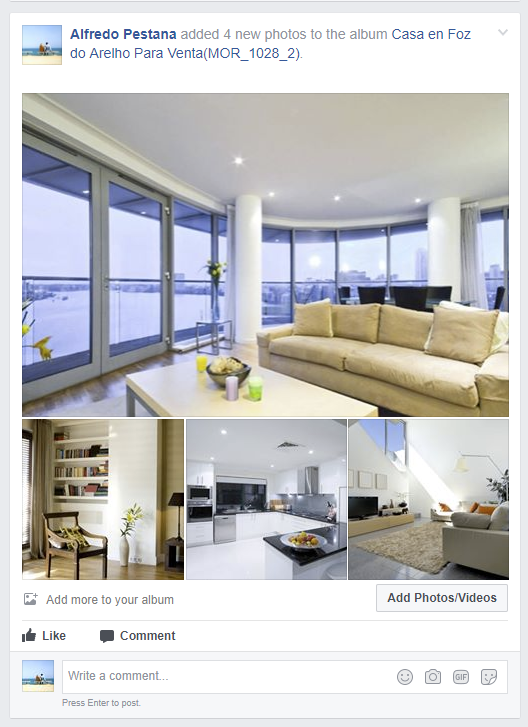eGO Academy › Digital Marketing › How to share a property to a photo gallery on your Facebook profile?
How to share a property to a photo gallery on your Facebook profile?
eGO users have the possibility of exporting their properties’ pictures to their Facebook profile and, therefore, create an image gallery.
Note: It is not possible to create an image gallery on the agency’s Facebook page.
To do that, you must follow these steps:
Go to the ‘Properties’ tab;
There are two ways to share a property. Open the property file you want to share on Facebook:
a) Choose the button to quickly share on social media.
b) Click on the button on the right top of the page and choose the option ‘Publish photos to Facebook’;
There will be a ‘Publish images to facebook’ box where you can select all the property images you want to share on your Facebook profile. You must authenticate your Facebook to do this: just click on ‘This action requires your Facebook authentication’.
eGO must be given permission to access the information on your Facebook profile;
You can also change the gallery’s name. At the end, click on ‘Publish images to Facebook’;
The gallery will be created and will be available on the ‘Photos’ section on your Facebook profile.