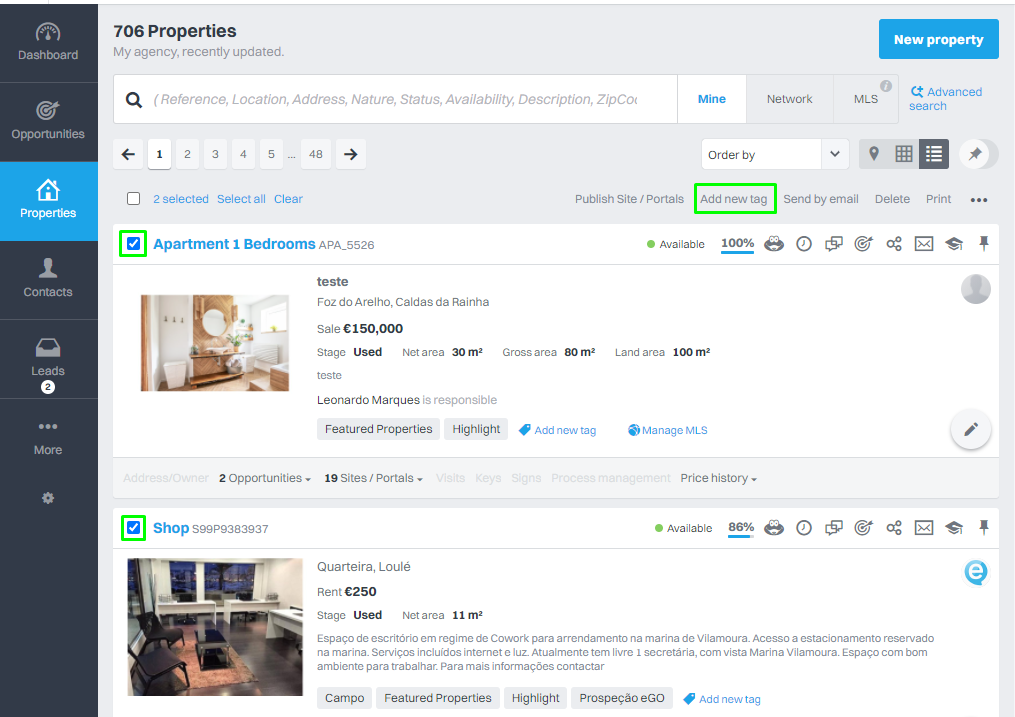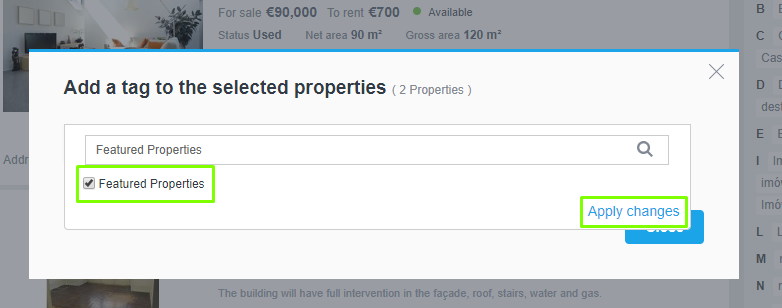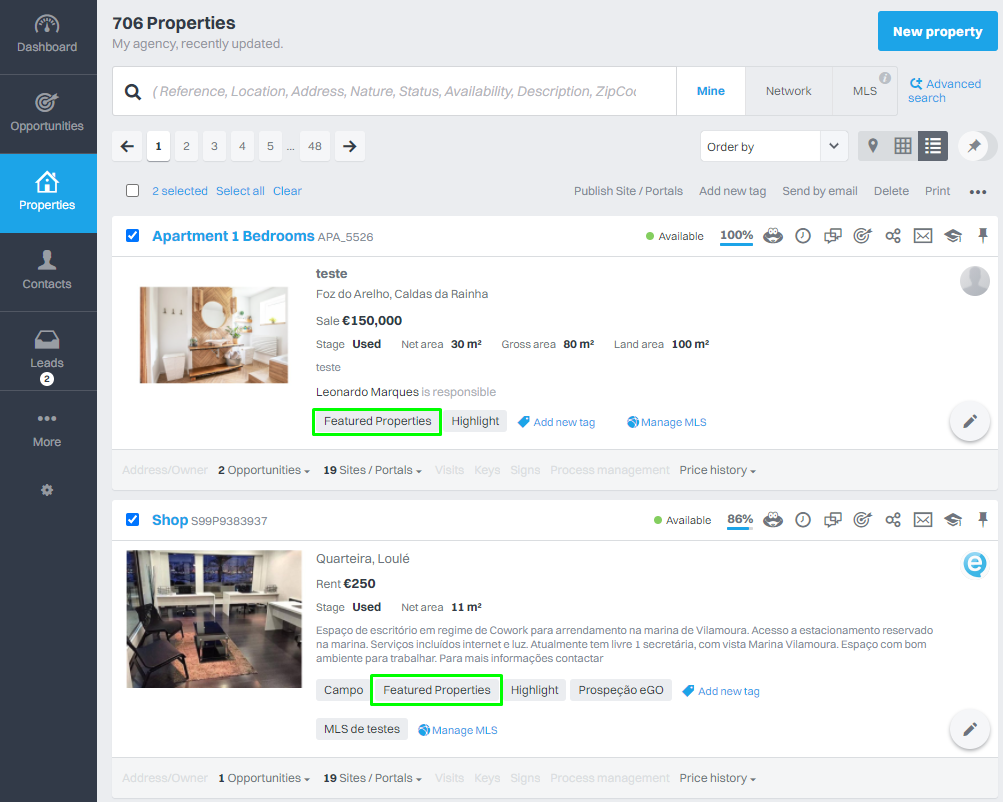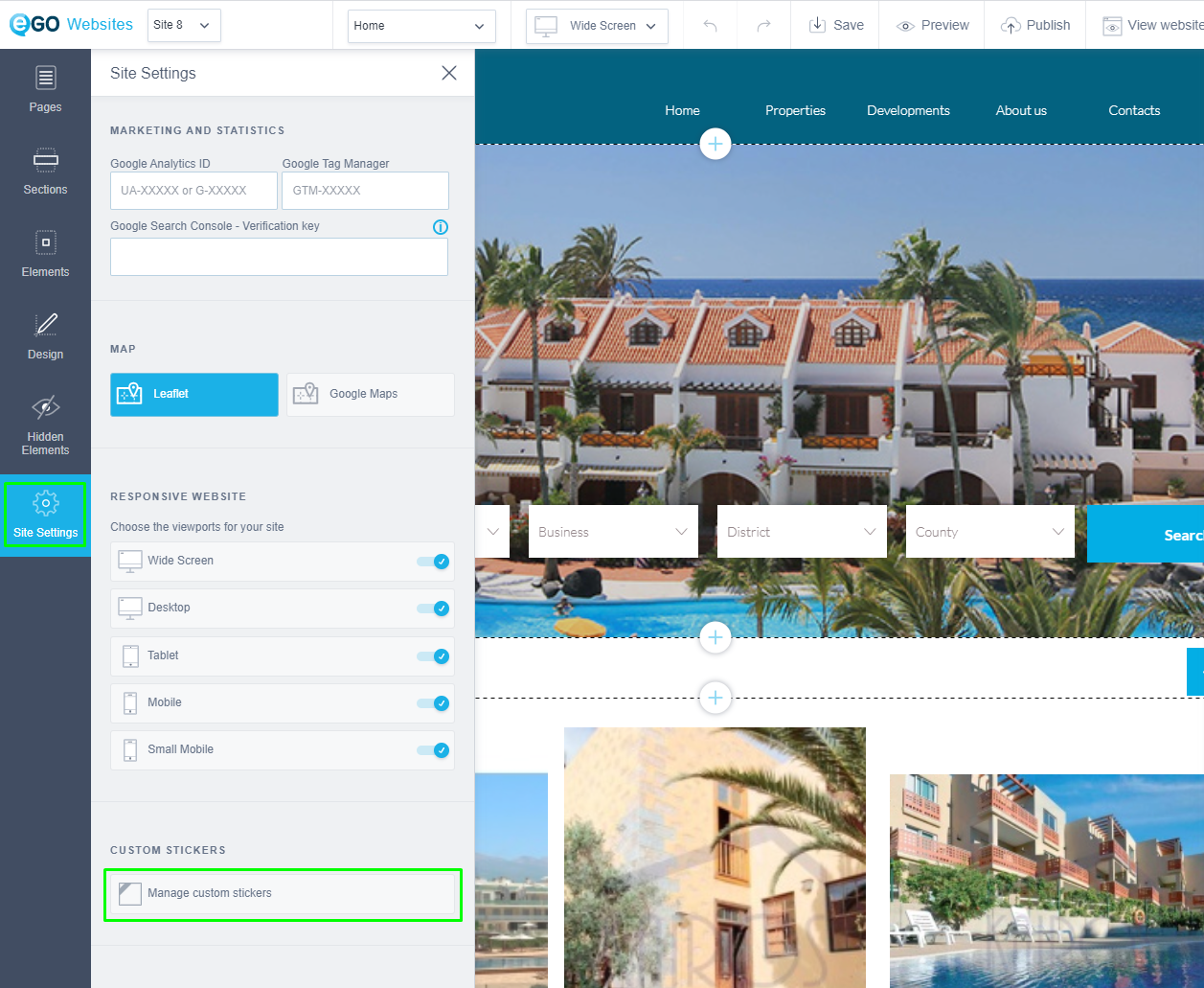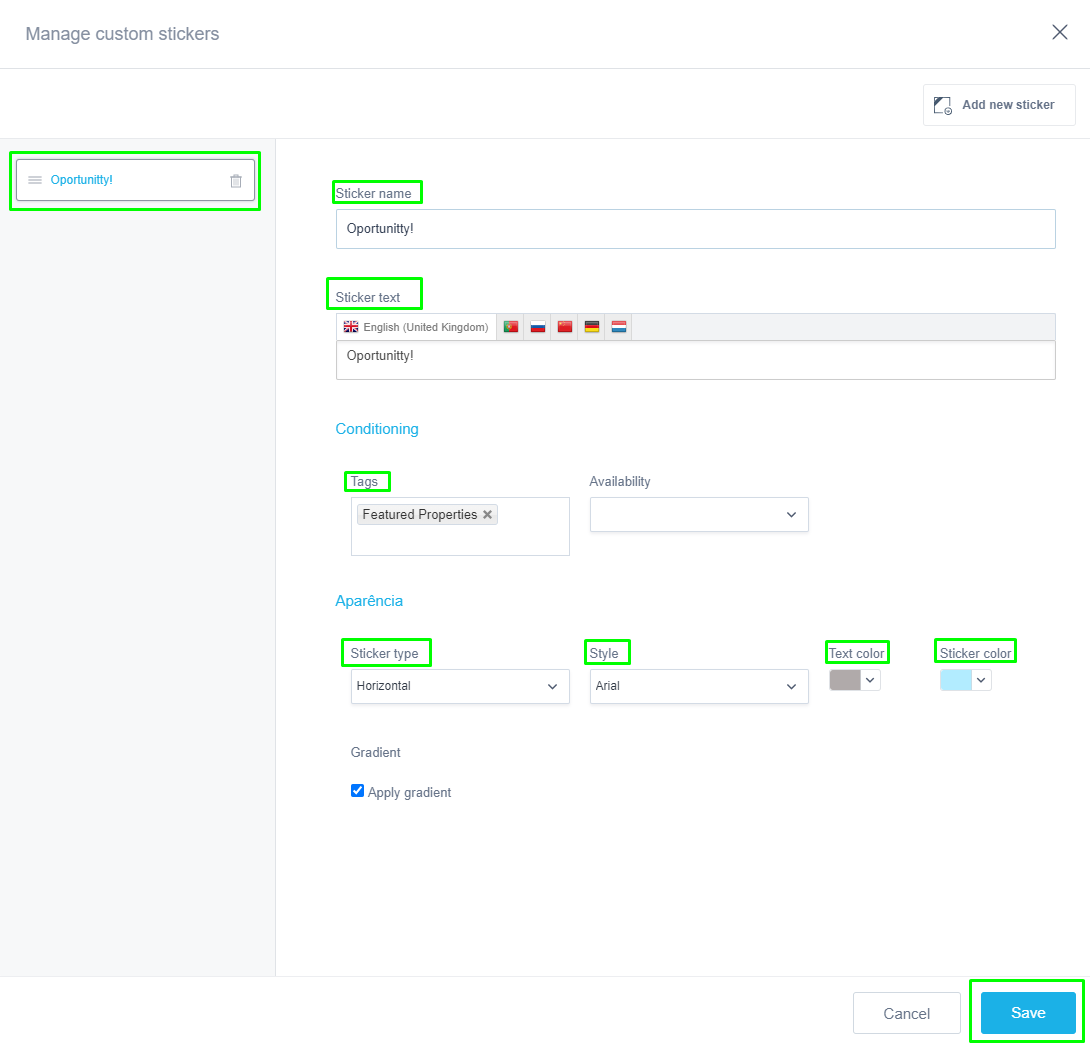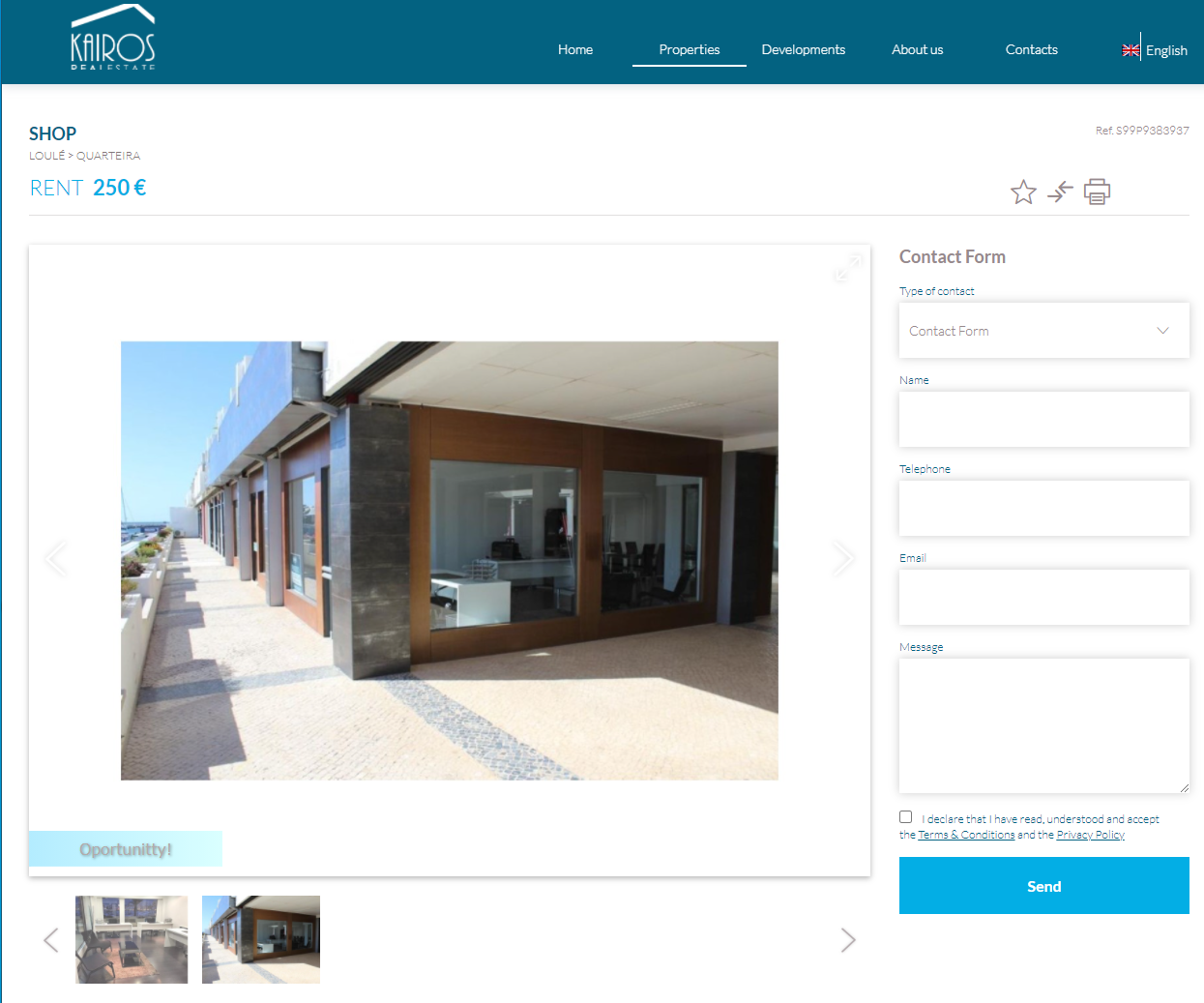eGO Academy › Real Estate Website › How to create a sticker on property photos?
How to create a sticker on property photos?
eGO users have the possibility of highlighting properties by adding a sticker on property photos.
This sticker is created by the user to highlight properties within a tag and to catch the viewers’ attention whenever they go to your website.
To publish properties with a sticker you must follow these steps:
Open the ‘Properties’ tab;
Choose the properties you want to associate to the tag and click on “Add new tag” on the top of the properties’ list;
Choose the name of your tag and click on “Apply changes“;
All of the chosen properties will be associated to the tag when seen on the “Properties” tab;
Next, go to the “Websites” tab;
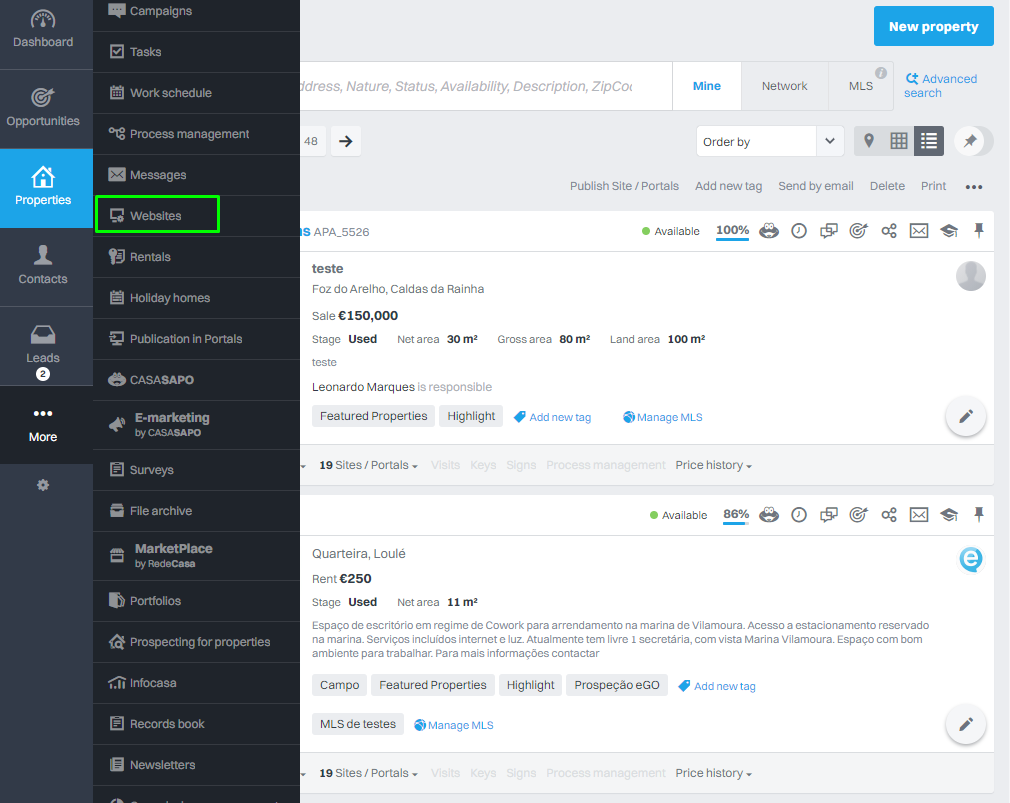
Click on “Site Settings” and in the “Custom Stickers” section, click on “Manage Custom Stickers”
When addding “New sticker” you must define the name, text and tag you defined in eGO, type of sticker and colors. Afterwards, click on “Save”
The sticker will appear on the chosen properties, as seen on the following image. You can repeat this process for different types of stickers.