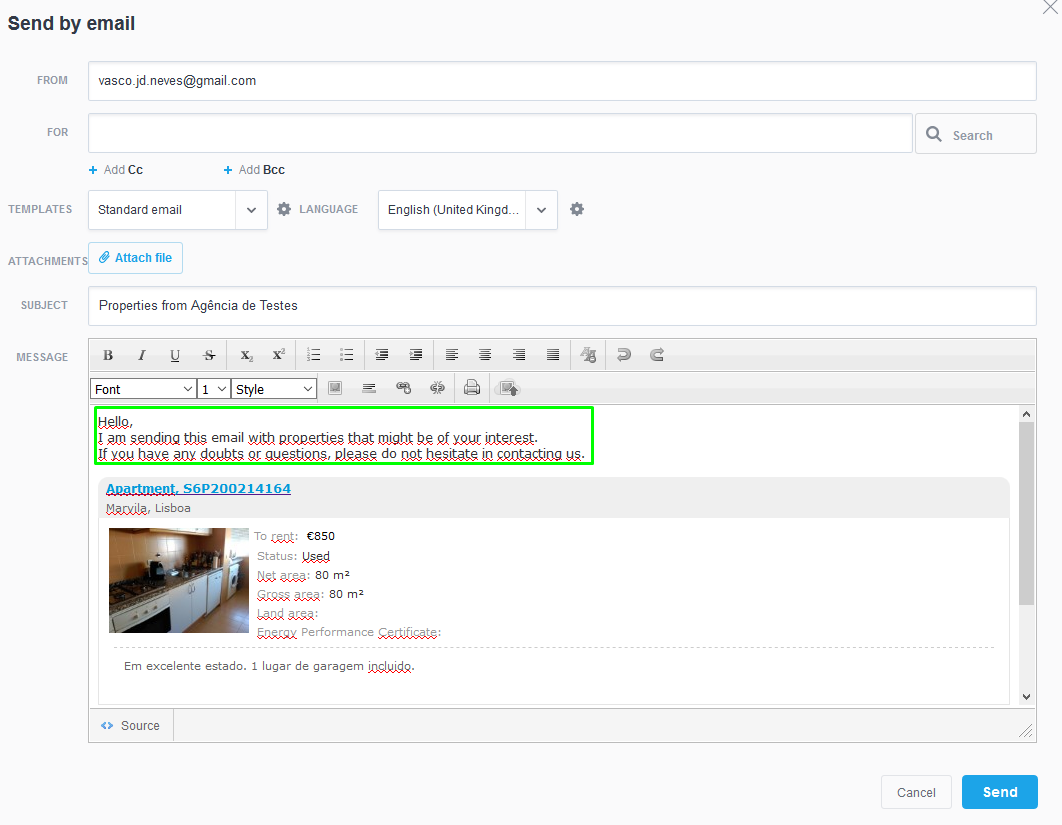eGO Academy › Real Estate Software › How to create customized email templates
How to create customized email templates
eGO Real Estate allows you to create your own email templates so you can send them to your clients.
Select one of the following: ‘Properties’, ‘Opportunities’, ‘Tasks’;
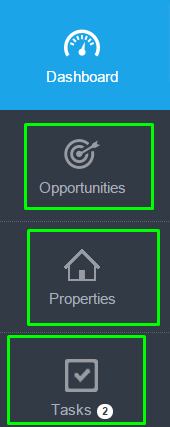
Select the property you want to send and click on ‘Send by email’;
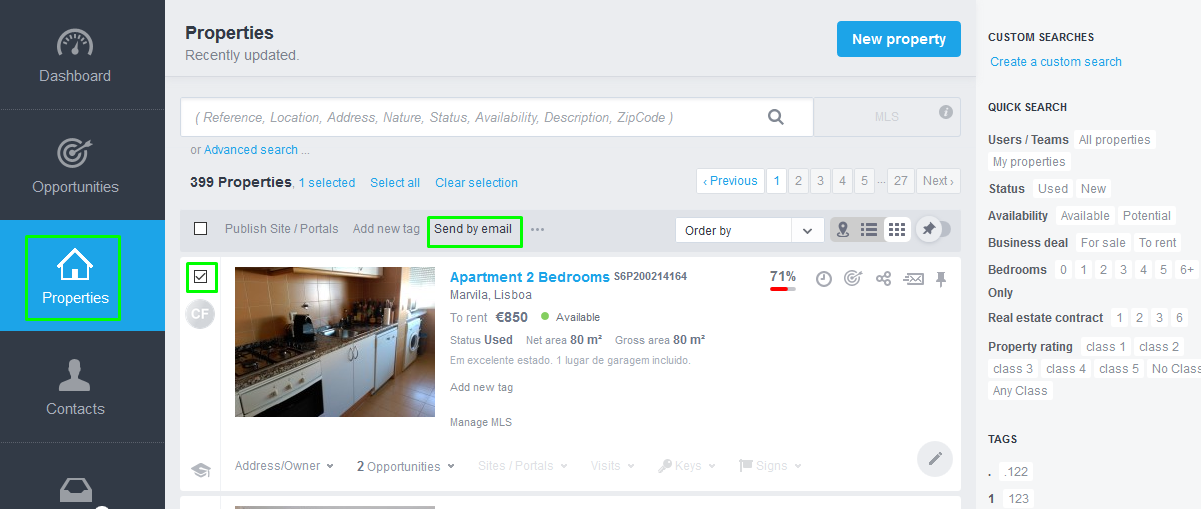
You will be able to see the full email box. On the ‘Template’ field choose the ‘Manage’ option.
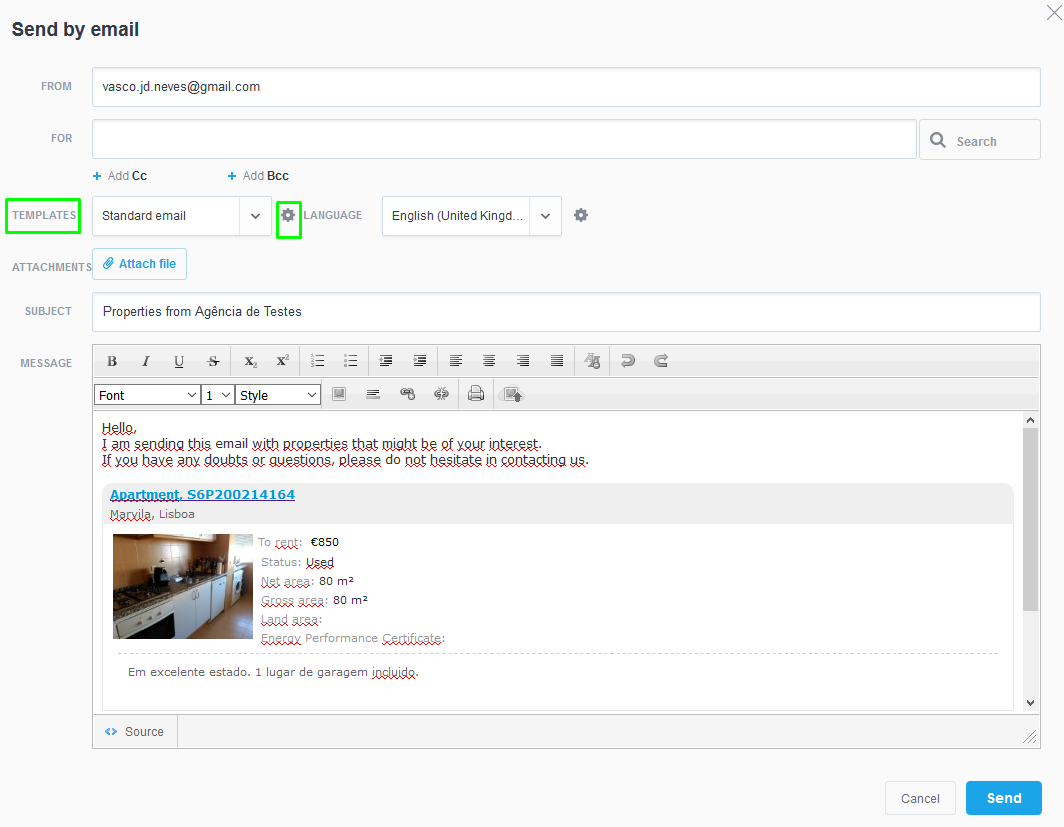
It will appear a ‘Manage Template’ box where you must click ‘Download’ to save your standard email Template on your computer;
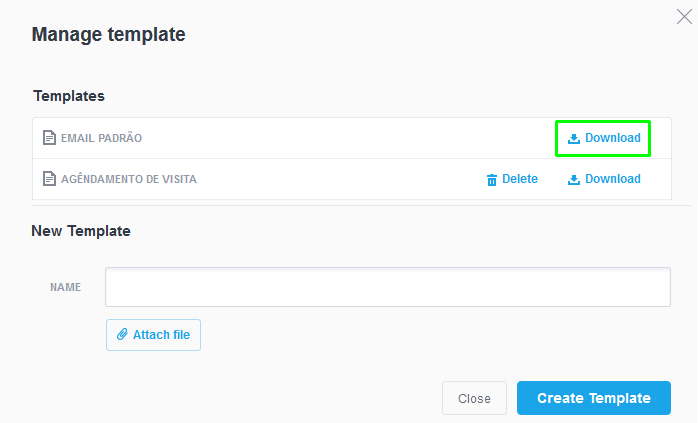
NOTE: The downloaded file must be saved with the HTML extension.
After downloading the file, you can edit it in an HTML editor. Make the necessary changes on your email and save the file in your computer, once again, with the HTML extension.
Go back to the initial box to Manage your Template (Send by email –> Templates –> Manage) and select the option ‘Add Template’ to upload the customized email Template you created. Choose a name for your template and click on ‘Add Template’.
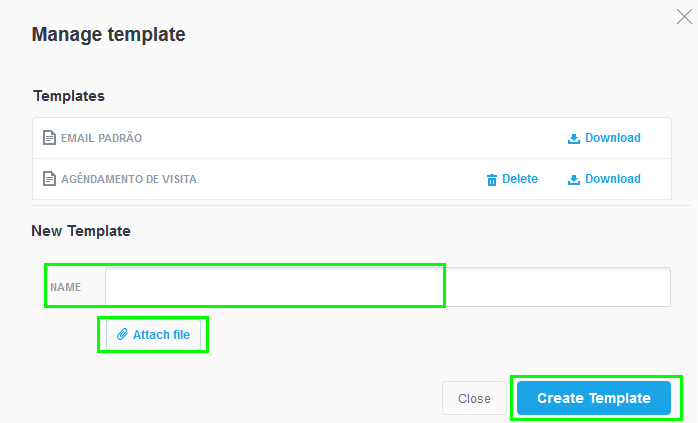
From now on, every time you send a property by email you can choose between the Standard email or the Customized email:
Standard email:
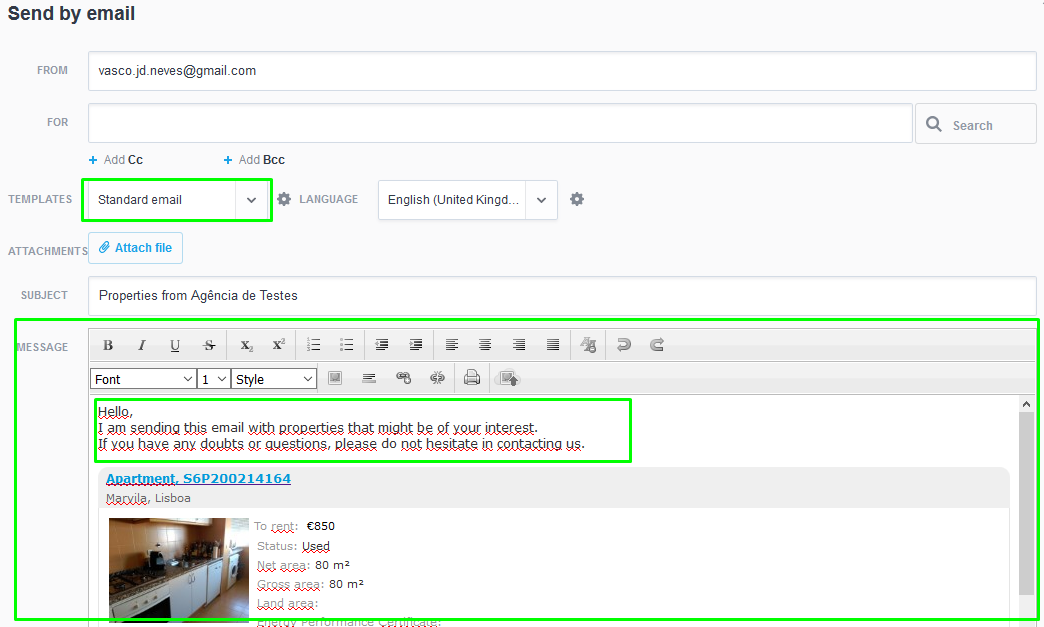
Customized email:
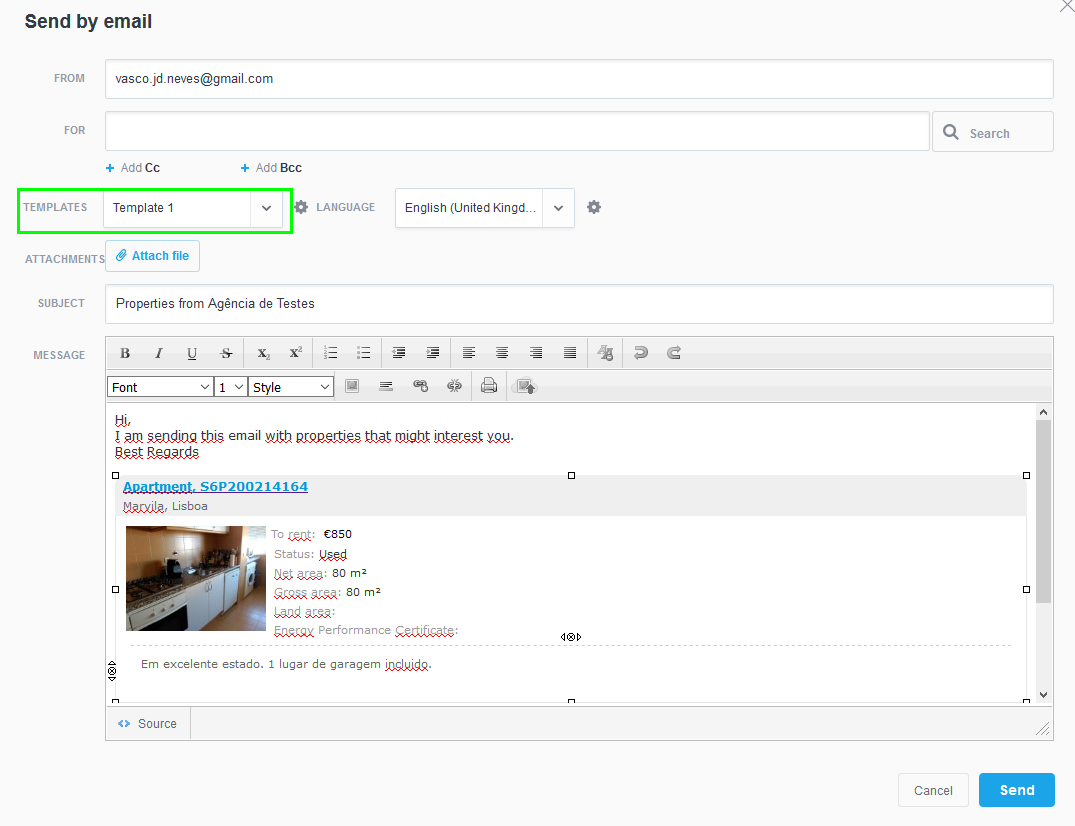
Note: You can create as many Customized Templates as you wish. You can also create specific templates for properties for sale, rental properties or even client segmentation.
No matter the template you choose, you can always change it anytime you send an email.