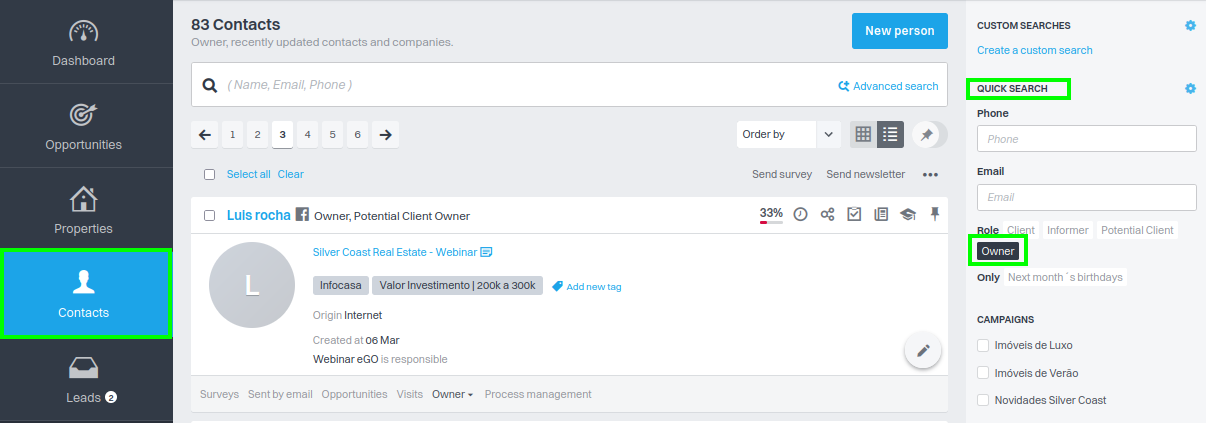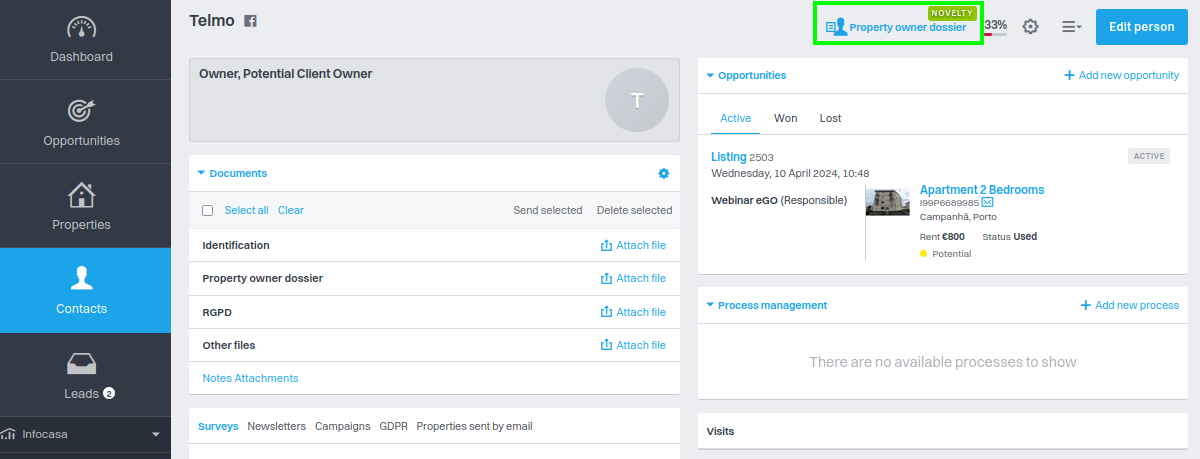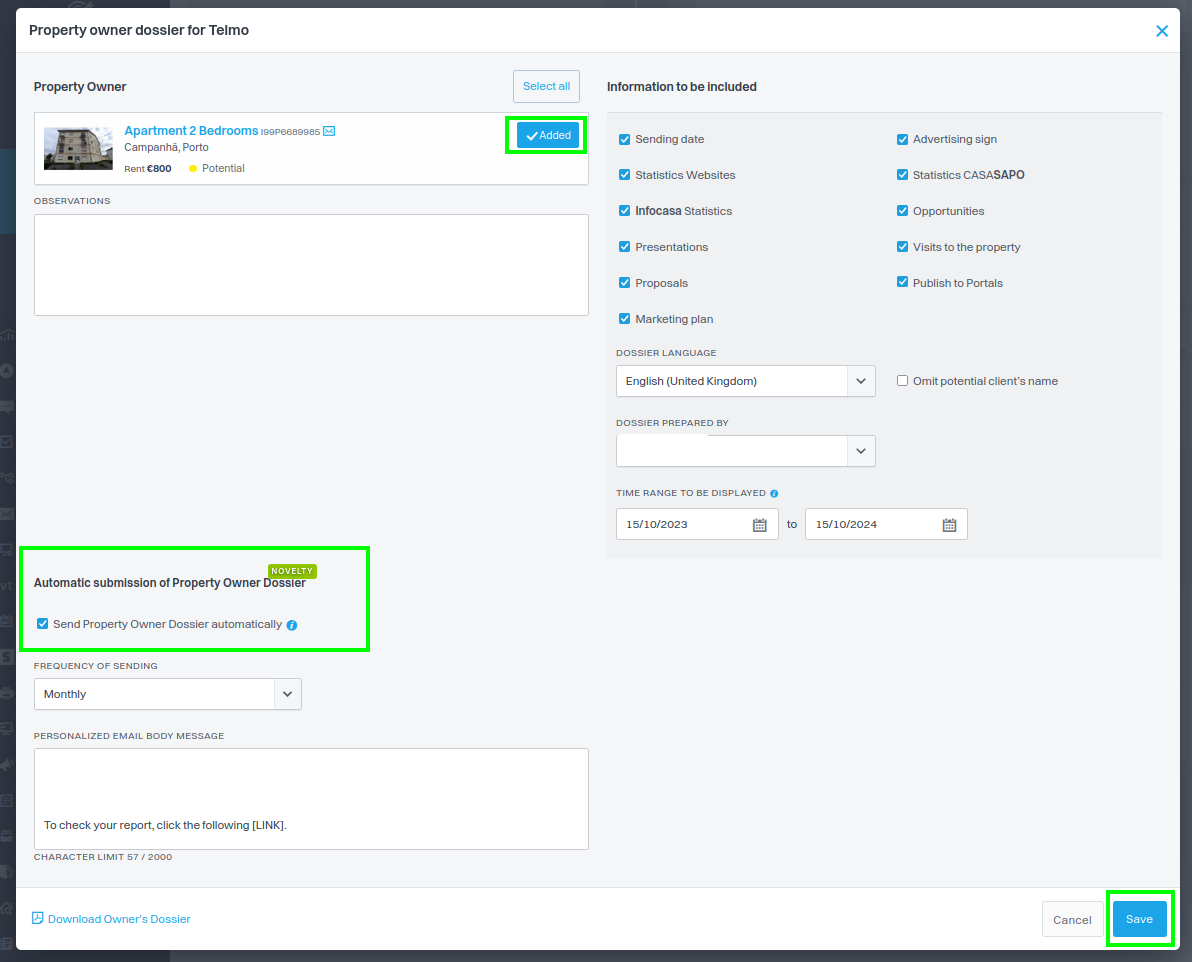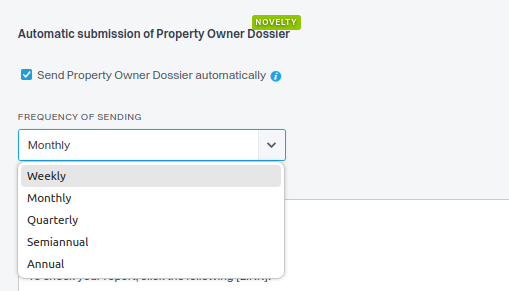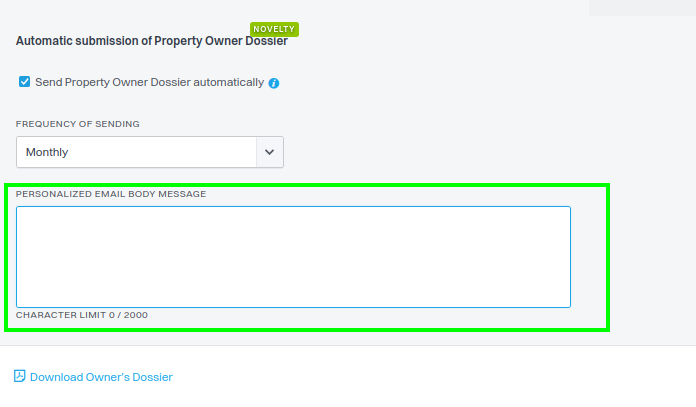eGO Academy › Real Estate Software › How to Create a Property Owner Dossier
How to Create a Property Owner Dossier
eGO users can generate a PDF dossier for each property owner, containing information about properties, opportunities, and proposals. This dossier includes details like website statistics, active opportunities, property visits, presentations, and proposals, among other data.
Steps to create a property owner dossier:
Go to the ‘Contacts’ tab, and in the Quick Search filters, select ‘Owner’. The list will display all contacts associated with this type.
Click on the desired owner’s contact. In the top right corner, you will see the ‘Property Owner Dossier’ button. Click to access.
In the window that appears, you can add the owner’s property/properties, include notes, and select which information you want to feature in the dossier. The maximum time range is 1 year.
There is also an option for automatic sending of the Dossier, where you can select the frequency (weekly, monthly, quarterly, bi-annually, or annually).
You can write a personalized message in the body of the email, with a limit of 2000 characters.
The system will send the property owner’s dossier automatically in the morning. After the first configuration, it will only be sent the next day, and the scheduling process will begin.
After selecting the property/properties and the information to include in the dossier, if you opted for automatic sending, simply click Save.
If you wish to download the document, click on Download Owner’s Dossier, which will generate it according to the previously defined time frame. Upon downloading, the document opens as a PDF, which you can print or send via email.