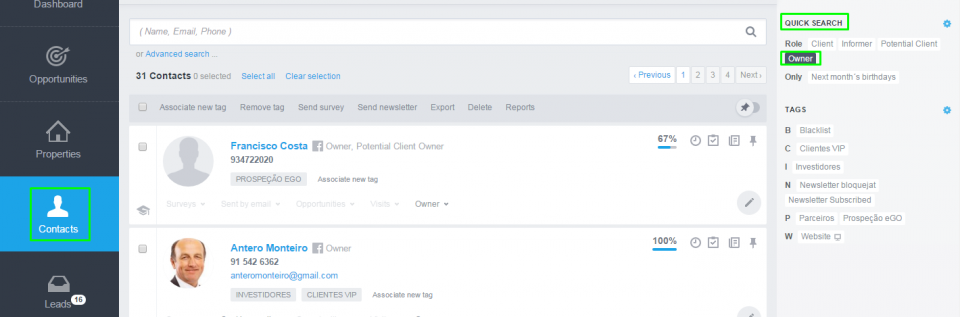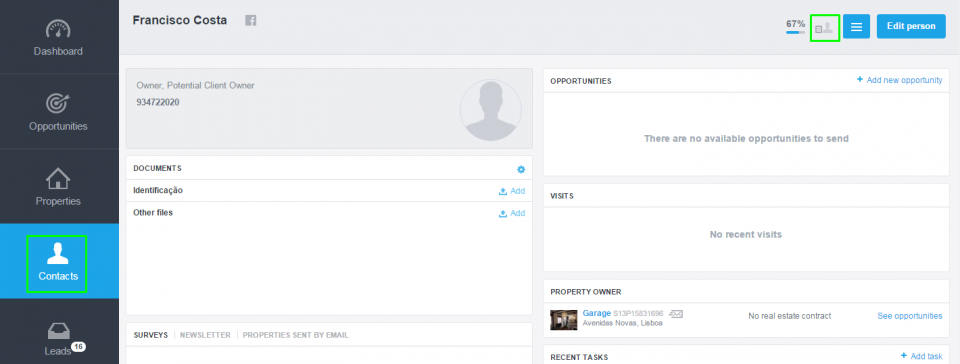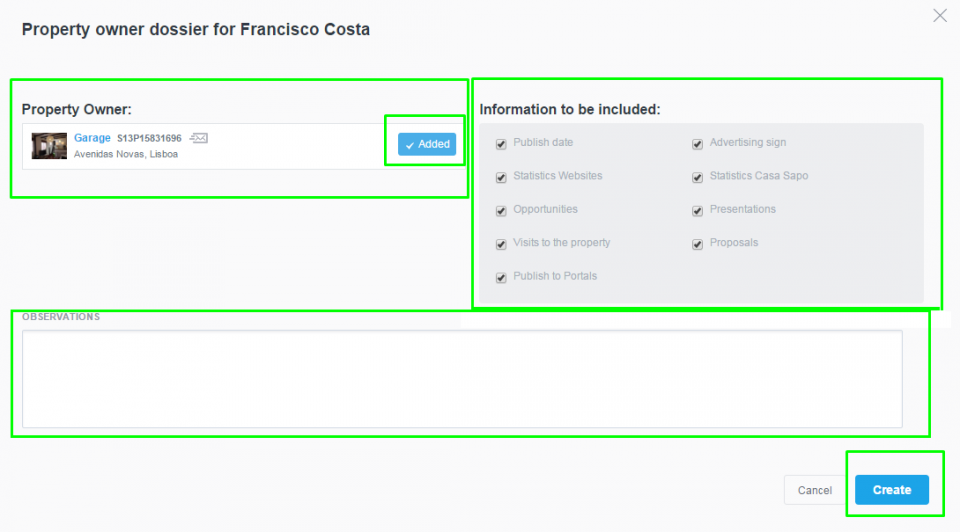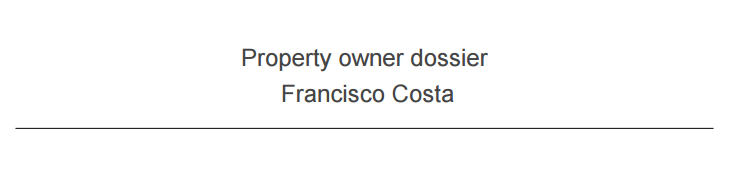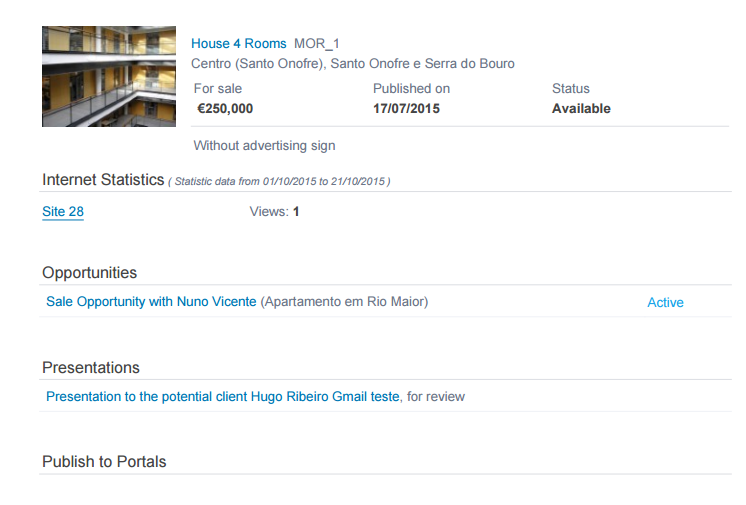eGO Academy › Real Estate Software › How to create a data report for property owners
How to create a data report for property owners
The eGO user can create a data report for the property owners, in PDF format, containing information regarding properties, opportunities, proposals etc. EN
To create a data report, take the following steps:
Access the ‘Contacts’ tab, in the quick search filters select – ‘Owner’. The search will show the results for contacts associate with the type ‘owner’.
Click on the desired contact. In the upper right-hand corner, click on the button ‘Property owner data report’;
In the window that appears, select the properties of the owner and the information that is to be included in the data report. There is a field to add notes or any extra information. After selecting the properties and the information to be included, click ‘Create’;
A PDF document is created. You can print or send it via email with the data (previously selected) regarding properties, opportunities, proposals and any other available information on that owner.