eGO Academy › Real Estate Software › How to create roadmaps
How to create roadmaps
Roadmaps allow you to schedule visits to properties, connecting the agent to the potential customer.
The roadmap:
– specifies which property is included in the visit with all it’s essential information;
– specifies the potential customer’s preferences;
– commits the potential customer to being a responsible intervener in the business, by signing the document.
The roadmap is editable and easy to create.
To do so, take the following steps:
Access the ‘Opportunities’ tab;
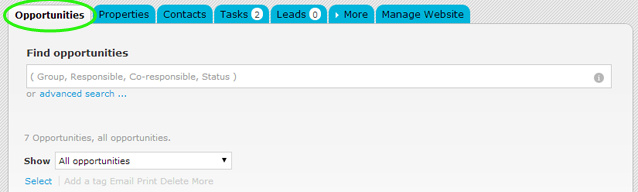
Access an ‘Opportunity’ by clicking on the title;
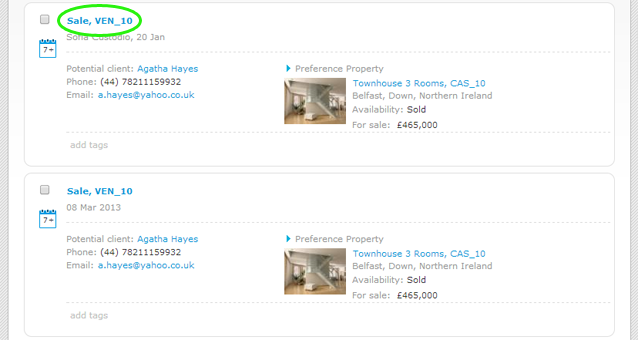
On the right sidebar, click ‘Roadmaps’, then click ‘add a roadmap’;
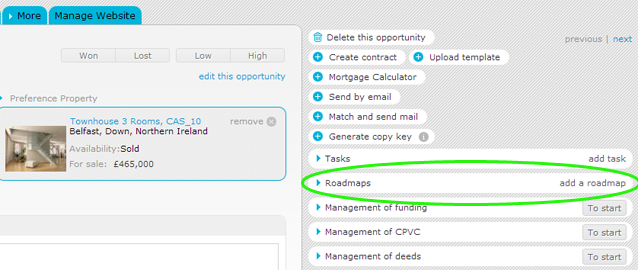
In the roadmap form, fill in the name for the roadmap, select the properties to visit, who’s responsible, the date and time of the visit, then click ‘Save’ ;
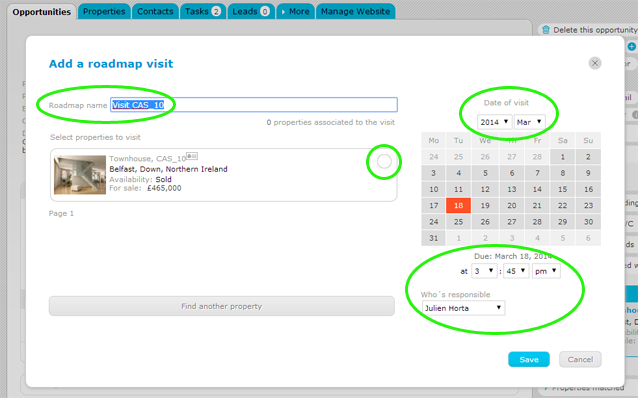
Your roadmap will be visible in the roadmaps section. After completing the roadmap, a property visit form is automatically created;
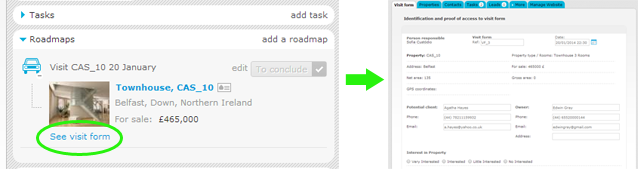
Edit a visit form:
When you open a visit form, it is possible to edit and complete the pre-defined fields. In other sections it is possible to add additional fields;
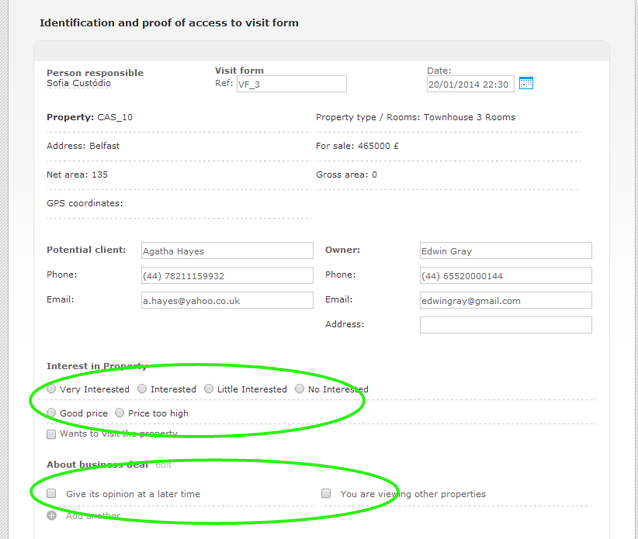
Print or send by email:
You can also add comments. After completing and saving the changes, it is possible to send the visit form by email or print it;
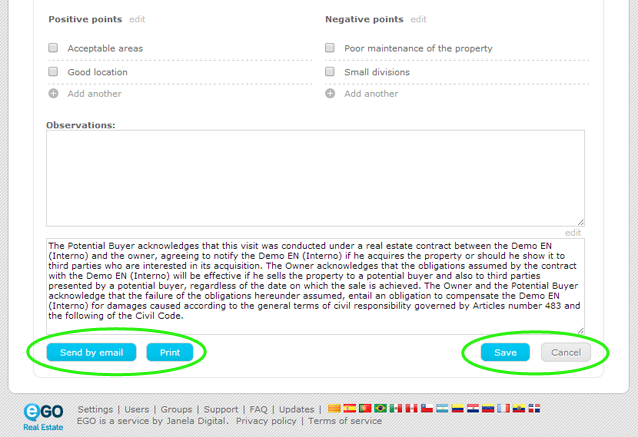
Once the visit to the property has occurred, you can complete this visit included in the roadmap previously created;
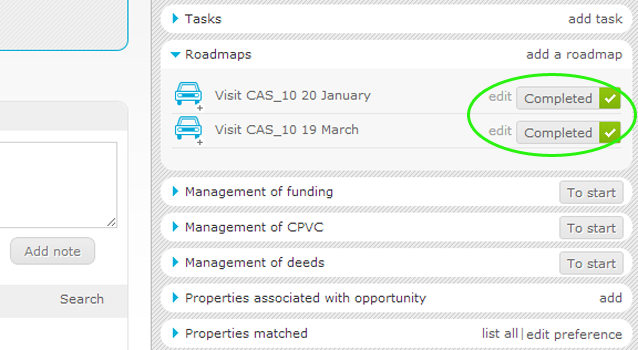
Track visits made to a property:
Finally, if you access the property record you will find all records of the visit forms on the ‘Visits to the property‘ section;



