eGO Academy › Real Estate Software › How to recover or change your password?
How to recover or change your password?
The eGO user has the possibility to recover or change their password to a different one.
Recover lost password
To recover a lost password, you must perform the following steps:
Go to the home page ‘http://admin.egorealestate.com/’ and click on ‘Retrieve Password’;
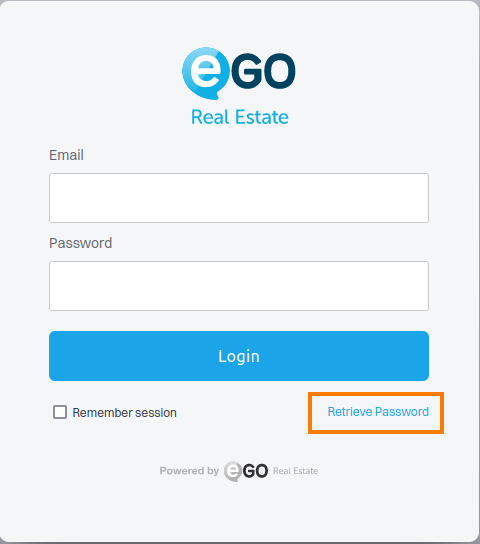
You will be asked to enter your user email address so that you can recover | change your password;
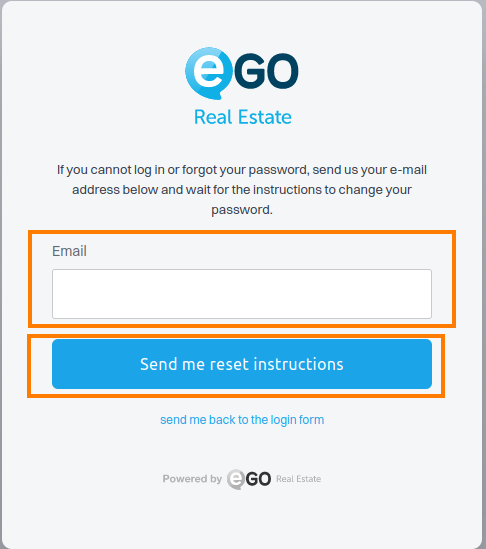
A new password will be sent to your e-mail.
Note: To change your password, you should take the following steps. (You can only change your own password)
An email with instructions on how to recover the password is sent;
Click OK
You will receive an email with a link to change your password.
Click on the Following link;
Enter your new password and confirm it;
After changing your password, you will receive a message that the password has been changed successfully.
After that, click OK;
Log in with your new email address and password.
It is important to set an expiry date for your password so that your access to eGO Real Estate is always secure.
Access the menu ‘Users’;
Note: If you don’t have permissions to do this, ask someone to make the changes for you.
Choose your user and click on ‘Edit‘;
In the ‘Private Data/Permissions’ tab, choose a number (in months) for eGO to remind you to change your password, then click ‘Save’;
You can also add your phone number so that authentication is done with a higher level of security;
Enter a phone number and click on ‘Save’.











