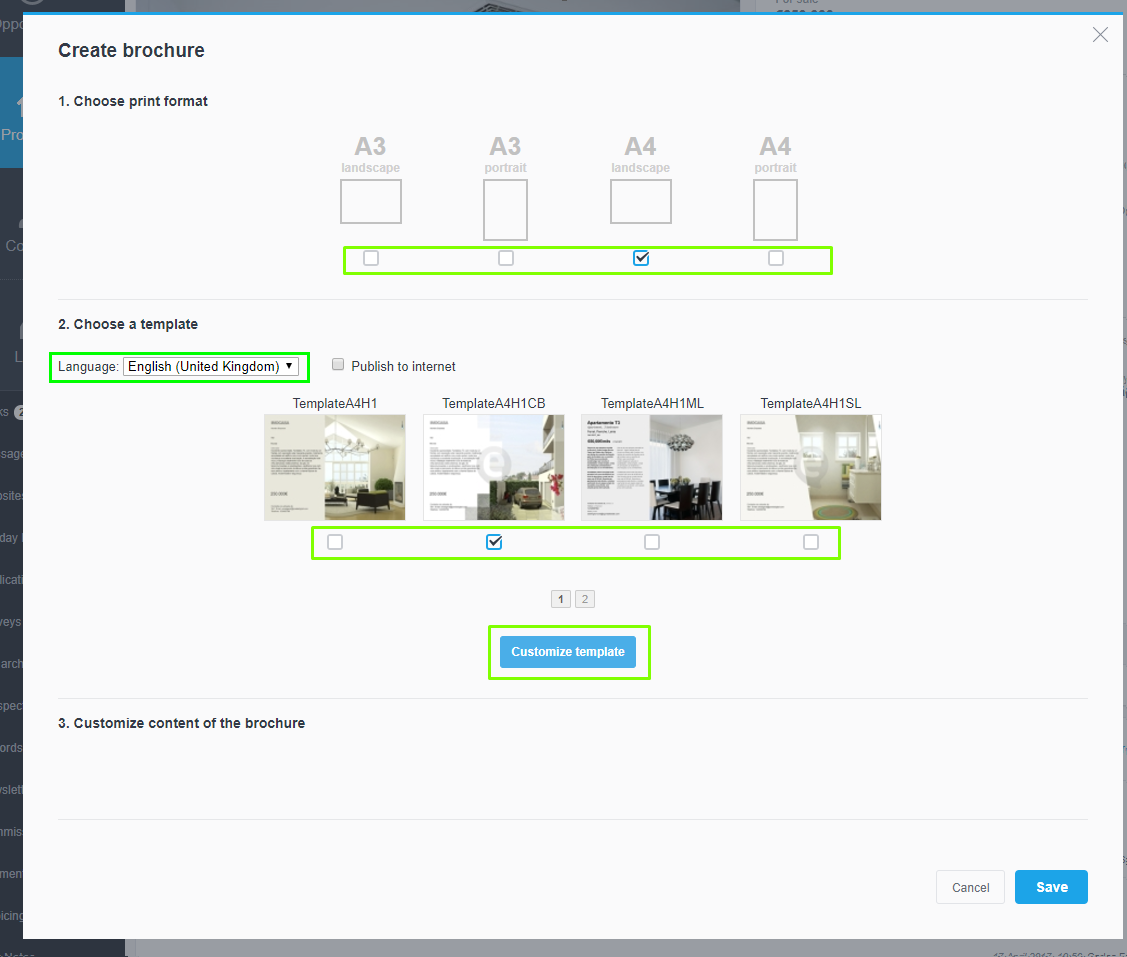eGO Academy › Real Estate Software › How to create brochures?
How to create brochures?
eGO users have the possibility of creating brochures from property pictures and publishing them on their websites.
To do that, you must follow these steps:
Go to the ‘Properties‘ tab and open the property file of which you want to create a brochure;
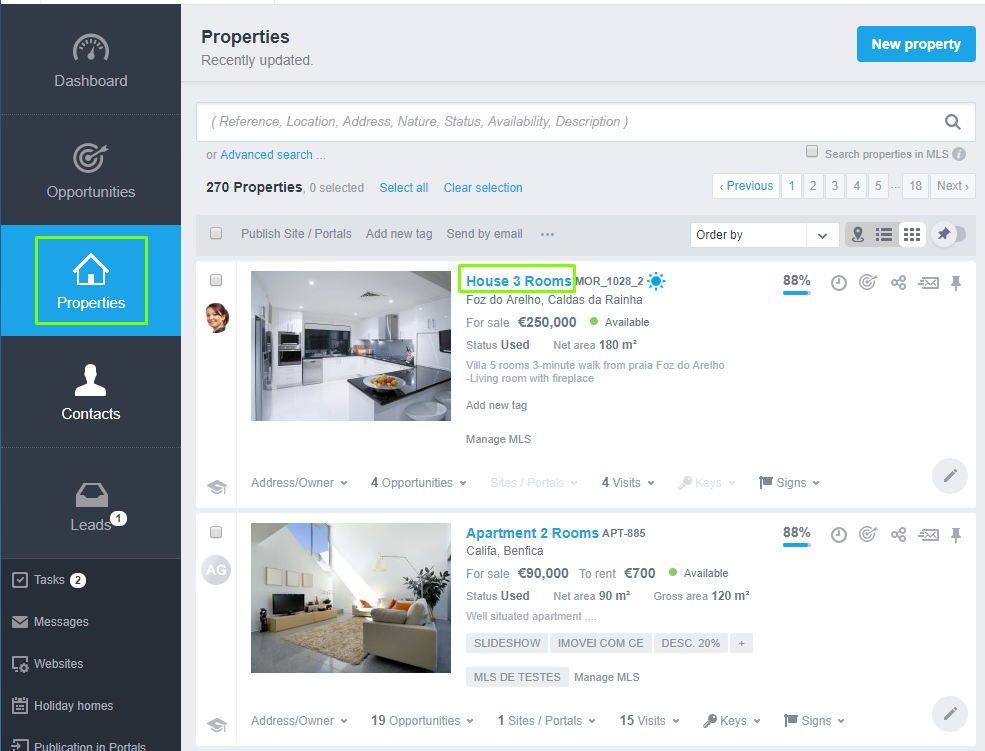
On eGO’s upper right corner’s menu, select ‘Create brochure’;
There will be a new window for you to choose the format of your brochure: A3, A4, horizontal or vertical. You must also choose the template of your brochure. Some of them are available for two languages;
After selecting the template, you can customize the content of the brochure by clicking on ‘Customize template’;
When you are customizing a brochure, you can edit these aspects. To edit the text, click on the pencil on the upper right corner. To edit the text’s/image’s position just drag them to the place you want them to be;
Then, just write the text – format it if you need to – and click on ‘Save’;
To set up the size of the pictures, just click on its corner and drag it until it reaches the size you want;
You can ‘Preview’ your brochure before you click on ‘Save’. You can also cancel the changes you have made by clicking on ‘Cancel changes’;
When you are ready, click on ‘Save’;
The brochure will automatically be saved to your property’s file;