eGO Academy › HighlightedReal Estate Software › How to activate the Owner’s Portal
How to activate the Owner’s Portal
eGO users can provide property owners a restricted area so that they can analyze their properties’ performance.
To activate the Owner’s Portal, please follow these steps:
Through the Contacts tab:
Choose the Contact you want to give information to;
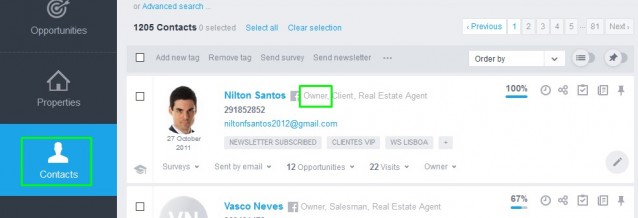
NOTE: The type of contact must be Owner
In the contact detail there will be an Owner’s Portal field, next to the Property Owner;
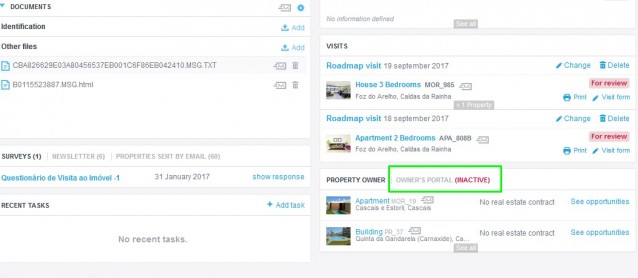
This field must be set because it is deactivated by default;
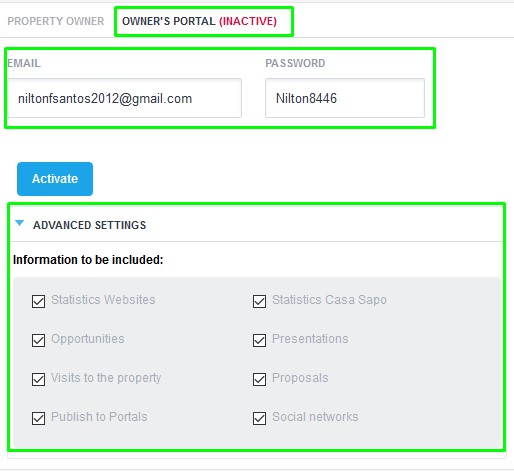
The email used will be the one registered in the contact and a random password will then be created.
You can choose the type of information you want to present to the Owner by clicking on More details.
After choosing the information that will be available in the Owner’s Portal, you must click on Activate;
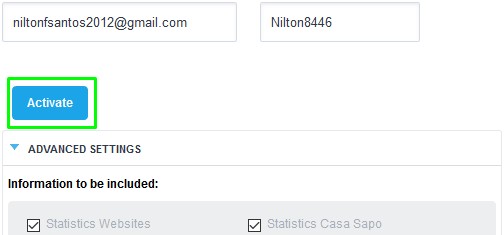
After you have activated the Owner’s Portal, the following message will appear:
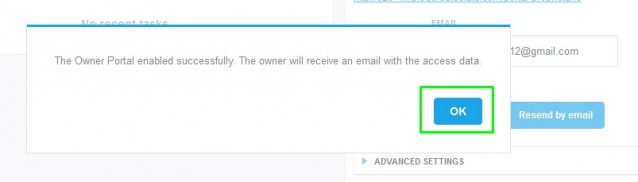
The Owner will receive an email with the access data and the URL where he can access their properties’ information. The URL where the Owner can access the Owner´s Portal is now available, as well as the ‘Deactivate’ button and the option ‘Send password through email’;
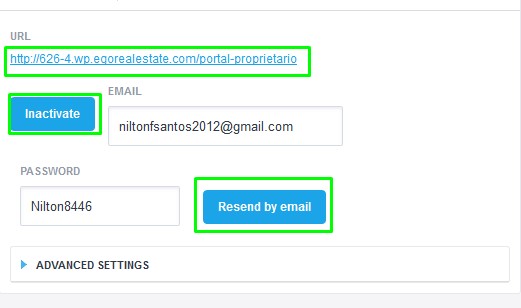
The URL will have the following layout;
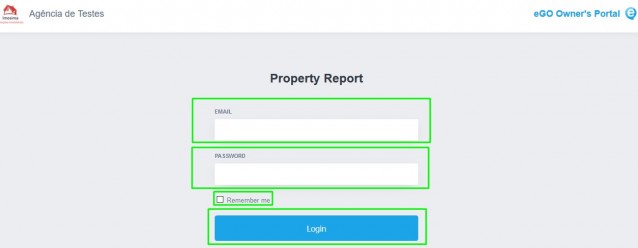
NOTE: It will show your company’s logo
After login with the access data, the Owner will have access to the information you have previously chosen. He will be able to choose the Language, Change properties and the button Sign out will also be available.
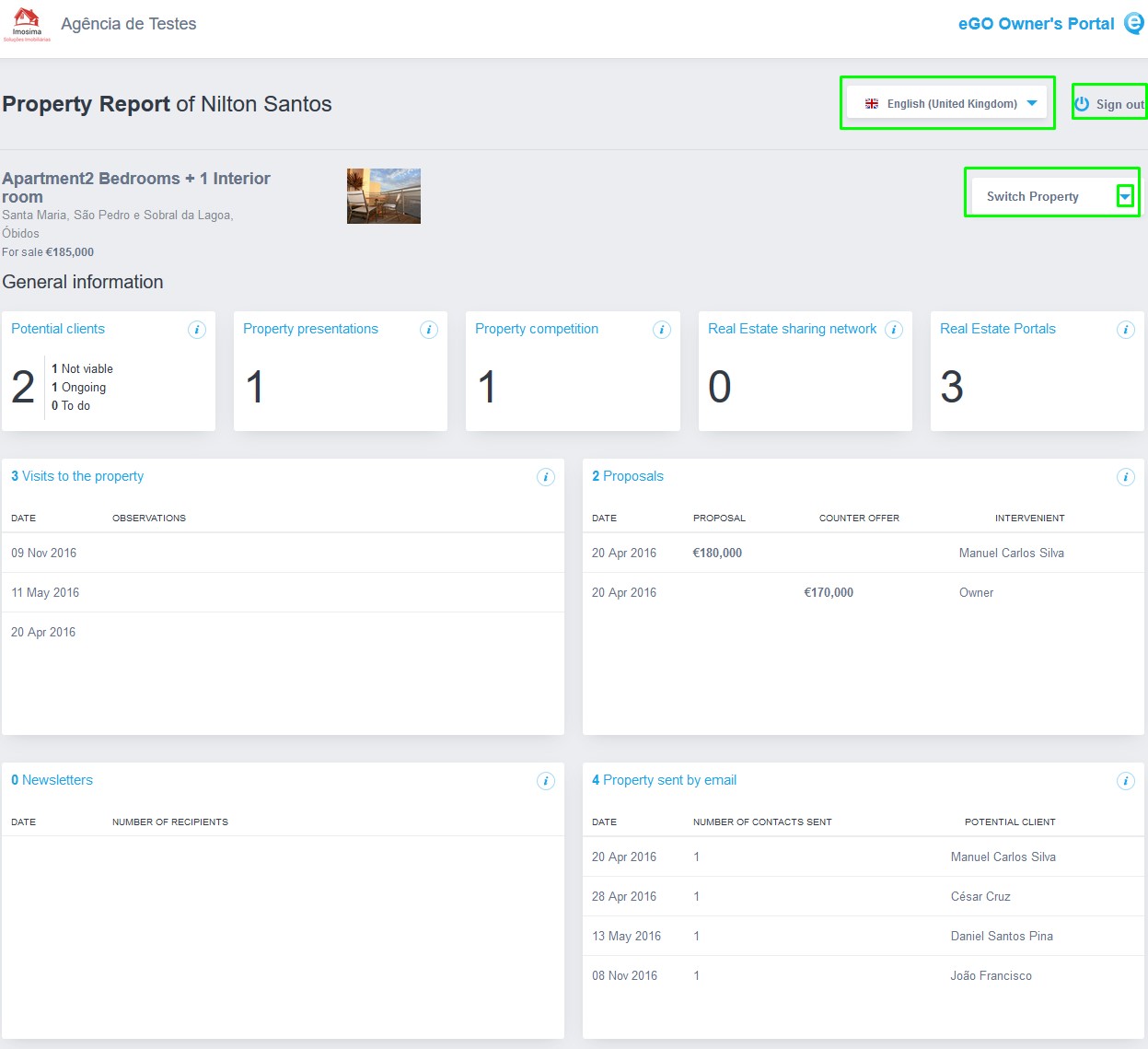
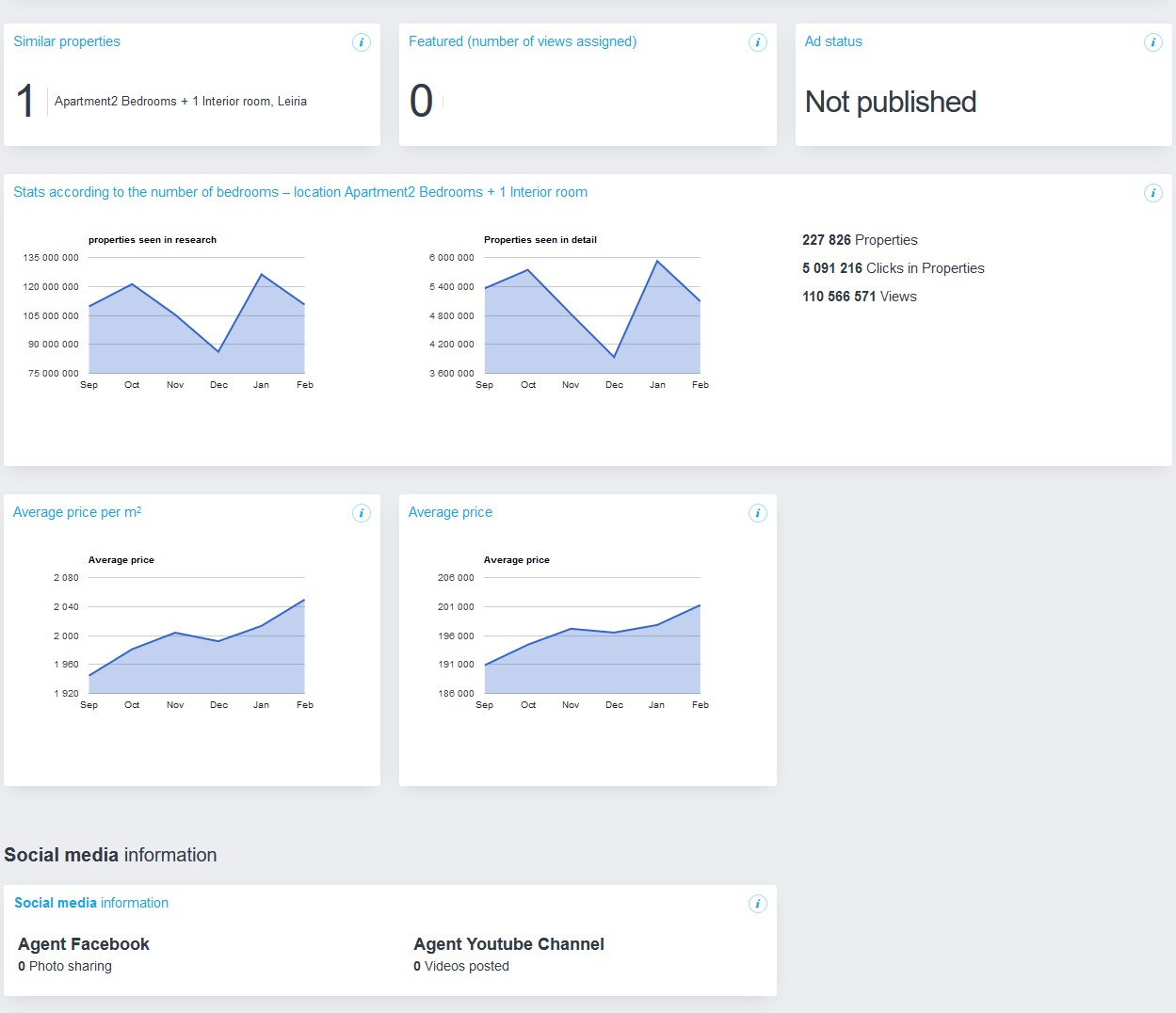
Through the Properties tab:
Click in Properties tab, choose a property from the list and click on the information Address/Owner. Then, in the Owner’s Portal, click on Activate;
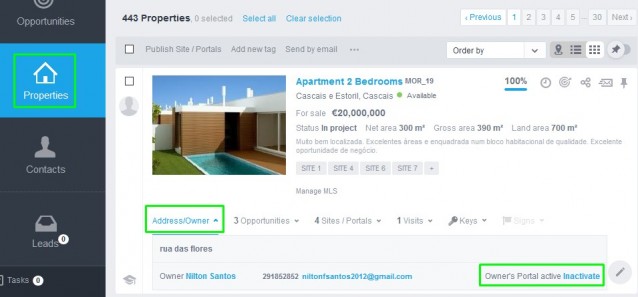
You can also activate it through the property’s detail;
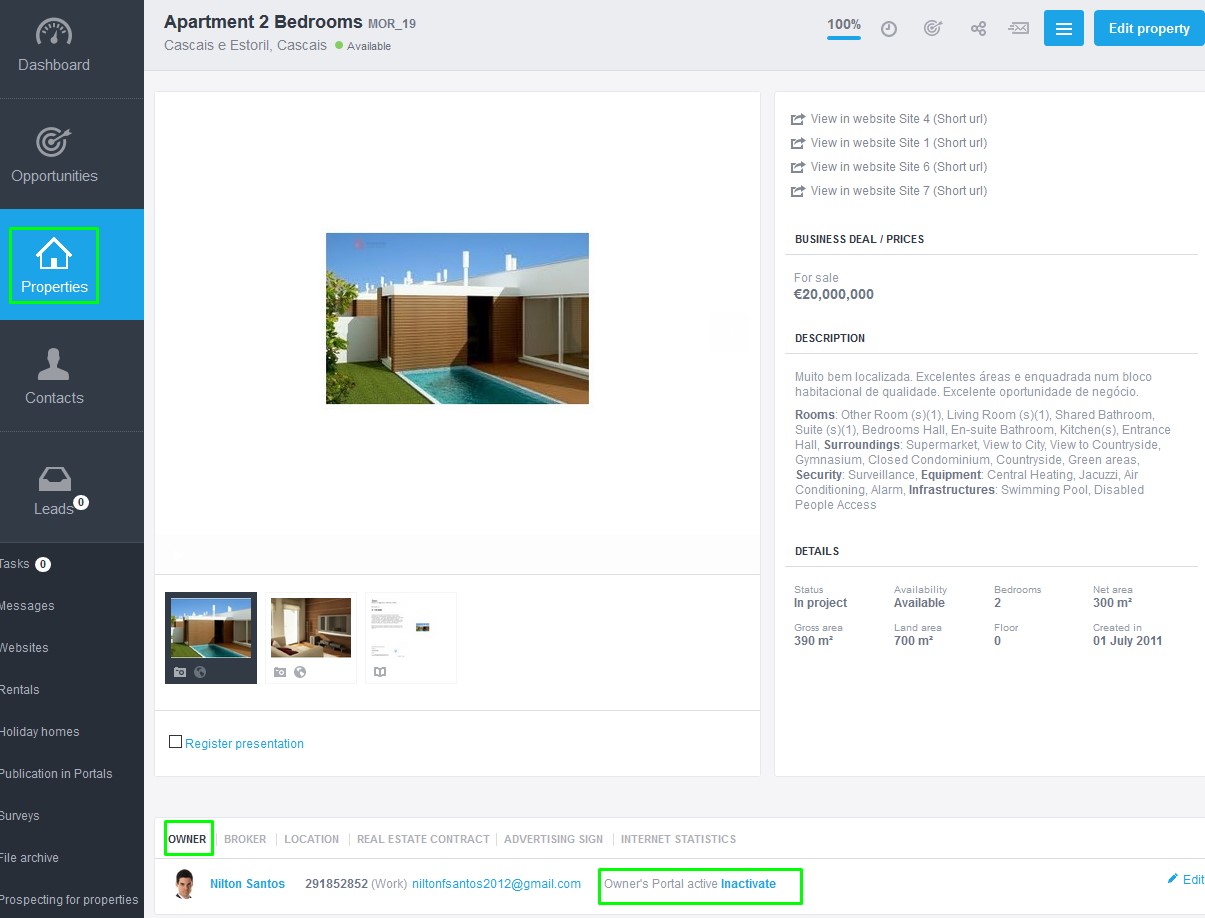
The remaining process is the same as the access through the Contacts tab.
NOTE: The Owner’s Portal activation or deactivation will include all the Owner’s available properties, even if it is made through a singular property.


