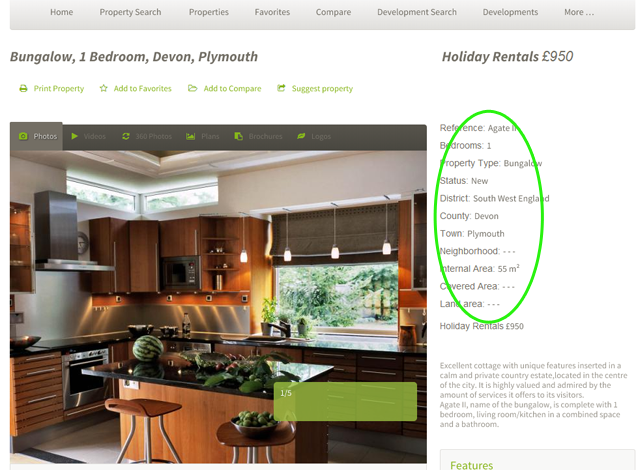eGO Academy › Real Estate Software › How to export the address of a property
How to export the address of a property
The application manager has the possibility to export the address of a property to the website and associated portals.
To do so, take the following steps:
Click the ‘Properties’ tab;
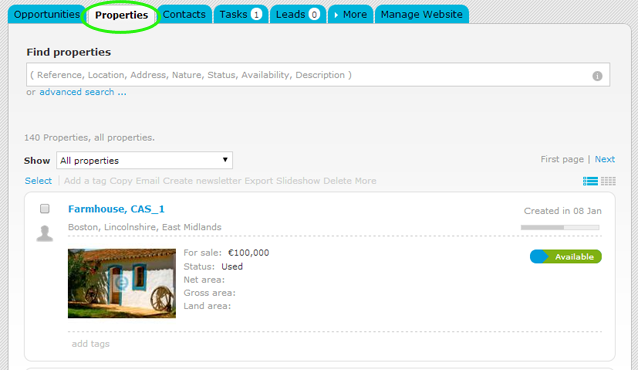
Click on the property that you want to export the address to acces the property details record and then click ‘edit this property’;
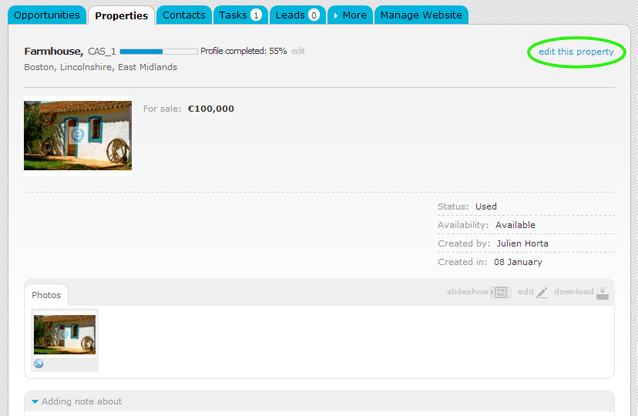
In the Location section, write in the text box the address of the property;
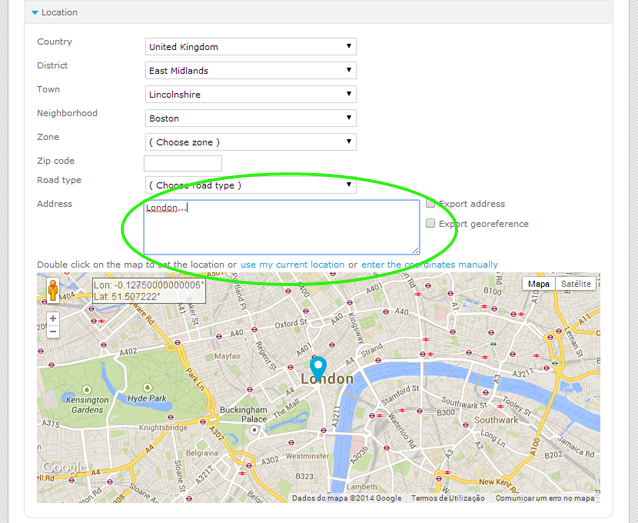
To export the address to the Internet, select the ‘Export address‘ option. If this is not your intention, then do not select this option and just click ‘Save property‘;
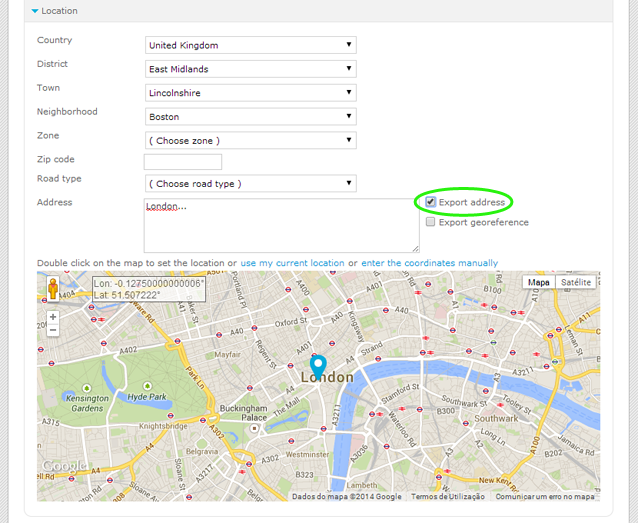
When you choose to export the address to the internet, it will appear on your website in the details of the property.