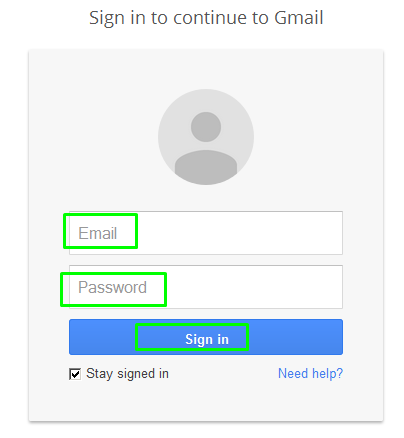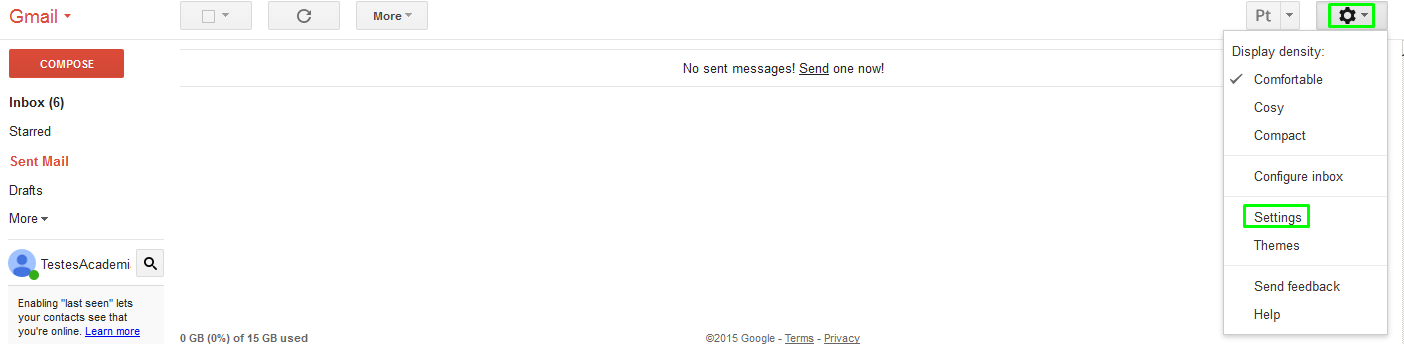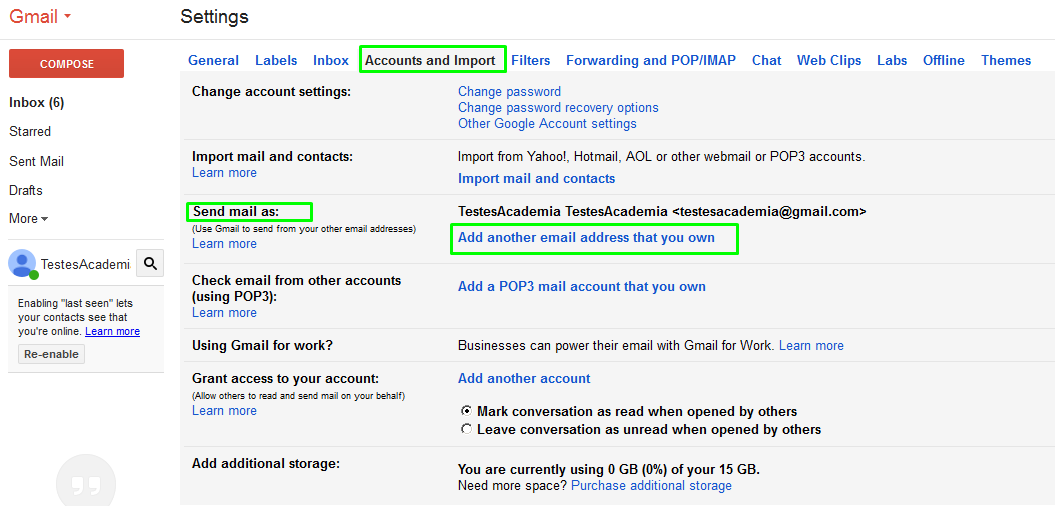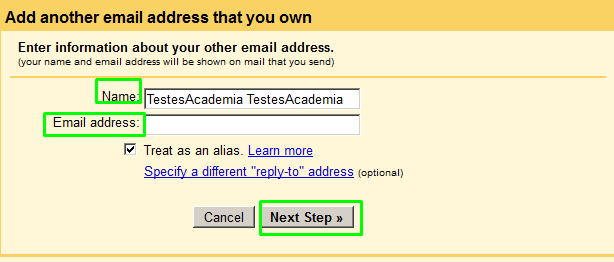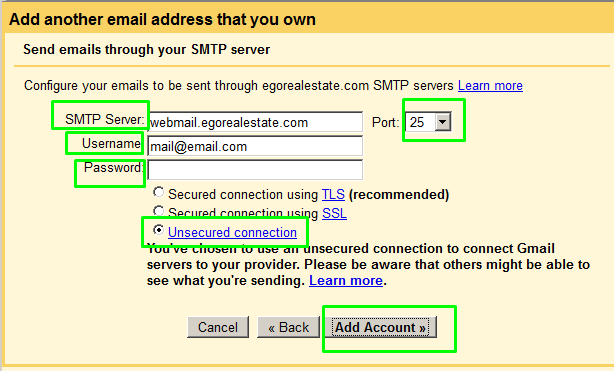eGO Academy › Real Estate Software › How to set up an email account on Gmail
How to set up an email account on Gmail
eGO users have the possibility to set up and synchronize eGO email accounts on Gmail
To do so, take the following steps:
Sign in Gmail;
Click on the gear button and select ‘Account Settings’
Go to the tab ‘Accounts and import’, choose the option ‘Send mail as’, and then select ‘Add another address that you own’
A new window will pop up, enter the fields ‘Name’ and ‘Email Address’, then click ‘Next Step’
A new window will pop up;
– Servidor SMTP: Fill with ‘webmail.egorealestate.com’
– Port: Select the option 25
– Username: Fill with your email
– Username: Fill with you email password
– Connection: Choose Unsecured connection
Lastly, click ‘Add Account’ go to your account and get the verification code sent by Gmail.