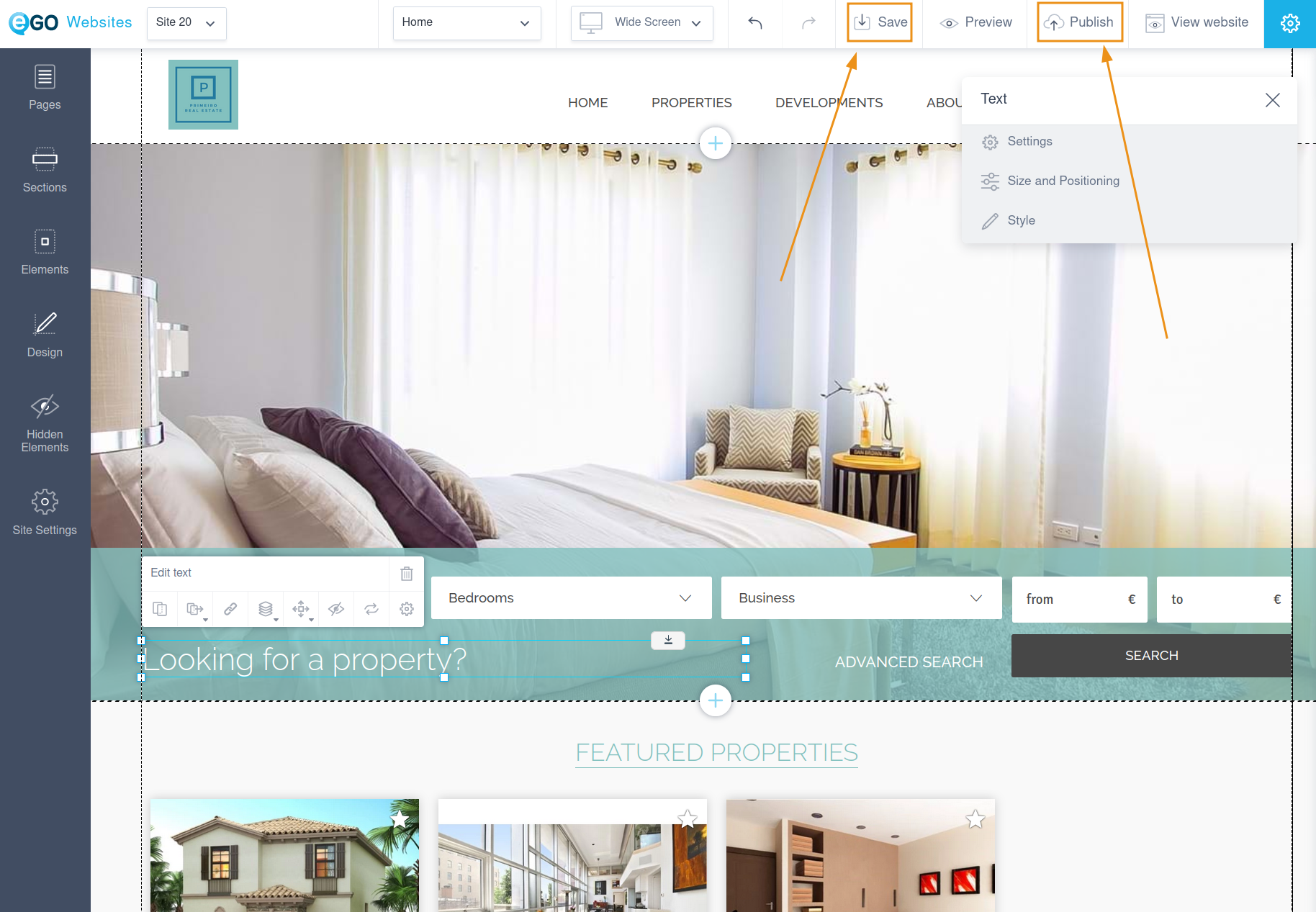eGO Academy › Real Estate Website › How do I add translations to my website?
How do I add translations to my website?
To be able to add translations to your website you need to have previously set up the languages you want, directly in eGO. This will allow you to add text in other languages.
The eGO user can easily add translations to their web pages by following these steps:
1. Go to the “Websites” menu to open your website editor.
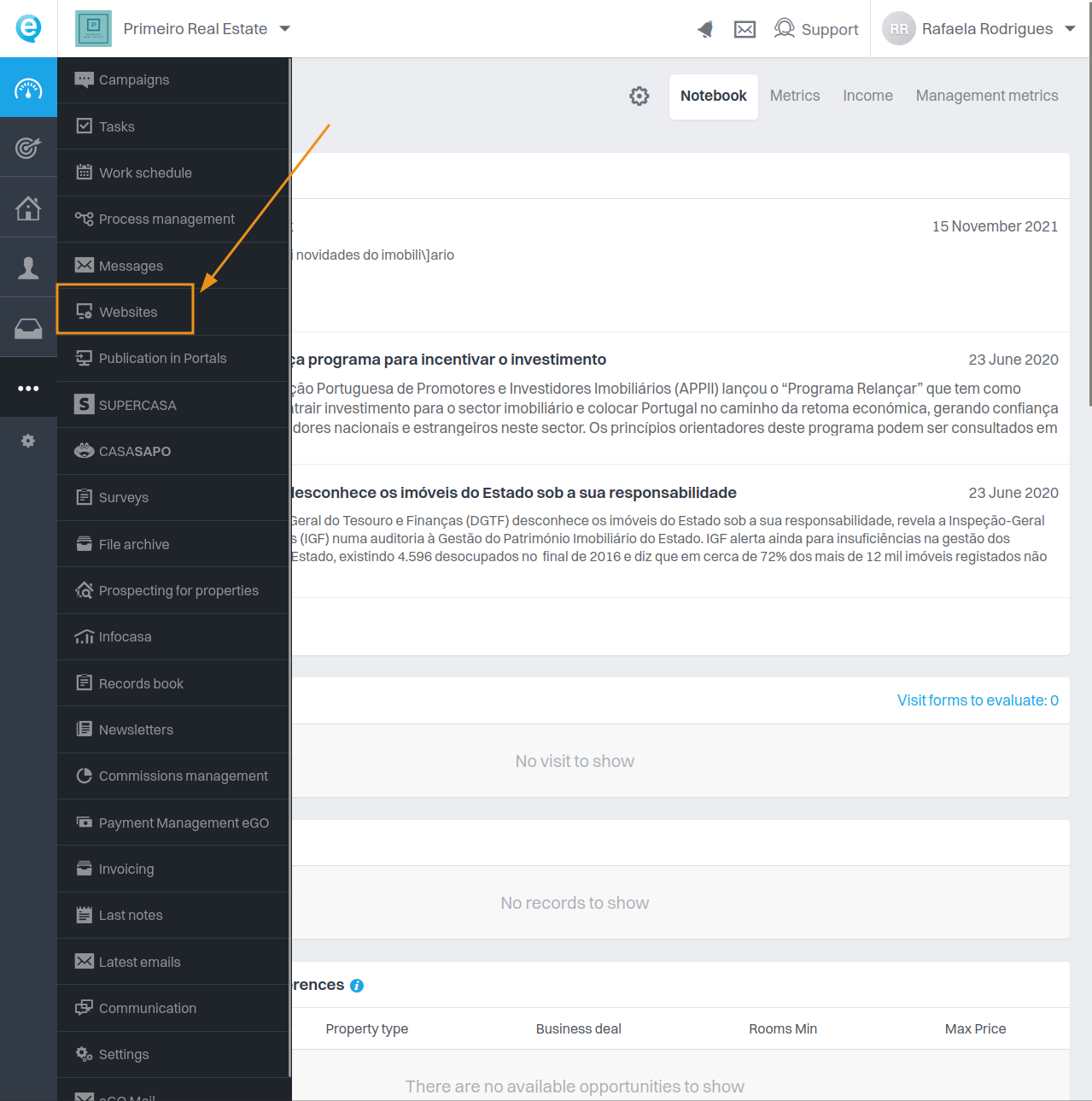
2. Inside the editor, select the page you want to translate.
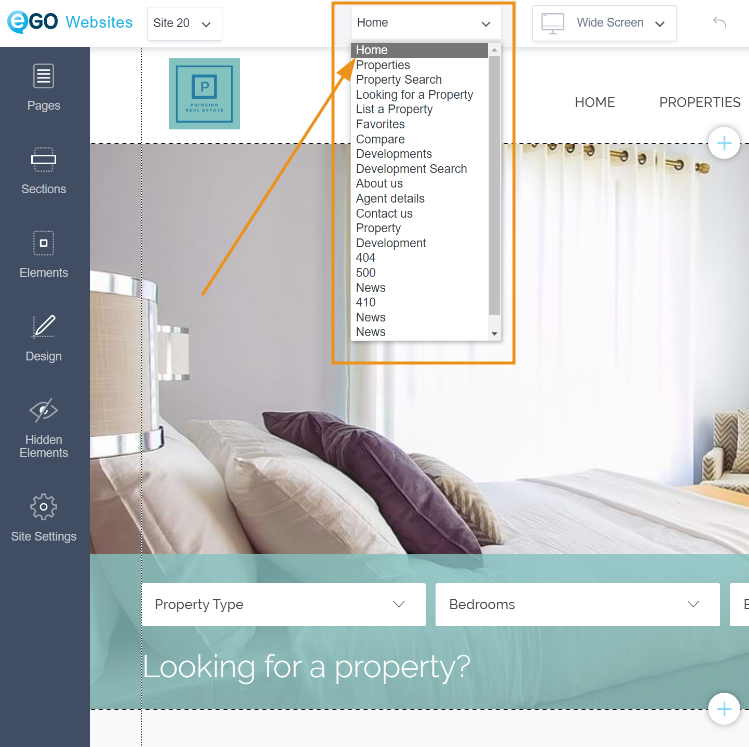
3. Click on the text you wish to change and select the “Edit text” option.
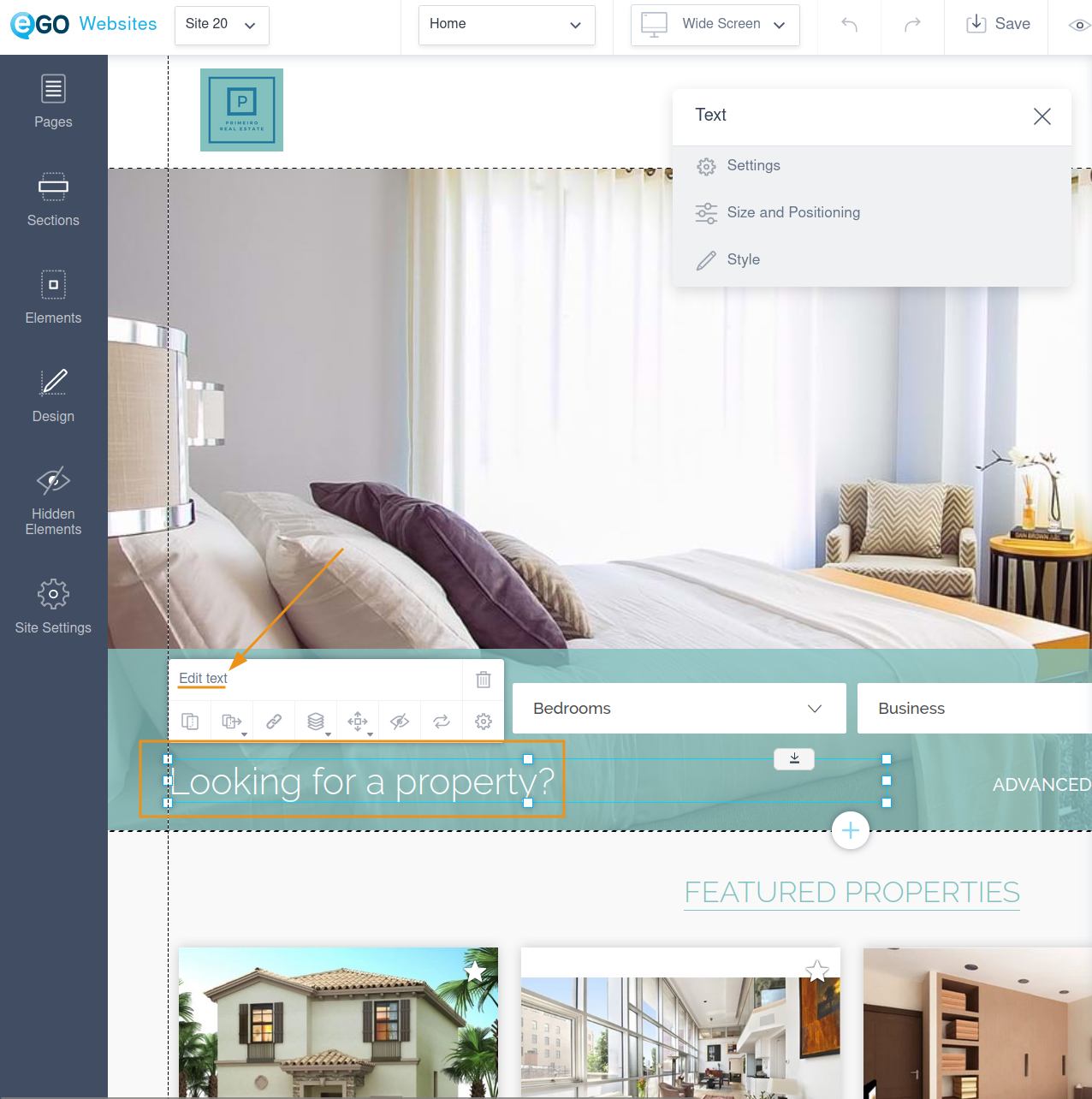
4. Select the language you want your text translated into.
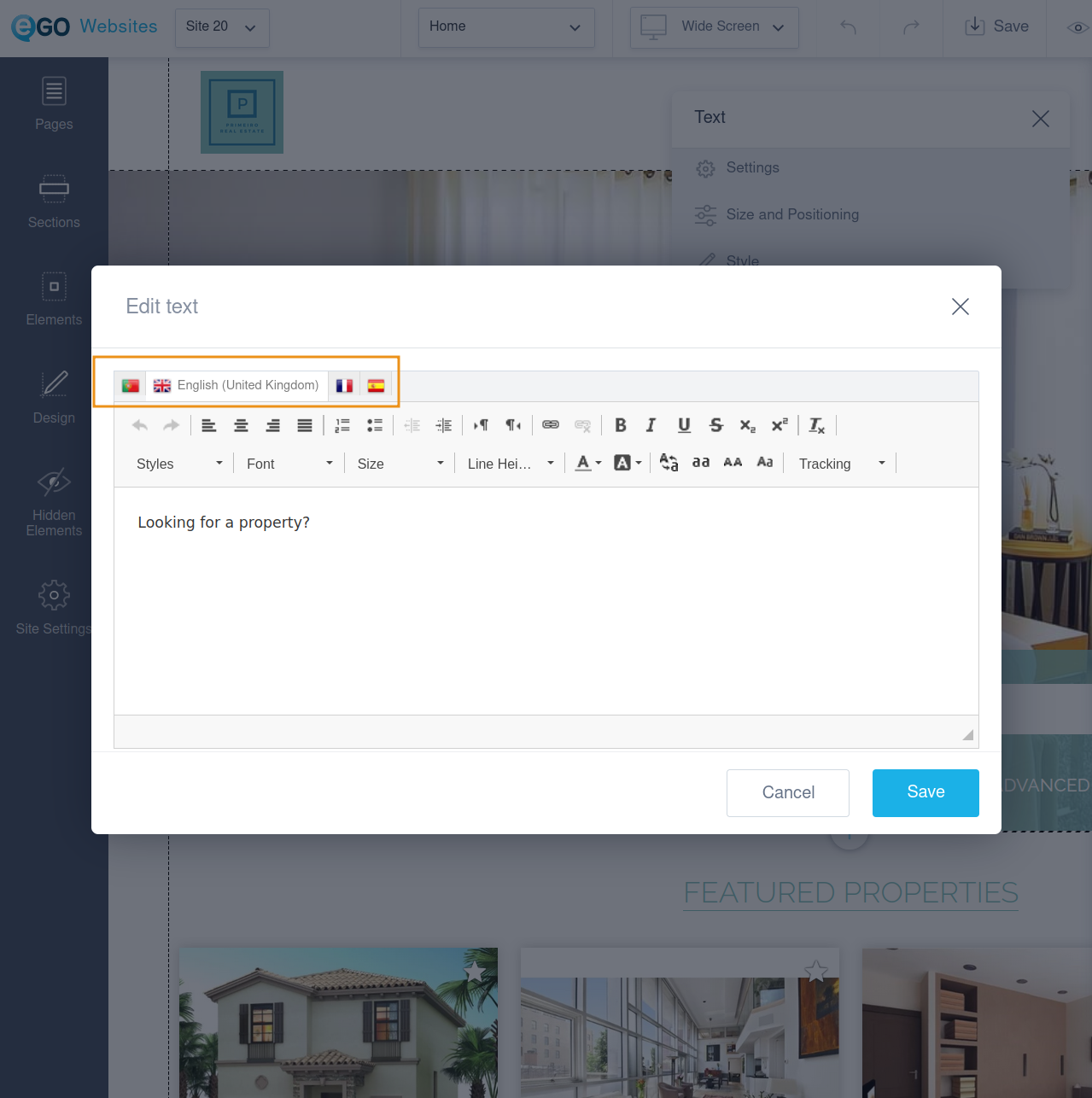
5. Write your translations and click “Save”. Repeat the process for all the texts you wish to translate.
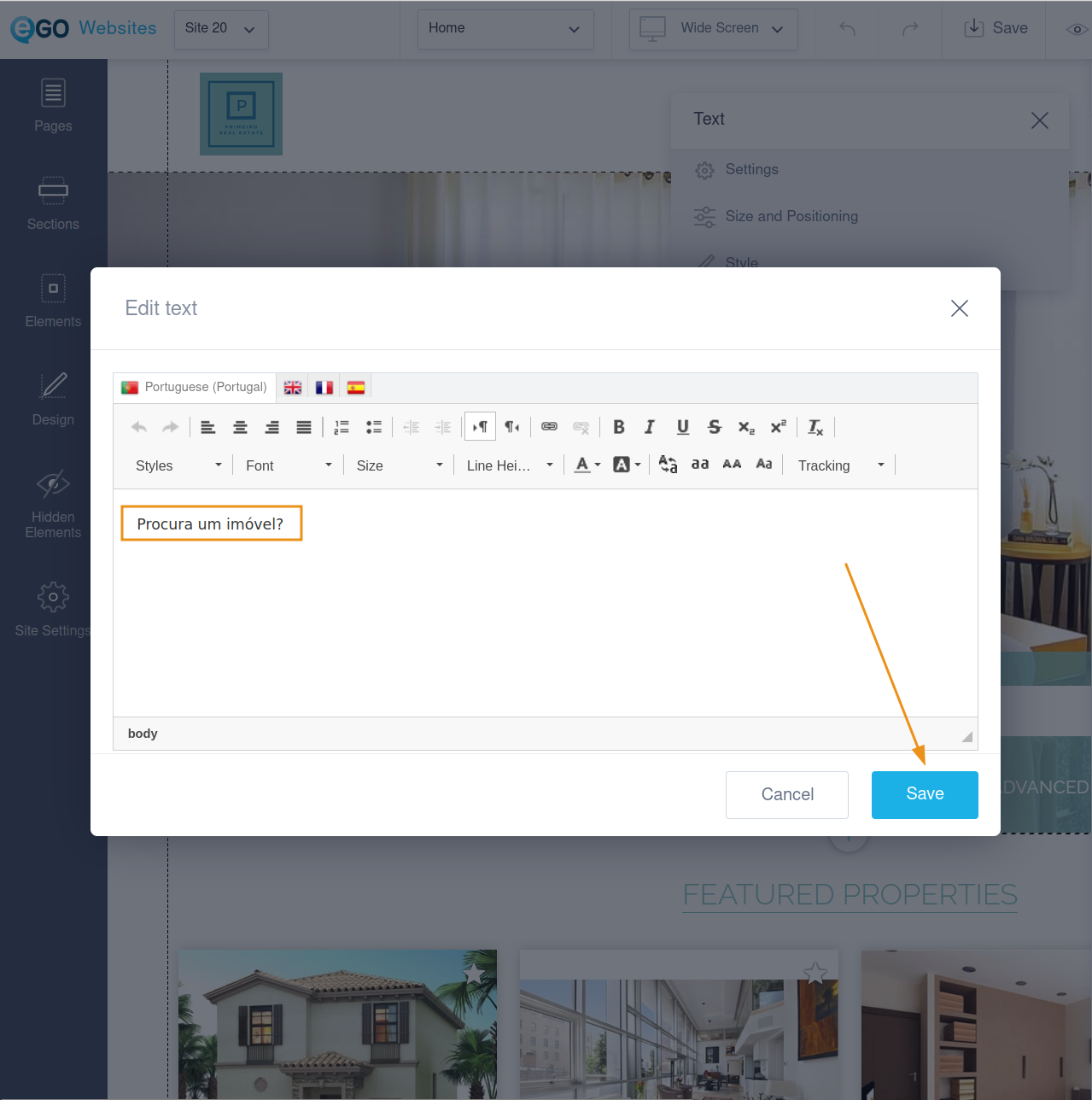
NOTA: You can do the translations manually or use a translation website like Google Translator or Deepl.
6. Click “Save” and then “Publish” to make your changes available online.