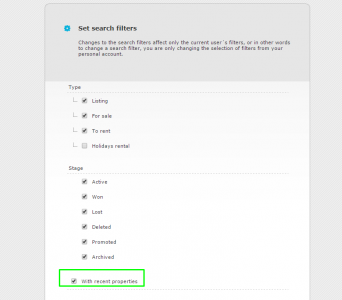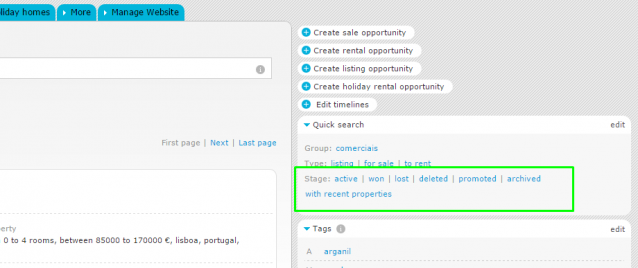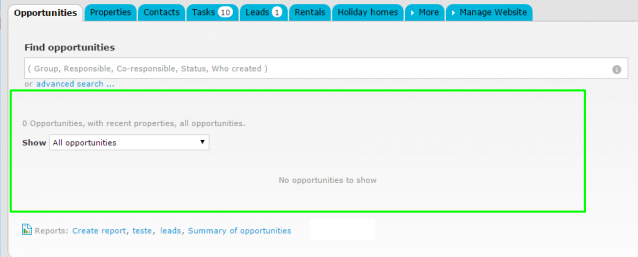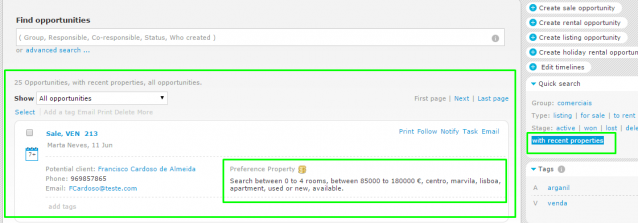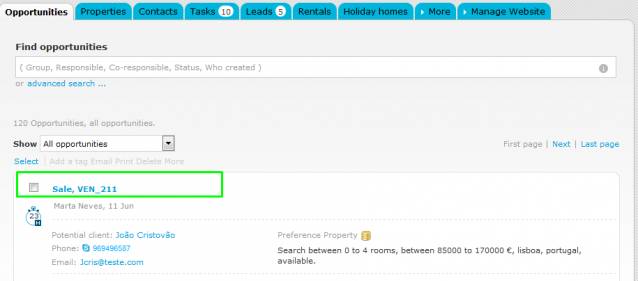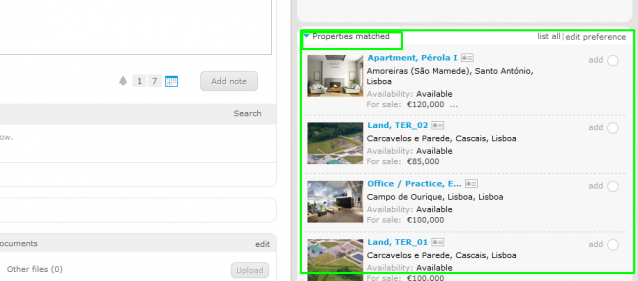eGO Academy › Real Estate Software › Activate the ‘with recent properties’ filter in the opportunities tab
Activate the ‘with recent properties’ filter in the opportunities tab
eGO users can activate a filter to search for the opportunities ‘with recent properties’ in the quick search filters of the opportunity tab.
When you create a new opportunity, eGO matches the preferences with the properties available in the database, but this matching only happens with the properties that you already have in your database by the time you create the opportunity. If you want to know which new properties fit the active opportunities, you should activate the ‘with recent properties’ filter.
To activate this filter, please take the following steps:
Go to the ‘Opportunities‘ tab and click ‘edit’ in the ‘quick search’;
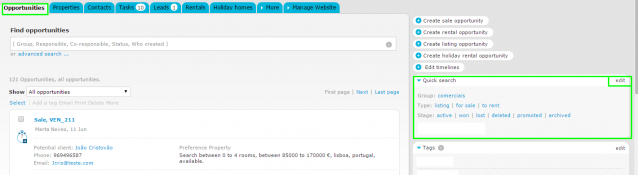
In the search filters settings check the option ‘with recent properties’
NOTE: After activating this filter, you’ll see it in the quick search menu, next to the ‘Stage’ filters (active | won | lost | deleted | promoted | archived).
After activating the filter, if you select it, you won’t be shown any result. It will only give you results 24h after being activated;
NOTE: After enabling this filter for the first time, it will take 24h for eGO to match the new properties, or recently changed properties, with the opportunities (this is not the traditional match between properties and opportunities). This matching is always performed, even when the ‘with recent properties’ option is not activated. The difference is that it will be possible to search for the opportunities that have the symbol![]() .
.
24h after activating the ‘with recent properties’ filter, you’ll start having search results (in case a property matches the preferences set in the opportunities). Click the filter ‘with recent properties’ and check if you have any result;
NOTE: The opportunities with new properties available will appear with the following symbol![]() .
.
Click one of the opportunities;
In the ‘Properties matched’ you will see the properties which were recently added (as well as the other properties which matched the opportunity before) and that match the selected opportunity. The property that triggers the alert will also have the symbol![]() .
.