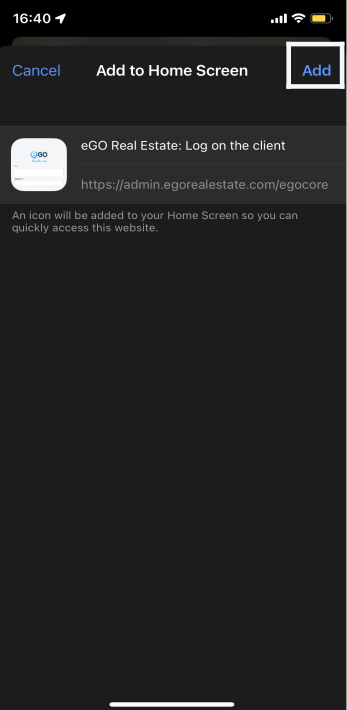eGO Academy › Real Estate Software › How to add an eGO Real Estate shortcut to the home screen of your Smartphone
How to add an eGO Real Estate shortcut to the home screen of your Smartphone
eGO is optimized to adapt to different devices and users are not limited to a narrow set of features, as is often the case with other smartphone applications.
Adding an eGO shortcut to your smartphone’s home screen couldn’t be simpler. Let’s see how to do it from 3 different browsers, Google Chrome, Samsung Internet and Safari (iPhone and Ipad).
For Android Smartphones
1. Add the shortcut from Google Chrome: On your smartphone go to the Google Chrome app, and access eGO Real Estate – admin.egorealestate.com.
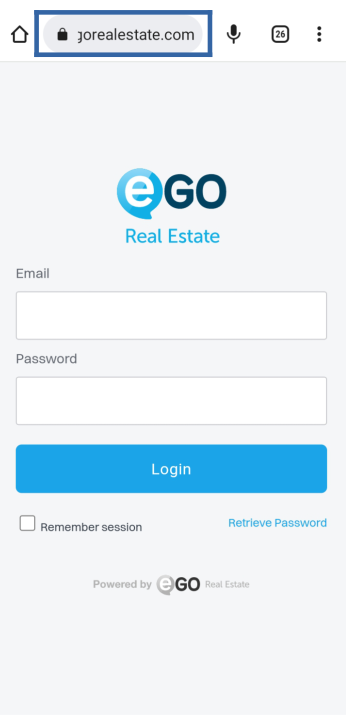
2. Go to the browser menu (just click on the three dots  );
);
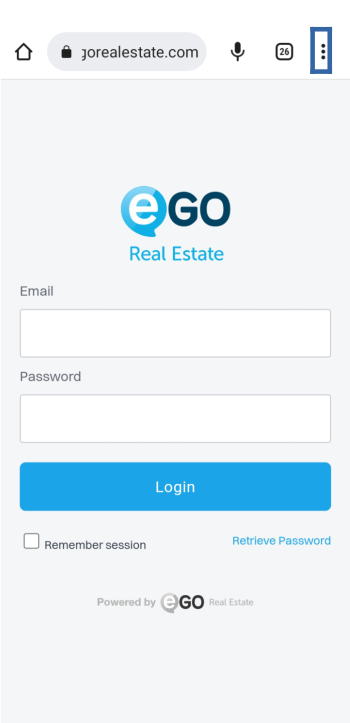
3. In the menu choose the option ‘Add to Home screen’;
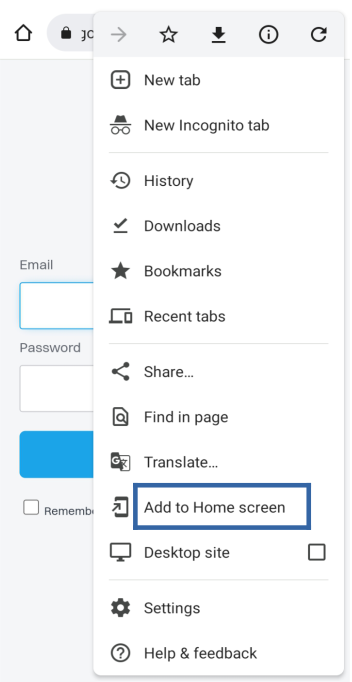
4. Set the shortcut name;
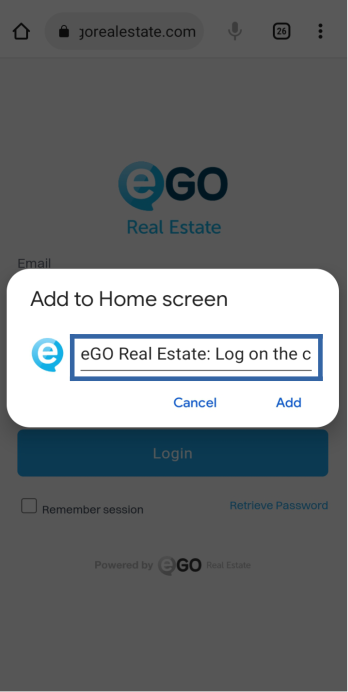
5. At the end click on ‘Add’;
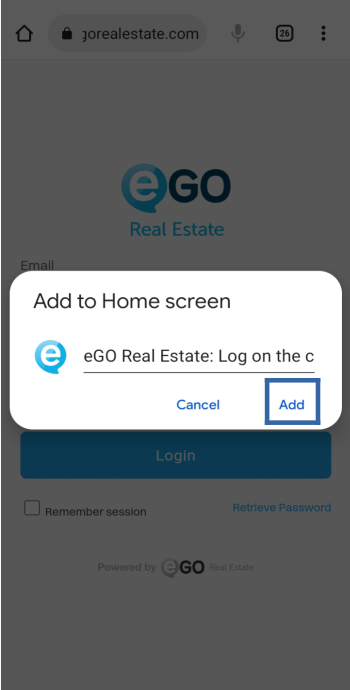
6. You will have your shortcut already created in the main menu of your Smartphone;;

For Android Smartphones
1. Add the shortcut from Samsung Internet: On your smartphone access the Samsung Internet application, and log into eGO Real Estate -admin.egorealestate.com;.
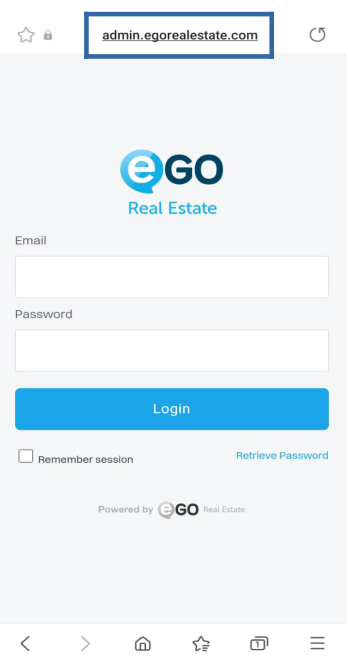
2. Go to the Browser menu (just click on  );
);
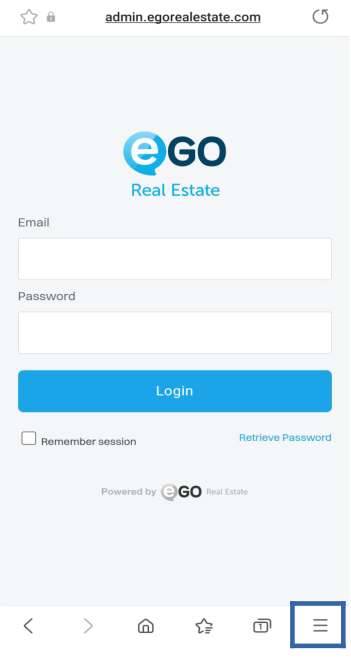
3. In the menu choose the option ‘Add page to;
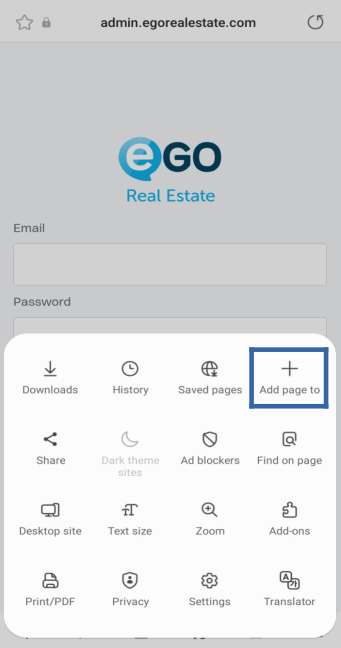
4. Select the ‘Home screen’ option;
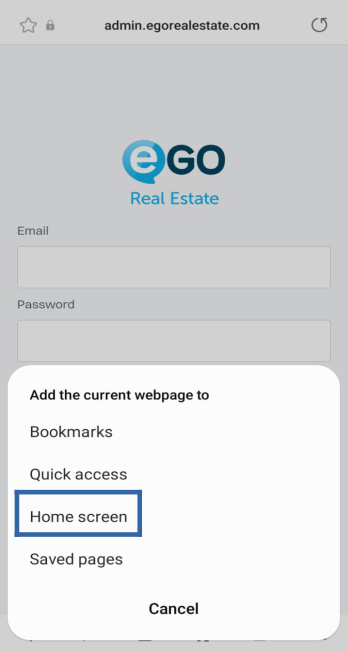
5. At the end click on the ‘add’ option, and you will have your icon available on your main screen.
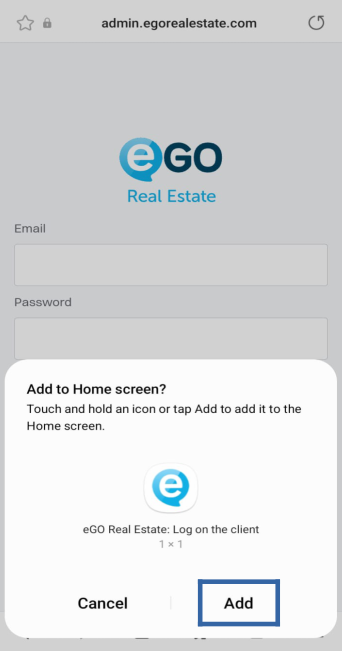
For Smartphones Iphone
1. Add the shortcut from Safari: On your smartphone access the Safari app, and log into eGO Real Estate – admin.egorealestate.com;
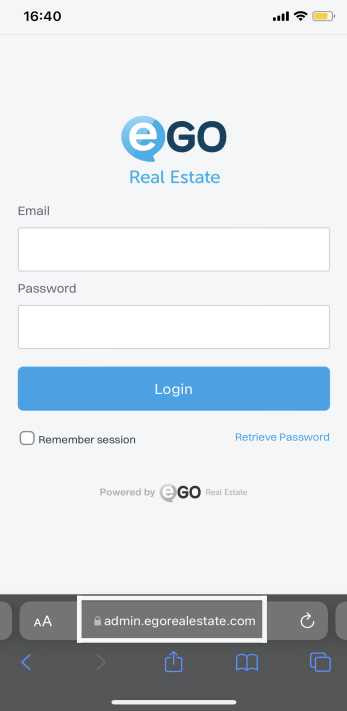
2. Go to the Browser menu (just click on  );
);
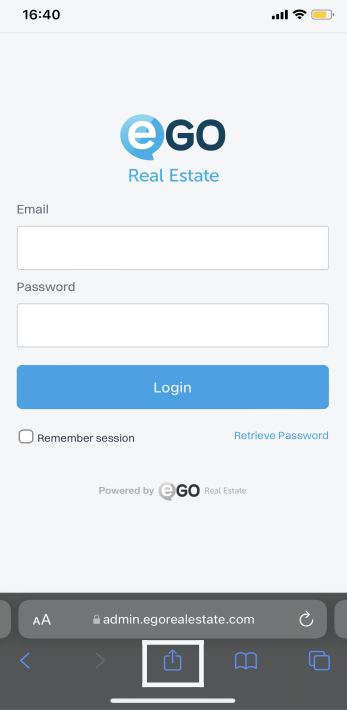
3. In the options choose ‘Add to Home Screen’;
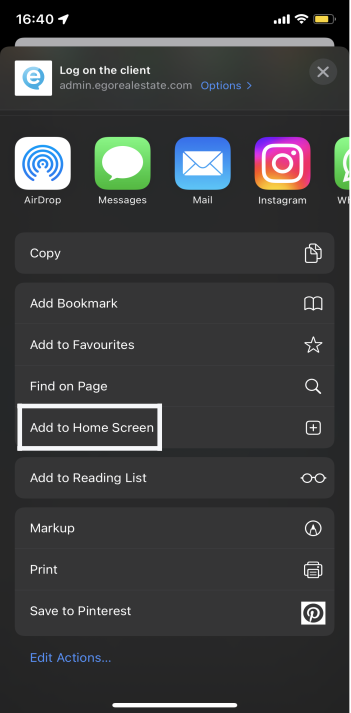
4. Edit the text to appear in the shortcut and click ‘Add’ and you will have your icon available on your main screen.