eGO Academy › Real Estate Software › How to schedule a task in an Opportunity?
How to schedule a task in an Opportunity?
eGO users can schedule tasks regarding Opportunities, Properties or Contacts.
Tasks are simple daily activities such as contacting the client, reminding someone of a meeting, etc. Tasks can be scheduled from opportunities, properties or contacts.
To add a task in an opportunity, you should take the following steps:
Note: To add tasks related to properties or contacts follow the same steps.
Go to ‘Opportunities’ tab and select the opportunity you want to work on.
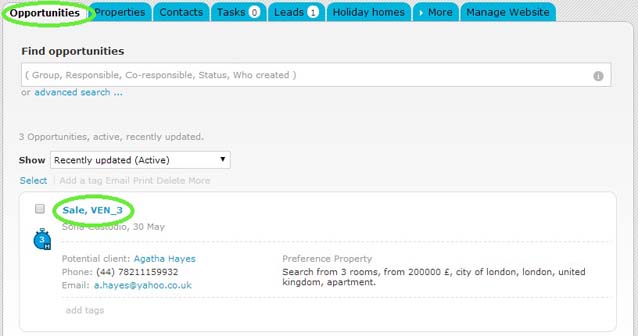
On the right menu click ‘Add task’;
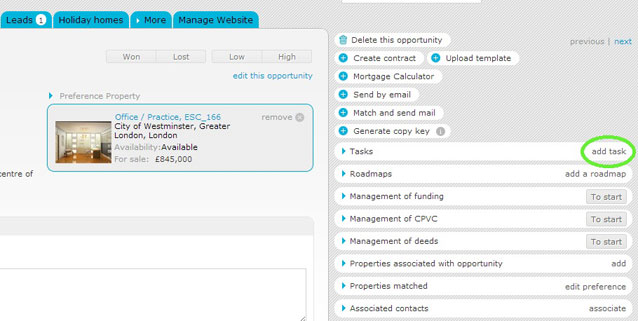
In the new task window, choose a subject, enter a description, select whether or not it is a priority task, choose the repeating period (and the task will be repeated daily/ weekly/ monthly), the person in charge of the task and select the time and date when you want the task to be accomplished.
When you fill in all the information, click ‘Save’;
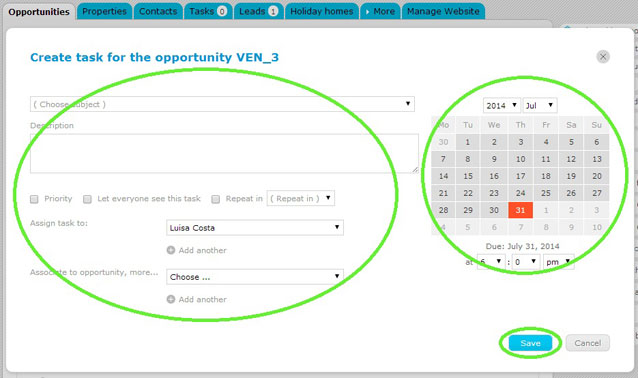
The task will be added and will become available not only in the ‘Tasks’ area within the opportunity, but also in the ‘Tasks’ tab.
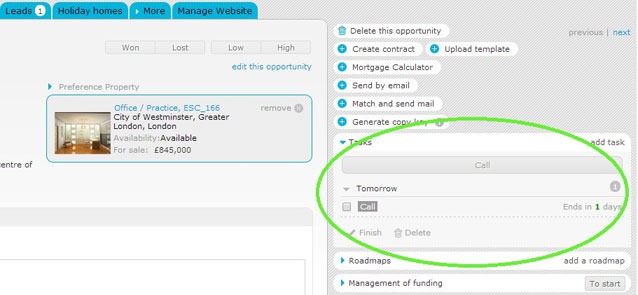
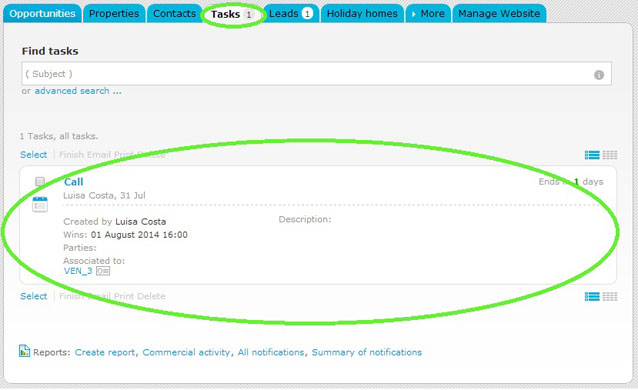
When you finish a task, select the task and click ‘Finish’, so that there are no overdue tasks.
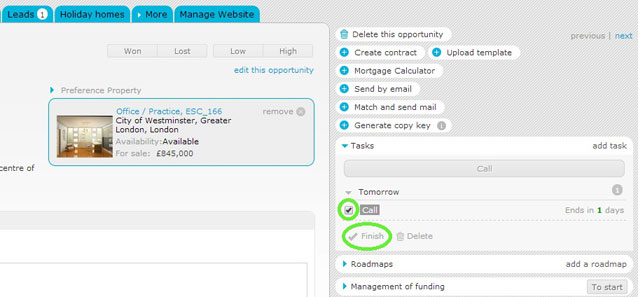
When you finish a task, you can rate it. When you finish rating the task, click ‘Save’.
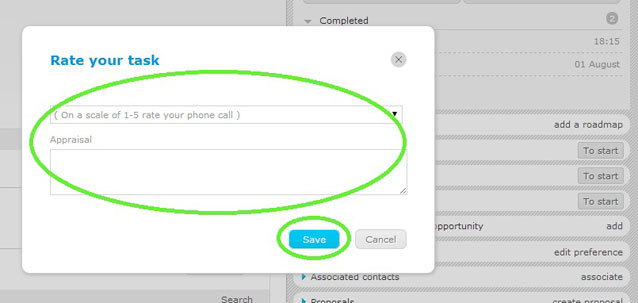
The description you wrote on the previous step will be registered in the opportunity notes.
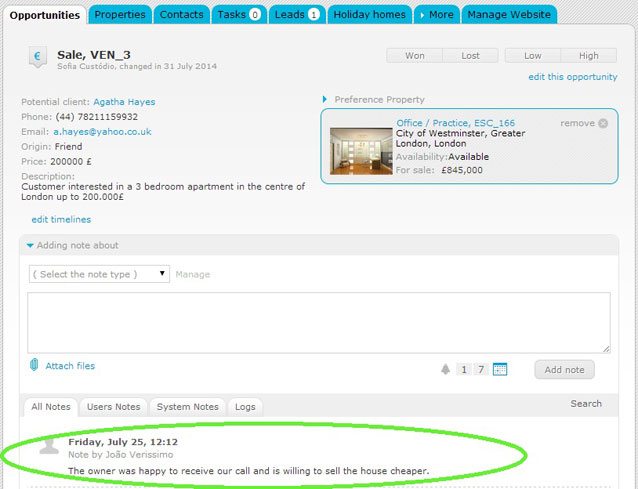
Note: When adding a task, the person in charge of it will only receive an email with the task description if the notifications option ‘Receive email notifications of tasks’ is selected on his profile.


