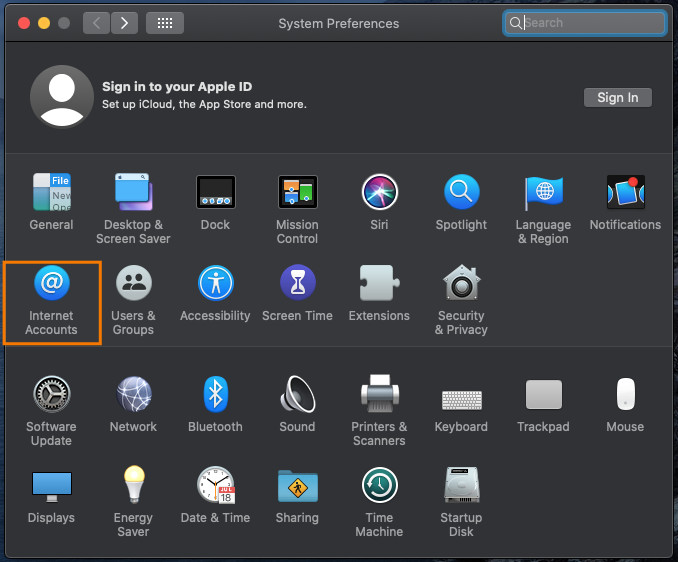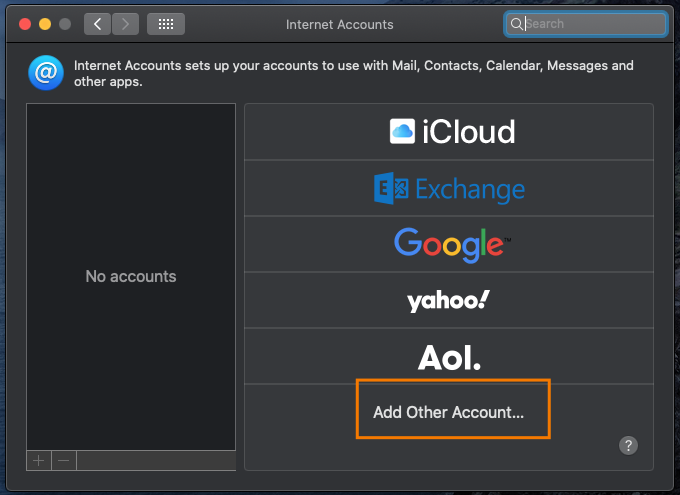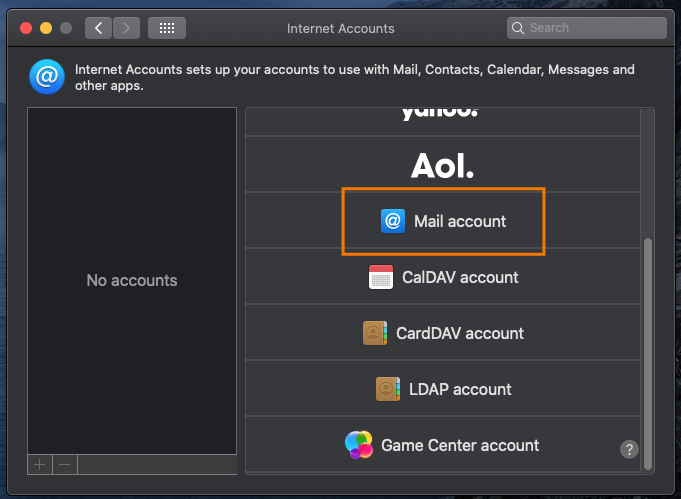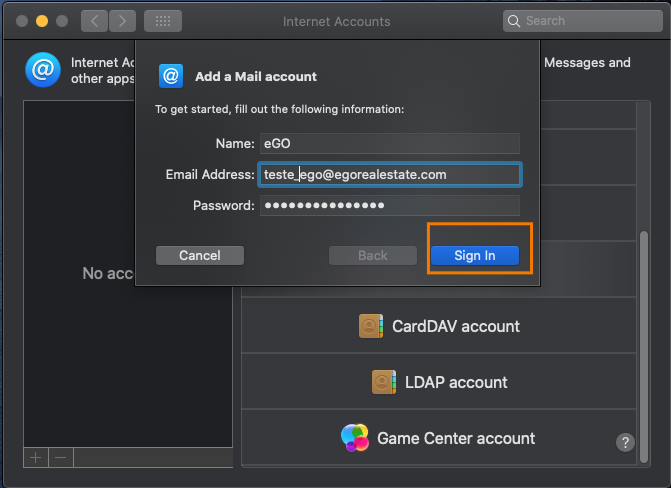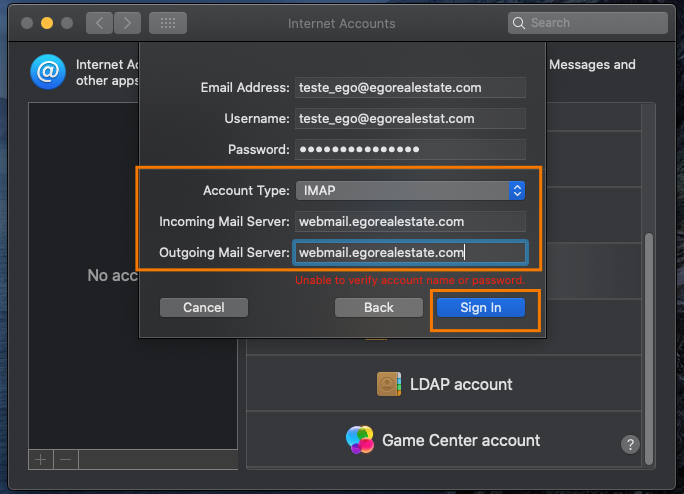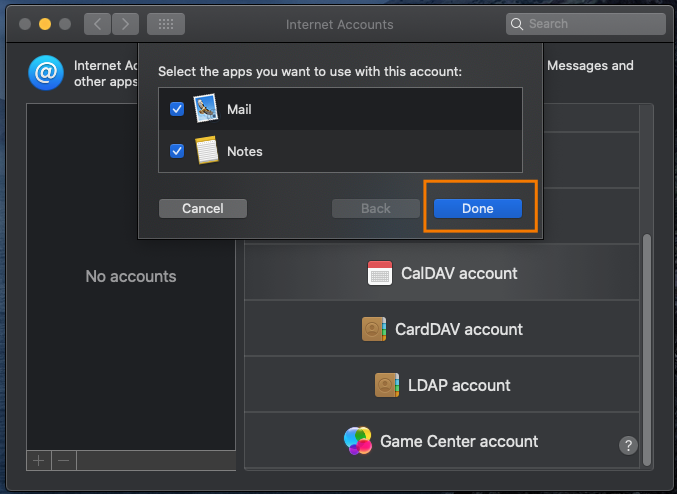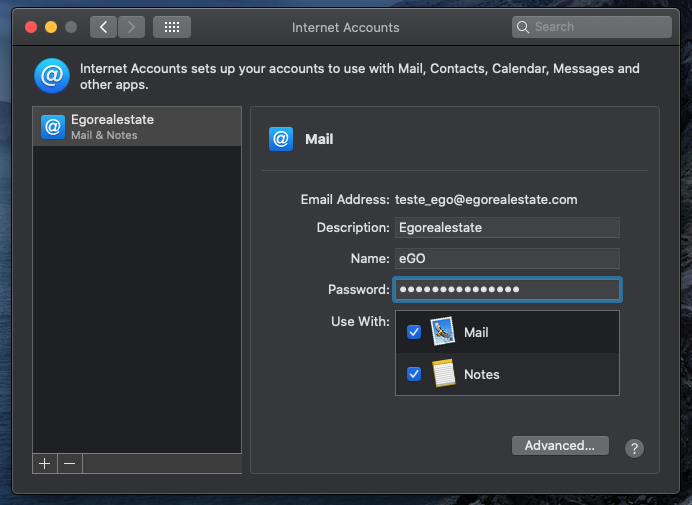eGO Academy › Real Estate SoftwareReal Estate Website › How to set up eGOmail on your MAC
How to set up eGOmail on your MAC
Setting up the egomail in your MAC is very simple.
Setting up eGOmail on your smartphone is very simple.
1. Access your smartphone System Preferences;
2. Choose the ‘Internet Accounts‘ option;
3. Select ‘Add other account‘
4. Choose “Mail account”;
5. Fill in the fields:
Name: Put your name
E-mail address: Put your e-mail address
Password: Put your password
Click on “Sign In”;
6. 6. Fill in the fields:
E-mail: Enter your e-mail address
Username: enter your e-mail address
Password: Enter your password
Make sure that the account type “IMAP” is selected.
Incoming mail server: webmail.egorealestate.com
Outgoing mail server: webmail.egorealestate.com
It is normal to see the warning “The account name and password could not be confirmed”, as this is the first time eGOmail has been set up on your MAC.
Click on “Sign in”;
7. Your account has been added. Click on “Done”;
8. Your account is set up. You can close the window and open Email.
Your account is set up. Always check first and send an e-mail.