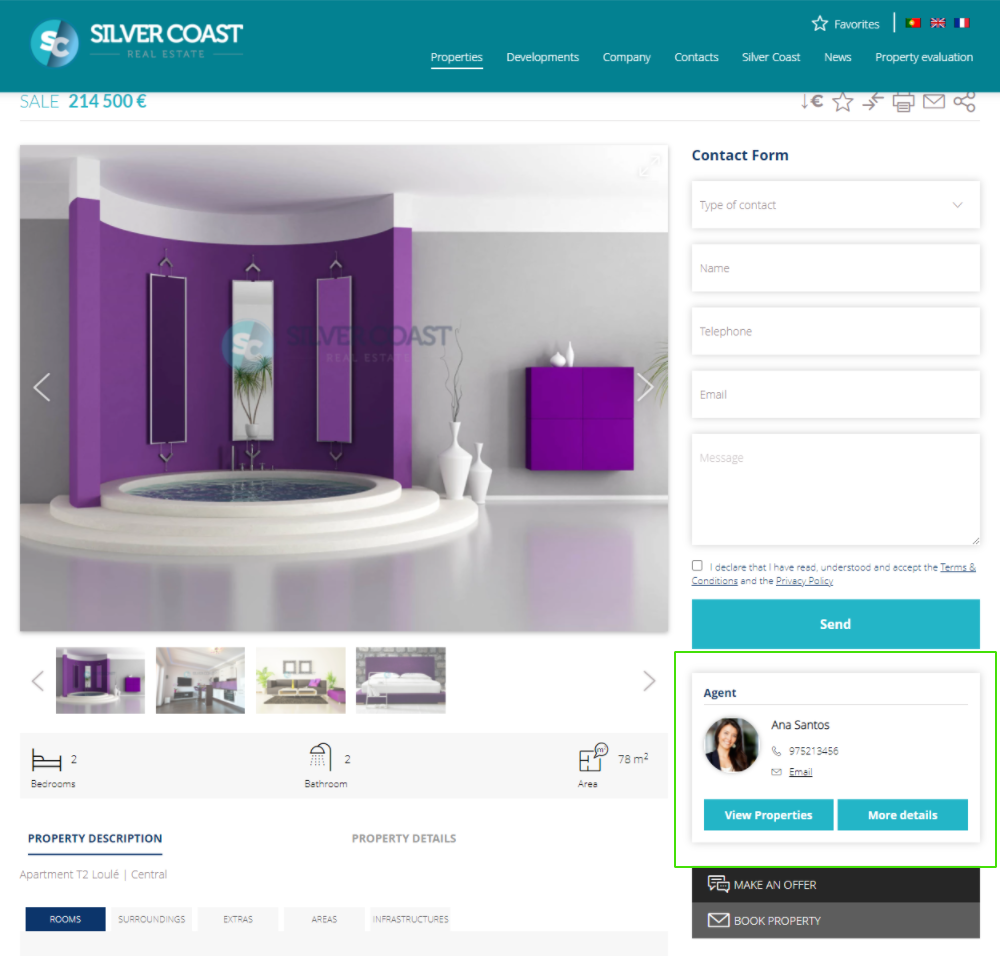eGO Academy › Uncategorized › Export contact of the consultant associated with the property
Export contact of the consultant associated with the property
Do you want to export the contact of the consultant associated with the property directly to the website?
1. The property must have an associated broker.
.
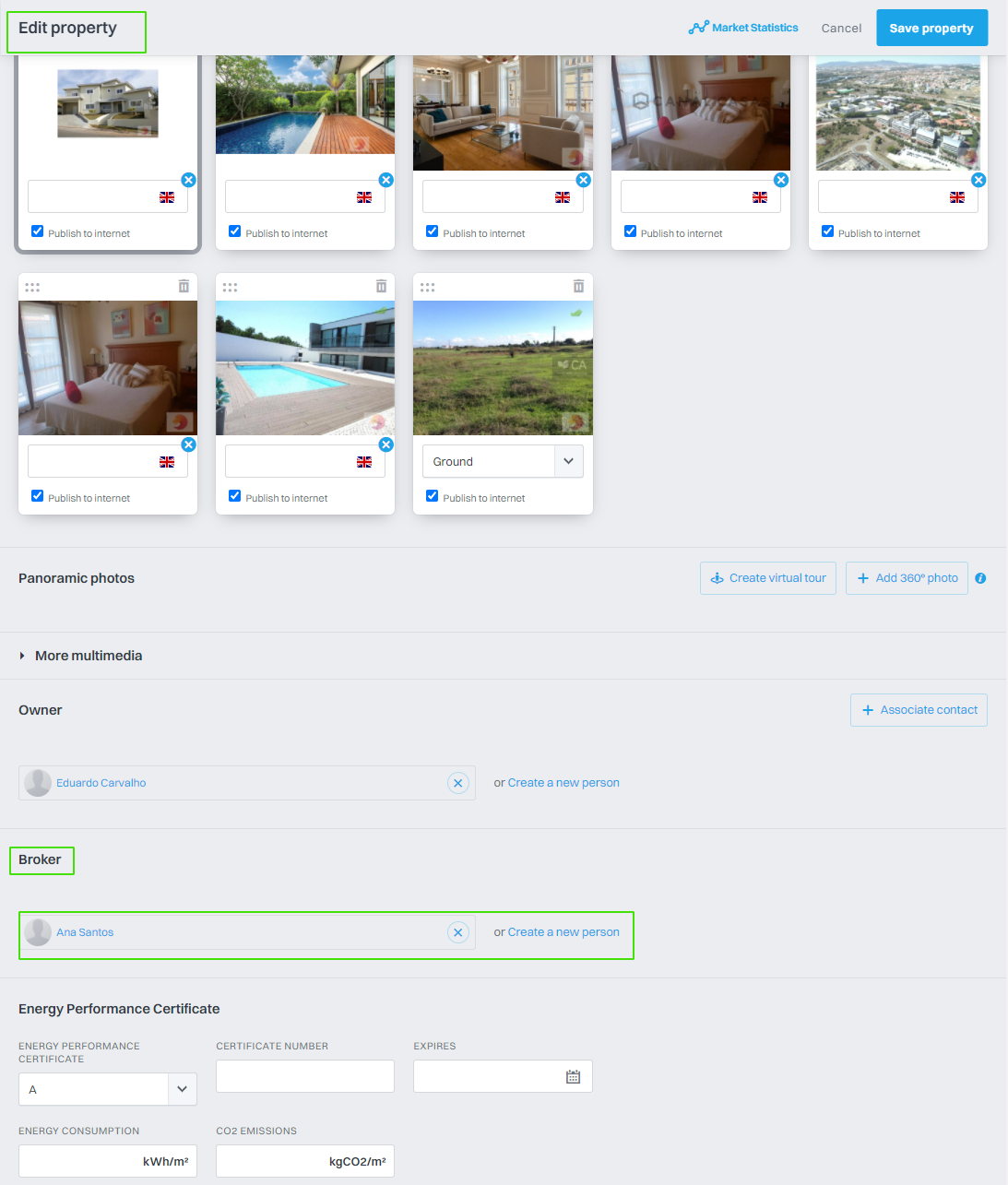
2. After linking the contact, just go to the contacts tab, do a search on the tags by Brokers. Select the contact(s)
.
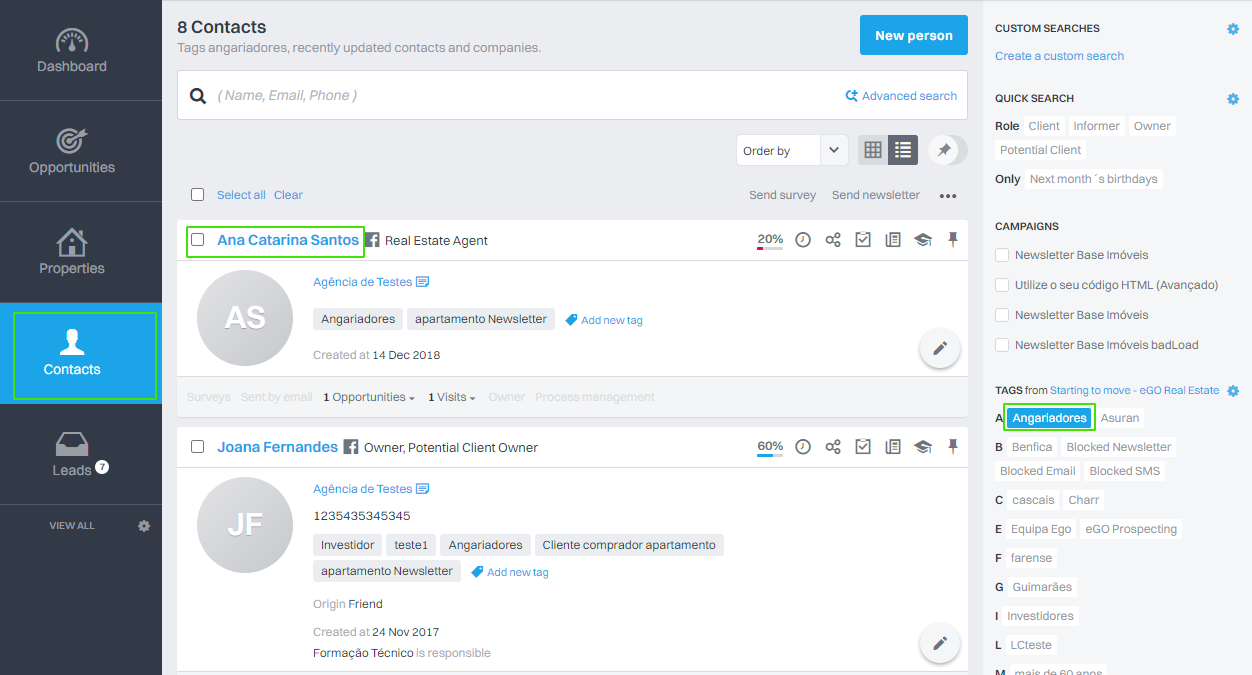
3. Enter the Contact and click on “edit contact”
.
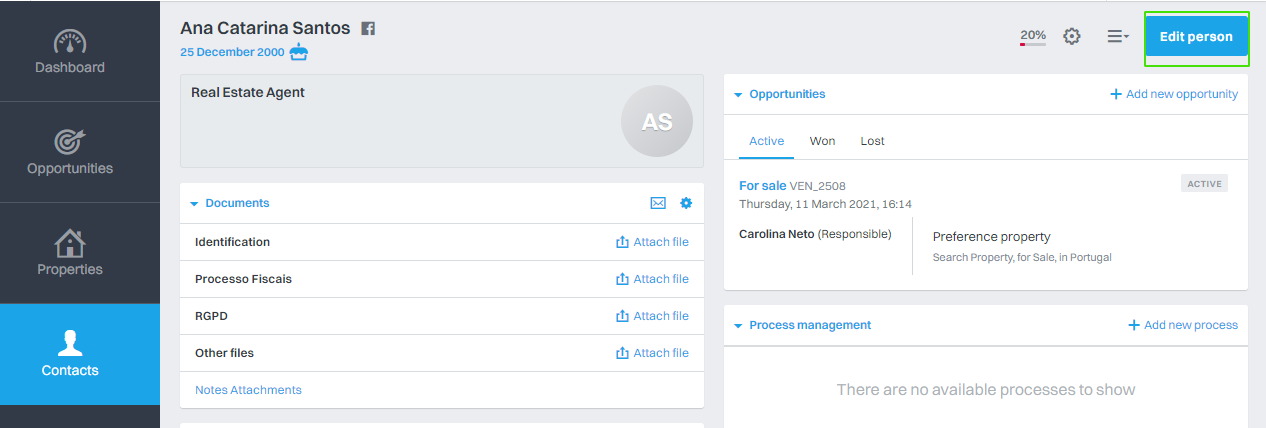
4. At the bottom of the page choose “Advanced Settings”
.
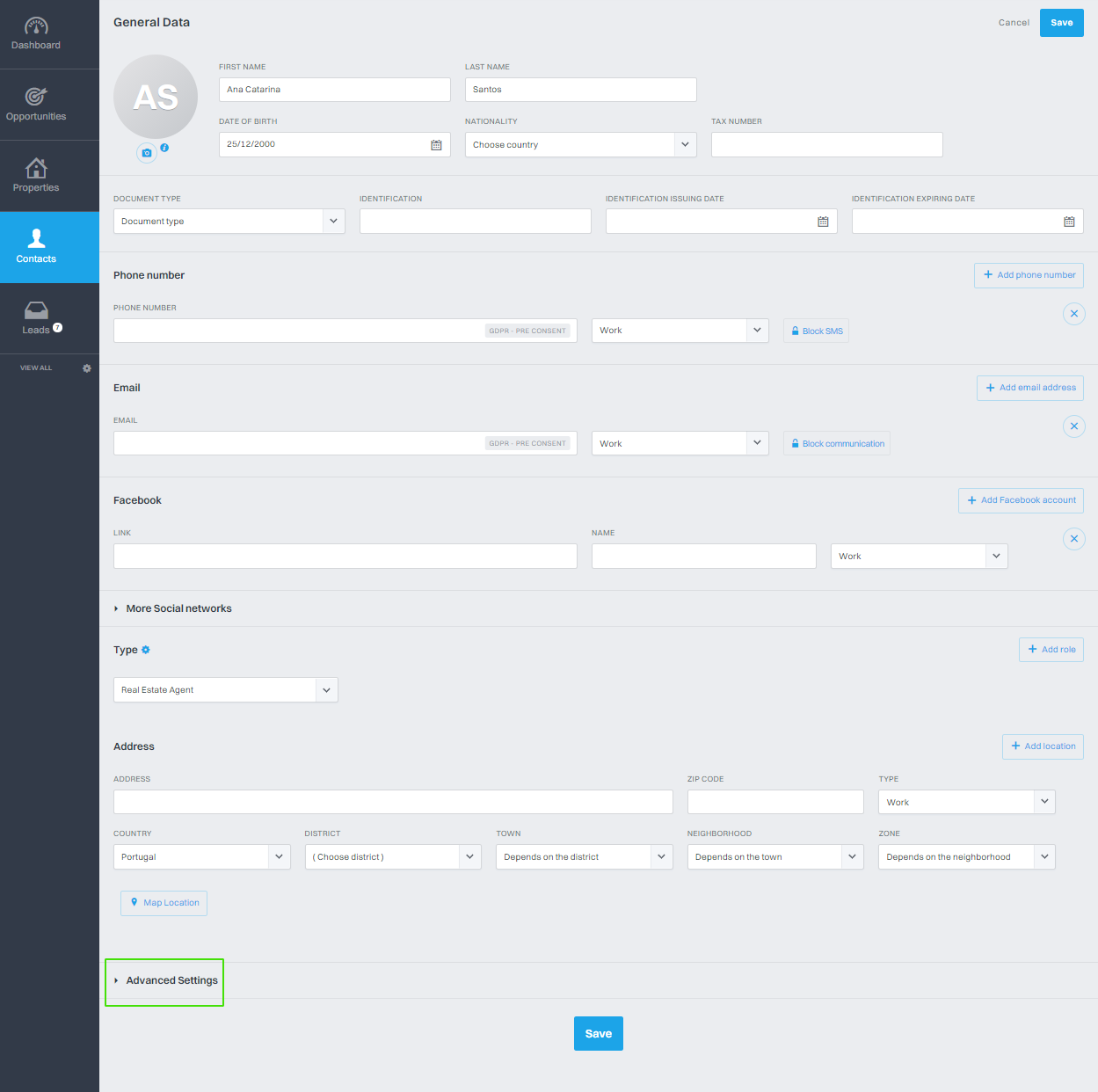
5. In “Publication In Portals” click on “Export” and select the Site/Portals that you want to export the contact.
.
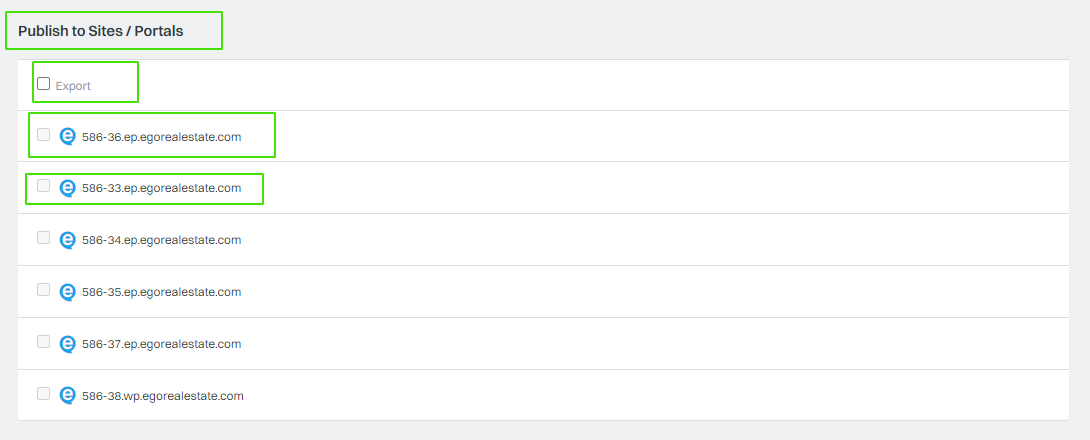
6. After exporting the contact, on the Site/Portal, the client, when opening the property, will find the contact of the consultant associated with it.
.